Added: Denis Rubinov
Version: 1.68
Size: 4.4 MB
Updated: 14.04.2021
Developer: Vitaly V
Age Limitations: Everyone
Downloaded on Google Play: 615547
Category: Tools
- Stable work in the background.
- Displays the signal strength in the status bar.
- Determining the exact coordinates of the towers.
- Availability of handy widgets.
- Free to use.
- No ads.
Description
Application NetMonitor Cell Signal Logging was checked by VirusTotal antivirus. As a result of the scan, no file infections were detected by all the latest signatures.
How to install NetMonitor Cell Signal Logging
- Download APK file apps from apkshki.com.
- Locate the downloaded file. You can find it in the system tray or in the 'Download' folder using any file manager.
- If the file downloaded in .bin extension (WebView bug on Android 11), rename it to .apk using any file manager or try downloading the file with another browser like Chrome.
- Start the installation. Click on the downloaded file to start the installation
- Allow installation from unknown sources. If you are installing for the first time NetMonitor Cell Signal Logging not from Google Play, go to your device's security settings and allow installation from unknown sources.
- Bypass Google Play protection. If Google Play protection blocks installation of the file, tap 'More Info' → 'Install anyway' → 'OK' to continue..
- Complete the installation: Follow the installer's instructions to complete the installation process.
How to update NetMonitor Cell Signal Logging
- Download the new version apps from apkshki.com.
- Locate the downloaded file and click on it to start the installation.
- Install over the old version. There is no need to uninstall the previous version.
- Avoid signature conflicts. If the previous version was not downloaded from apkshki.com, the message 'Application not installed' may appear. In this case uninstall the old version and install the new one.
- Restart annex NetMonitor Cell Signal Logging after the update.
Requesting an application update
Added Denis Rubinov
Version: 1.68
Size: 4.4 MB
Updated: 14.04.2021
Developer: Vitaly V
Age Limitations: Everyone
Downloaded on Google Play: 615547
Category: Tools


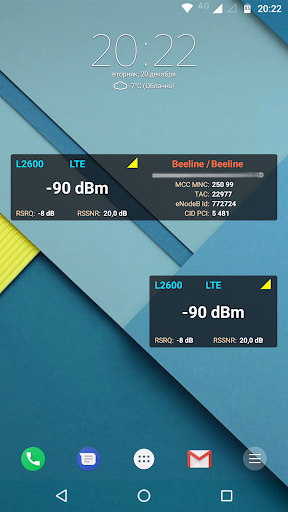
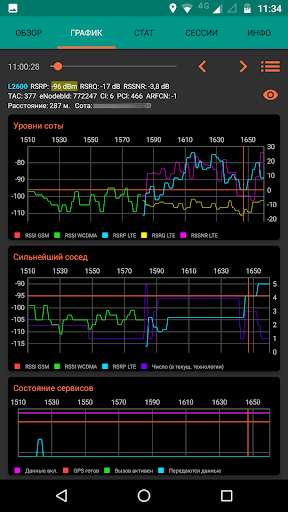
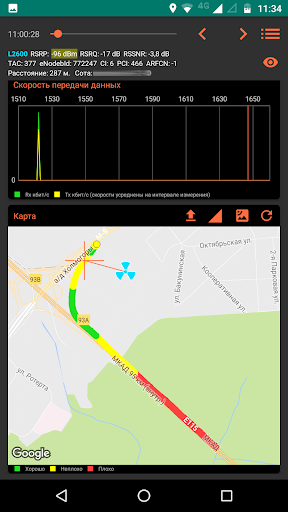
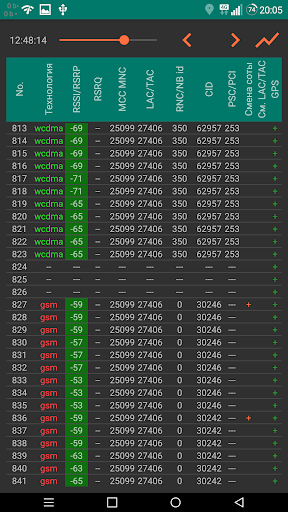
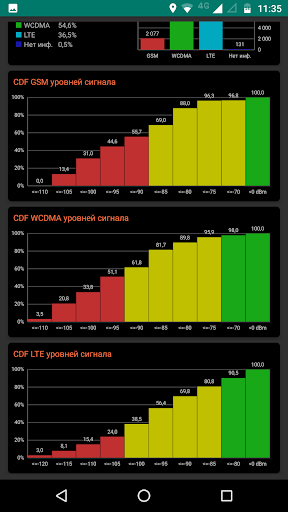
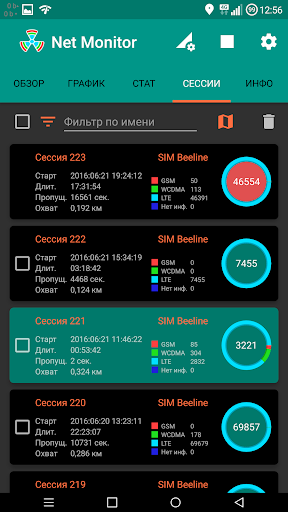
Reviews for NetMonitor Cell Signal Logging
One point because the app gets the location even while closed, every 5 minutes, 24 hours a day. That behavior is not necessary for their use case, they could just use a foreground service while the user performs a monitoring task and don't demand all-the-time location access to even use the app. The developer says they doesn't collect any data, but they are lying, the Android 12 location usage log exposes them.
The only thing I like is the record button the Google maps for instance app preference reset the other one horn antler going down to Colorado for instance app preference reset my phone
This app has helped me find the hackers that have been posting fake cell towers in my neighbourhood this app his hands down definitely worth every penny I will be sending an email to the developer if you read this prior I have several questions and would like to find a secure method to discuss with you as at this point I'm still recovering from a giant hacking and Sim jogging experience great app cheers
I can't detect any neighbor networks. I just hope that it wasn't bejng turned off for users in Free version. That really sucks!
Describes everything I need to know and most of all it keeps an ongoing record of my cell phone signal which allows me to see exactly how effective my recently purchased roof mounted cell phone booster antenna is working.
Many infos I don't understand. It shows a good network but I have a unstabil network.
hi, nice app, I'm trying to load BTS data, works fine in 2G and 3G, but LTE data is not loading even if I used the proper ECI.
Any idea why i can`t see the neighbor signal strength, Actually on all neighbors it`s shows -51 dBm and you can measure the strength only to the active cell i`m using Samsung Galaxy S6 edge+ Android 7
Shortly after downloading this app, I got a message from someone giving their email address asking to contact them. That's messed up.
Hi, is it possible to tag the location coordinate as well along with the readings
Post a comment
To leave a comment, log in with your social network:
Or leave an anonymous comment. Your comment will be sent for moderation.
Post a comment
To leave a comment, log in with your social network:
Or leave an anonymous comment. Your comment will be sent for moderation.