Added: Denis Rubinov
Version: 10.1.1
Size: 9.5 MB
Updated: 31.01.2024
Developer: System monitor tools lab - Cpu Ram Battery
Age Limitations: Mature 17+
Downloaded on Google Play: 639134
Category: Tools
- Monitor all smartphone battery indicators.
- Extend battery life.
- Notify about overheating of the smartphone.
- Several skins.
- Display information on widgets.
Description
Application Battery Monitor was checked by VirusTotal antivirus. As a result of the scan, no file infections were detected by all the latest signatures.
How to install Battery Monitor
- Download APK file apps from apkshki.com.
- Locate the downloaded file. You can find it in the system tray or in the 'Download' folder using any file manager.
- If the file downloaded in .bin extension (WebView bug on Android 11), rename it to .apk using any file manager or try downloading the file with another browser like Chrome.
- Start the installation. Click on the downloaded file to start the installation
- Allow installation from unknown sources. If you are installing for the first time Battery Monitor not from Google Play, go to your device's security settings and allow installation from unknown sources.
- Bypass Google Play protection. If Google Play protection blocks installation of the file, tap 'More Info' → 'Install anyway' → 'OK' to continue..
- Complete the installation: Follow the installer's instructions to complete the installation process.
How to update Battery Monitor
- Download the new version apps from apkshki.com.
- Locate the downloaded file and click on it to start the installation.
- Install over the old version. There is no need to uninstall the previous version.
- Avoid signature conflicts. If the previous version was not downloaded from apkshki.com, the message 'Application not installed' may appear. In this case uninstall the old version and install the new one.
- Restart annex Battery Monitor after the update.
Requesting an application update
Added Denis Rubinov
Version: 10.1.1
Size: 9.5 MB
Updated: 31.01.2024
Developer: System monitor tools lab - Cpu Ram Battery
Age Limitations: Mature 17+
Downloaded on Google Play: 639134
Category: Tools

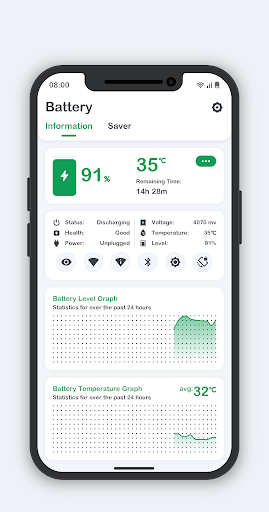
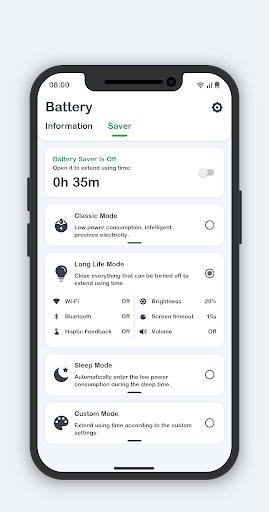

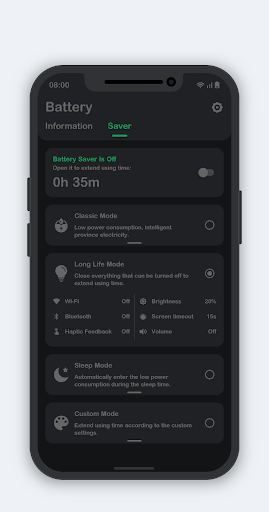
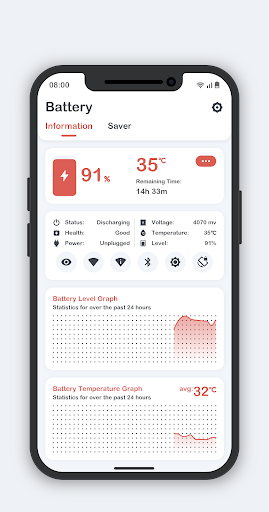


Reviews for Battery Monitor
It's such a crime they took a most wonderful Battery Monitor App and filled it with garbage ads that I do not want to see. Having god-awful annoying ads ALWAYS PRESENT on every screen is one thing, but NOT having the option of buying an ad-free version is beyond the pale! It's the ads that earned this app one star! It's like hanging up your priceless heirloom painting, only to have a child color over it, to always remind you that you should have kept it in a locked room to admire, unscathed!
It is good. Please add a feature for widget change color for battery power. For example 100_80% color dark green 79_60% color light green 59_40% color yellow 39_20% orange 19_1% red
Can't see battery temperature on the notification, ongoing
Really love this app. It keeps tracking and monitoring battery progress and also,it warns you if your phone gets too hot and it needs to stop charging. Which i like it very much.
It will actually be great if there are widgets that shows "time to full charge" as well, it only has "charging left" time. Hope you can add it.
Good app. Functions as it should. HOWEVER, IT needs real time monitoring so the battery levels can be seen when you open up the tablet.
I wanted a simple battery usage graph and this is it. The MIUI ROM do not show this in their built in battery app bcoz of their skin. This app Very easy to underatand and is helpful. We can get RAM booster, battery manager in it if we upgrade it. Using it on my poco f1.
Works okay but with the three widget with temp, booster,battery. The battery when you click on that section it loads up to a blank screen. It only shows saver nothing else
I love it it's good but i have a (suggestion to all your app)_to make your app better_first fix the bug and add some new theme_second add some new animation to your app but not to much
Very useful. Heaps easy to use. Updates information every few hours. Battery percentage updates constantly though.
Post a comment
To leave a comment, log in with your social network:
Or leave an anonymous comment. Your comment will be sent for moderation.
Post a comment
To leave a comment, log in with your social network:
Or leave an anonymous comment. Your comment will be sent for moderation.