Added: Denis Rubinov
Version: 3.8
Size: 11 MB
Updated: 15.09.2020
Developer: Linpus Technologies, Inc.
Age Limitations: Everyone
Category: Tools
Description
Application Battery optimizer and Widget was checked by VirusTotal antivirus. As a result of the scan, no file infections were detected by all the latest signatures.
How to install Battery optimizer and Widget
- Download APK file apps from apkshki.com.
- Locate the downloaded file. You can find it in the system tray or in the 'Download' folder using any file manager.
- If the file downloaded in .bin extension (WebView bug on Android 11), rename it to .apk using any file manager or try downloading the file with another browser like Chrome.
- Start the installation. Click on the downloaded file to start the installation
- Allow installation from unknown sources. If you are installing for the first time Battery optimizer and Widget not from Google Play, go to your device's security settings and allow installation from unknown sources.
- Bypass Google Play protection. If Google Play protection blocks installation of the file, tap 'More Info' → 'Install anyway' → 'OK' to continue..
- Complete the installation: Follow the installer's instructions to complete the installation process.
How to update Battery optimizer and Widget
- Download the new version apps from apkshki.com.
- Locate the downloaded file and click on it to start the installation.
- Install over the old version. There is no need to uninstall the previous version.
- Avoid signature conflicts. If the previous version was not downloaded from apkshki.com, the message 'Application not installed' may appear. In this case uninstall the old version and install the new one.
- Restart annex Battery optimizer and Widget after the update.
Requesting an application update
Added Denis Rubinov
Version: 3.8
Size: 11 MB
Updated: 15.09.2020
Developer: Linpus Technologies, Inc.
Age Limitations: Everyone
Category: Tools

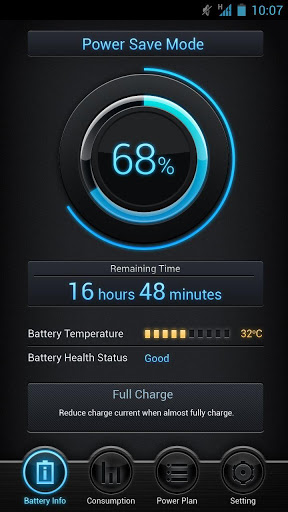

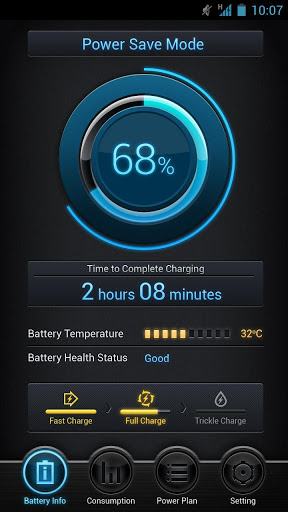
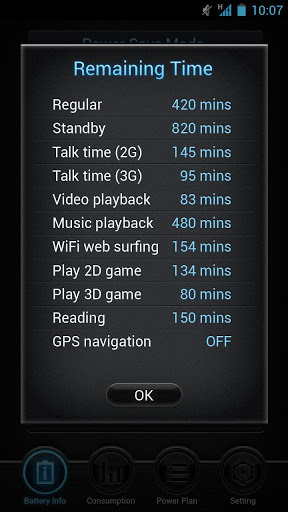
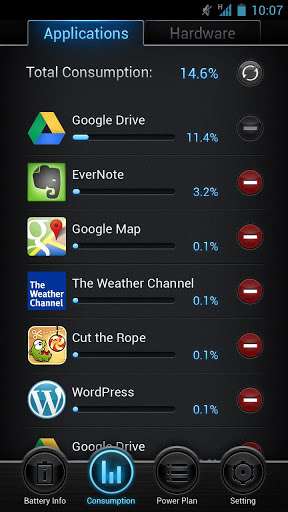


Reviews for Battery optimizer and Widget
not bad i like the graphic but the up keep on stop every now and then it has integration issues.
Just what I was looking for to give me a heads up when I am listening to music and my phone is not near me it will shut down the things eating away at the power and let me know when I need to charge it
wow i just don't have words to explain.it really works. It has taken my battery 1 hour to clock 80% from 100% with vpn running which is unsual for my android phone
Asks for permissions it should not need (make phone calls, location). Icon disappears when the device is restarted. Do not recommend.
It's perfect for keeping my battery charged. It used to take all day to get a full charge, now I'll have a full charge in an hour
one of these days I hope to find a battery optimizing program that has a pro version and not obnoxious advertisements but this one's not it
Good experience this is good app my phone was charged 90 % 10 mintues was my battey 30%but this app was help my phone iam charged my phone 100% and using 10 minutes booooooooom my phone battery you emagine wat persent 95%
Still does not help shutdown apps running in the background that you do not use. If it does then it does not give you specific instructions on how to do it yourself.
I am satisfied with the proformance. It has stopped my battery from turning off at 89%.. Thanks
Looks nice, but it keeps starting a d stopping. When you touch the icon it corrects.
Post a comment
To leave a comment, log in with your social network:
Or leave an anonymous comment. Your comment will be sent for moderation.
Post a comment
To leave a comment, log in with your social network:
Or leave an anonymous comment. Your comment will be sent for moderation.