Added: Denis Rubinov
Version: 6.9.6
Size: 0.6 MB
Updated: 04.09.2020
Developer: Ice Cold Apps
Category: Photo
Description
Application Photo Editor Ultimate Free was checked by VirusTotal antivirus. As a result of the scan, no file infections were detected by all the latest signatures.
How to install Photo Editor Ultimate Free
- Download APK file apps from apkshki.com.
- Locate the downloaded file. You can find it in the system tray or in the 'Download' folder using any file manager.
- If the file downloaded in .bin extension (WebView bug on Android 11), rename it to .apk using any file manager or try downloading the file with another browser like Chrome.
- Start the installation. Click on the downloaded file to start the installation
- Allow installation from unknown sources. If you are installing for the first time Photo Editor Ultimate Free not from Google Play, go to your device's security settings and allow installation from unknown sources.
- Bypass Google Play protection. If Google Play protection blocks installation of the file, tap 'More Info' → 'Install anyway' → 'OK' to continue..
- Complete the installation: Follow the installer's instructions to complete the installation process.
How to update Photo Editor Ultimate Free
- Download the new version apps from apkshki.com.
- Locate the downloaded file and click on it to start the installation.
- Install over the old version. There is no need to uninstall the previous version.
- Avoid signature conflicts. If the previous version was not downloaded from apkshki.com, the message 'Application not installed' may appear. In this case uninstall the old version and install the new one.
- Restart annex Photo Editor Ultimate Free after the update.
Requesting an application update
Added Denis Rubinov
Version: 6.9.6
Size: 0.6 MB
Updated: 04.09.2020
Developer: Ice Cold Apps
Category: Photo

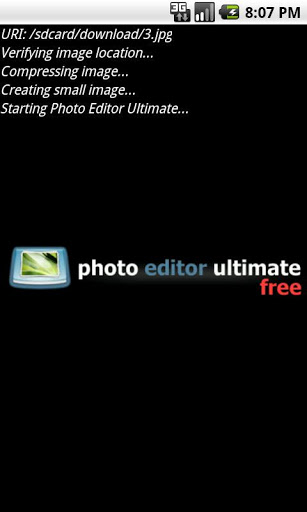
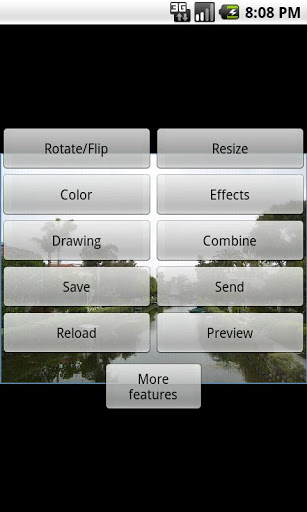
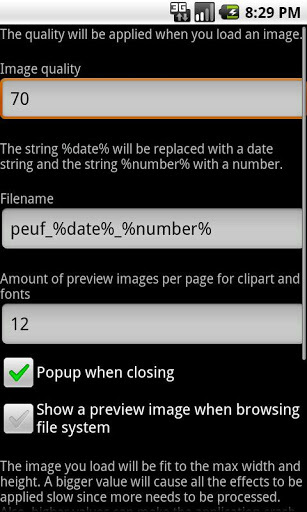
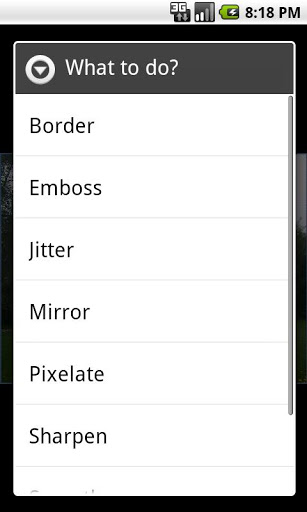
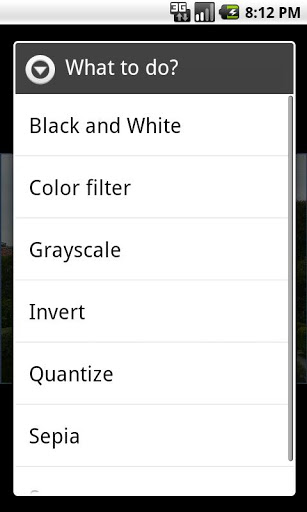
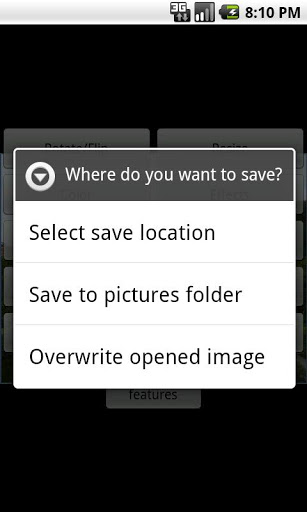
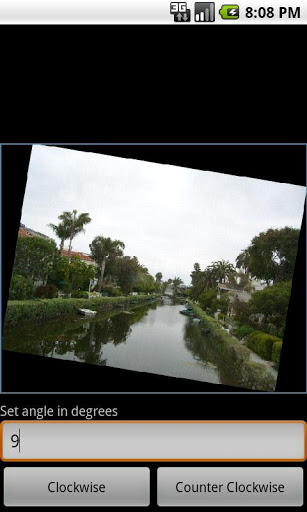
Reviews for Photo Editor Ultimate Free
I had this app on my blackberry and I loved it. But on my android based phone, it is terrible. I am unable to resize images.please do something about it.
It doesn't even open on my phone (Motorola Photon) or my Cousins phone (Epic) it tells you that there is an error and that you need to uninstall it, and I did four times. It doesn't work and its a waste of memory and space. It's Crap.
Finally an app that is getting closer to photo shop. Merging photos taking things out of photos, clone function etc.
I've had PHOTO EDITOR ULTIMATE ACROSS three devices and it been ready to use on all moto 4765 an LG and my current Warp. This app has more features, (that are better), than most paid photo editor apps!
I uninstalled this app and my camera began taking blurry pics. Had to reinstall to get my camera to work again
Of the layout. It should be easier to preview things... I use it mostly for the grayscale & gray tint. Its also a hassle because everytime I save a pic it makes my phone scan media files and while its doing that I cant open uo my gallery to see it. Like if Im trying to get a header to match an icon.
Even after updating image to 100% quality & max size. Reloading image & you get a very poor quality reproduction. Avoid this app.
Click through to the spherize effect - say yes to preview. But there are no controls on applying the effect (just the picture) and there's no effect applied on the picture. Wouldn't trust it to open a can of sardines that was already open.
Would be great if could incorporate a zoom feature when editing pics,its a basic function in most pic editing apps so why doesn't this have it? That's the only thing that made me uninstall it,such a waste of a otherwise good app }='(
Versatile on this program as I have previously used it on my BlackBerry. Simple, easy, perfect for the quick all-rounders. One problem, the Blackberry version had a feature to add text, which this is missing. Would be nice if that could be transferred.
Post a comment
To leave a comment, log in with your social network:
Or leave an anonymous comment. Your comment will be sent for moderation.
Post a comment
To leave a comment, log in with your social network:
Or leave an anonymous comment. Your comment will be sent for moderation.