
Scoompa Video: Slideshow Maker
22+
downloads1.0+
version AndroidRequest an update
Added: Denis Rubinov
Version: 30.5
Size: 0.1 MB
Updated: 26.10.2023
Developer: Scoompa
Age Limitations: Everyone
Authorizations: 10
Downloaded on Google Play: 47257263
Category: Photo
- Lots of ready-made templates.
- High processing speed.
- Quality filters.
- Support for free extensions.
- Russian interface language.
- Free to use.
Description
Application Scoompa Video: Slideshow Maker was checked by VirusTotal antivirus. As a result of the scan, no file infections were detected by all the latest signatures.
How to install Scoompa Video: Slideshow Maker
- Download APK file apps from apkshki.com.
- Locate the downloaded file. You can find it in the system tray or in the 'Download' folder using any file manager.
- If the file downloaded in .bin extension (WebView bug on Android 11), rename it to .apk using any file manager or try downloading the file with another browser like Chrome.
- Start the installation. Click on the downloaded file to start the installation
- Allow installation from unknown sources. If you are installing for the first time Scoompa Video: Slideshow Maker not from Google Play, go to your device's security settings and allow installation from unknown sources.
- Bypass Google Play protection. If Google Play protection blocks installation of the file, tap 'More Info' → 'Install anyway' → 'OK' to continue..
- Complete the installation: Follow the installer's instructions to complete the installation process.
How to update Scoompa Video: Slideshow Maker
- Download the new version apps from apkshki.com.
- Locate the downloaded file and click on it to start the installation.
- Install over the old version. There is no need to uninstall the previous version.
- Avoid signature conflicts. If the previous version was not downloaded from apkshki.com, the message 'Application not installed' may appear. In this case uninstall the old version and install the new one.
- Restart annex Scoompa Video: Slideshow Maker after the update.
B612 AI Photo&Video Editor
Photo
Photo Video Slideshow Music
Video Players & Editors
Graphionica: insta story maker
Photo
PREQUEL AI Filter Photo Editor
Photo
Funimate Video Editor & Maker
Video Players & Editors
Google Photos
Photo
Scribbl - Photo & Video Effect
Art and design
Slideshow Maker, Video Editor
Video Players & Editors
Requesting an application update
Added Denis Rubinov
Version: 30.5
Size: 0.1 MB
Updated: 26.10.2023
Developer: Scoompa
Age Limitations: Everyone
Authorizations:
Downloaded on Google Play: 47257263
Category: Photo

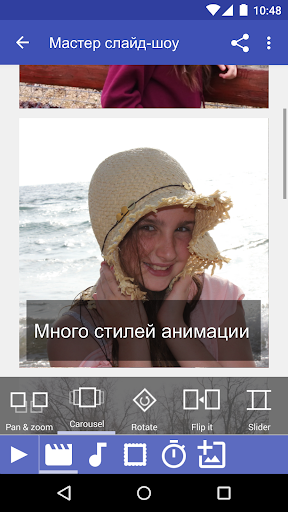
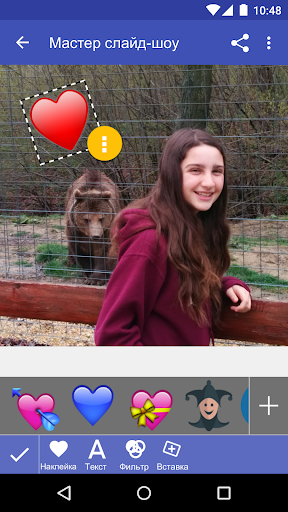
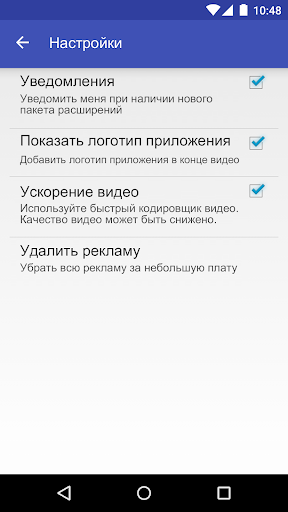
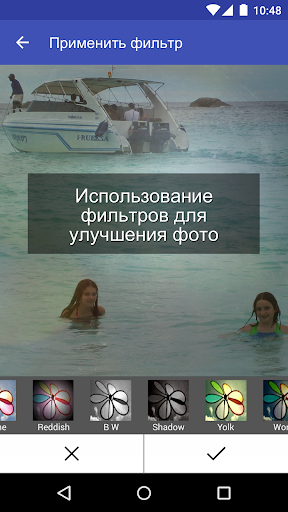
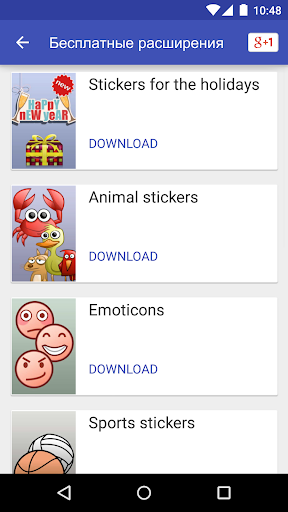
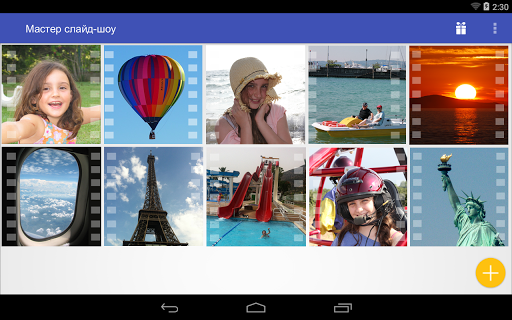

Reviews for Scoompa Video: Slideshow Maker
Awesome!! You could add more than one photo on a slide, you could add text, gifs, stickers, different transitions, animate your text, add in music, do voice overs and for the most part it is free, you can save it to your gallery, adjust the time for your slides, add filters, easy to use. Overall an amazing app! 😄
I downloaded it for a black and white photo to transition to a colored photo for a gender reveal and I was very happy with it. Just not pleased that I couldn't figure out how to resize text over picture and couldn't control time text spent on screen. Easiest app I've found yet to get what I want! Very, very pleased!
I really like the app except for the fact that it crops your pictures so that most of the picture is missing. This is the only reason this I in installed this app. Was so disappointed with how my pictures looked as I watched the end result. even with the different choices of sizing it still did not show the whole picture. Fix this problem and I will change my rating.
Absolutely wonderful. Has made some pretty cool slideshows to display my art on Facebook and the like. One con is that the font is way too small and flashes on the screen and lasts a micro second. Thinking about purchasing the pro version but do not understand what is different from the free version.
This app would not work at first attempts. It lacks a much needed user manual doc. There is no apparent online support, and online instructional videos are worthless ads. The background music file system supports few formats. Some controls are hidden. If photo files are moved before the video is generated, the app loses them. After the user has spent much time experimenting and learning the quirks of the app then it is a powerful and useful tool. The $12/year "Advanced user" option is needed.
Thought this was going to be a decent app, but after I spent twenty minutes editing and getting my video ready, almost about to save it. A button pops up and says "sorry, only pro users can make a video over 1:30." I can't believe they didn't say that before I went through all the trouble. It was inconsiderate and a waste of my time. I have no need for a membership, I only wanted to create this tribute video, that was important to me. Overall just a disappoint
I was using a nother app as a marketing tool and was not fully satisfied with their features comedy a for, I no longer use it. In my search for another app to replace it I came across Scoompa and I love the features and the fact that I can add music from their library and various types of stickers and the countless fonts that are available.
This app sucks. It will only let you do a limited amount of things, like combining pictures and videos. Then it freezes and shuts down when you are in the middle of using it. On top of that it only lets you edit a video to a length of 1 minute, otherwise you have to purchase the "PRO". Overall is terrible.
I have come across countless number of slideshow video maker apps, truth be said, none of them can be compared to this Scoompa app in excellence, best quality, user-friendliness, perfect interface, editing features, etc. Scoompa is simply the best and the number 1 in the marketplace of slideshow video making apps. Keep up the good work. If it were possible, I would have given 10 stars.
I am really happy with it! I can make many slideshow with many different emotions. Although it is very good it does come with a lot of restrictions! Like if you want to save all your hard work (aka the slideshow) you have to purchase the PRO version which is quite a lot of money per week!! Just a little bit frustrating, so if you want to make many slideshows and don't want to spend the money then I don't recommend it.
Post a comment
To leave a comment, log in with your social network:
Or leave an anonymous comment. Your comment will be sent for moderation.
Post a comment
To leave a comment, log in with your social network:
Or leave an anonymous comment. Your comment will be sent for moderation.