Added: Denis Rubinov
Version: 2.21.1
Size: 17.8 MB
Updated: 02.02.2024
Developer: AVM GmbH
Authorizations: 12
Downloaded on Google Play: 3944342
Category: Tools
Description
Application MyFRITZ!App was checked by VirusTotal antivirus. As a result of the scan, no file infections were detected by all the latest signatures.
How to install MyFRITZ!App
- Download APK file apps from apkshki.com.
- Locate the downloaded file. You can find it in the system tray or in the 'Download' folder using any file manager.
- If the file downloaded in .bin extension (WebView bug on Android 11), rename it to .apk using any file manager or try downloading the file with another browser like Chrome.
- Start the installation. Click on the downloaded file to start the installation
- Allow installation from unknown sources. If you are installing for the first time MyFRITZ!App not from Google Play, go to your device's security settings and allow installation from unknown sources.
- Bypass Google Play protection. If Google Play protection blocks installation of the file, tap 'More Info' → 'Install anyway' → 'OK' to continue..
- Complete the installation: Follow the installer's instructions to complete the installation process.
How to update MyFRITZ!App
- Download the new version apps from apkshki.com.
- Locate the downloaded file and click on it to start the installation.
- Install over the old version. There is no need to uninstall the previous version.
- Avoid signature conflicts. If the previous version was not downloaded from apkshki.com, the message 'Application not installed' may appear. In this case uninstall the old version and install the new one.
- Restart annex MyFRITZ!App after the update.
Requesting an application update
Added Denis Rubinov
Version: 2.21.1
Size: 17.8 MB
Updated: 02.02.2024
Developer: AVM GmbH
Authorizations:
Downloaded on Google Play: 3944342
Category: Tools

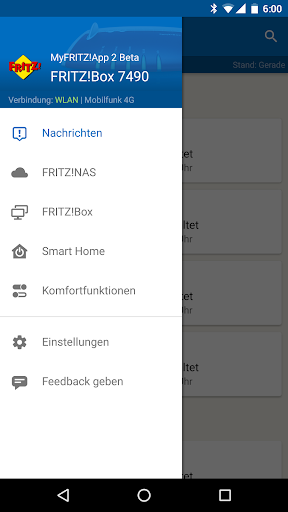
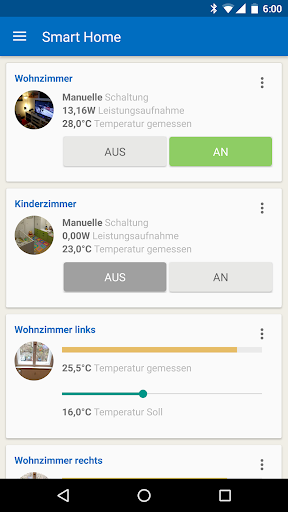
Reviews for MyFRITZ!App
VPN configuration fails on 6590 cable.
Please enable us to drag to move items in the FritzNAS. Edit: Not to upload to the FritzNAS, I mean to reorganise files within the FritzNAS. Another great feature would be enabling USB remote connection over android.
Only allow to add my fritzbox by ip, to then complain my letsencrypt certificate does not match, every single time. Some messages are in German, really annoying.
Works as described. Many Thanks
it's Trash
Not working thatvsimple
Never been able to find my repeater, even with exact ip
Eigentlich eine ziemlich gute App, aber aus irgendeinem Grund ist die Geschwindigkeit der NAS Funktion sehr langsam über diese App. Mit meinem PC bekomme ich locker 600-800 MBit/s aber über die App auf meinem Handy sind es nur 40-50 MBit/s.
Perfect app
The app struggles to show a mesh properly. Use the Fritz Wlan app if you're using mesh.
Post a comment
To leave a comment, log in with your social network:
Or leave an anonymous comment. Your comment will be sent for moderation.
Post a comment
To leave a comment, log in with your social network:
Or leave an anonymous comment. Your comment will be sent for moderation.