Added: Denis Rubinov
Version: 2.13.3
Size: 9.4 MB
Updated: 05.04.2024
Developer: AVM GmbH
Authorizations: 14
Downloaded on Google Play: 6051889
Category: Contact
Description
Application FRITZ!App WLAN was checked by VirusTotal antivirus. As a result of the scan, no file infections were detected by all the latest signatures.
How to install FRITZ!App WLAN
- Download APK file apps from apkshki.com.
- Locate the downloaded file. You can find it in the system tray or in the 'Download' folder using any file manager.
- If the file downloaded in .bin extension (WebView bug on Android 11), rename it to .apk using any file manager or try downloading the file with another browser like Chrome.
- Start the installation. Click on the downloaded file to start the installation
- Allow installation from unknown sources. If you are installing for the first time FRITZ!App WLAN not from Google Play, go to your device's security settings and allow installation from unknown sources.
- Bypass Google Play protection. If Google Play protection blocks installation of the file, tap 'More Info' → 'Install anyway' → 'OK' to continue..
- Complete the installation: Follow the installer's instructions to complete the installation process.
How to update FRITZ!App WLAN
- Download the new version apps from apkshki.com.
- Locate the downloaded file and click on it to start the installation.
- Install over the old version. There is no need to uninstall the previous version.
- Avoid signature conflicts. If the previous version was not downloaded from apkshki.com, the message 'Application not installed' may appear. In this case uninstall the old version and install the new one.
- Restart annex FRITZ!App WLAN after the update.
Requesting an application update
Added Denis Rubinov
Version: 2.13.3
Size: 9.4 MB
Updated: 05.04.2024
Developer: AVM GmbH
Authorizations:
Downloaded on Google Play: 6051889
Category: Contact

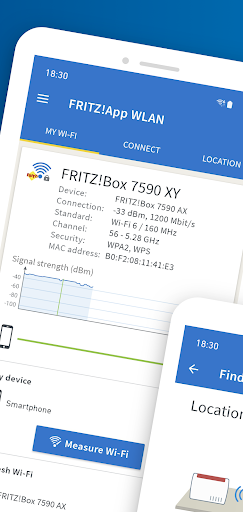
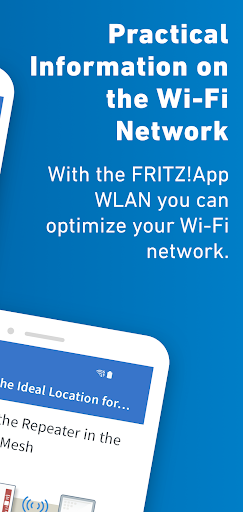
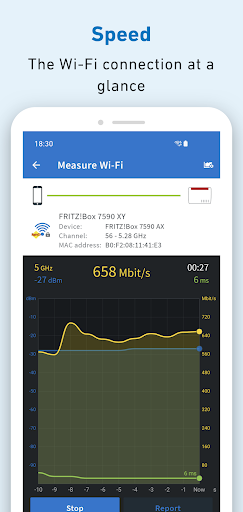
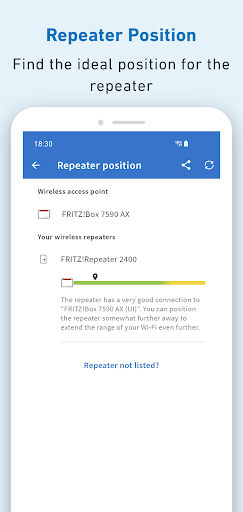
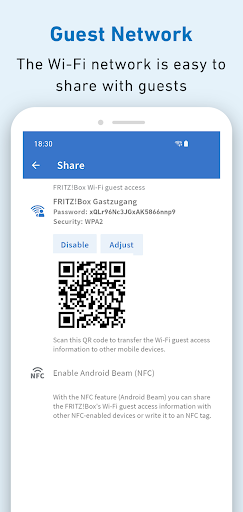
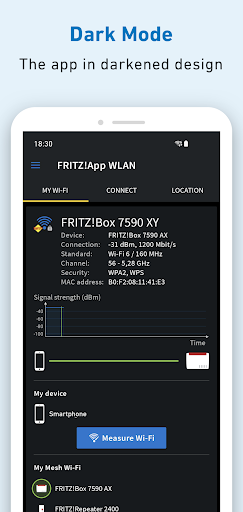
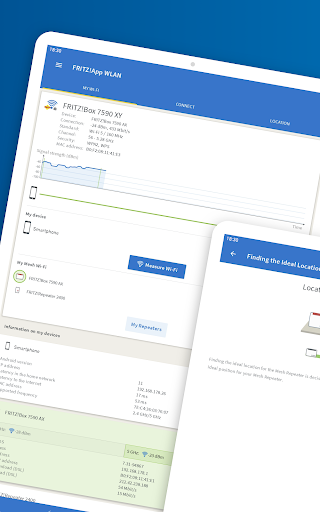
Reviews for FRITZ!App WLAN
Mit der WiFi 6E Unterstützung nun eine tolle und funktionale App!
Works as described. Many Thanks
👍🎶👏🏼
App and help Websites from avm do not work at all. Network just keeps removing all Devices. Can't connect any device, can't change settings and even with the App it's no use.
I don't have this app
Says it needs access to my location no thank you. Sounds like Google spying to me.
Nice
After the update the App no longer worked with Repeaters. I had to uninstall, then remove all remanents of the App before reinstalling the App. Now it works again.
No criticism of the app, but Google insist on location services being switched on to use WiFi monitoring apps. This I will not do, so, sadly, no app for me.
Great app to setup your fritz network.
Post a comment
To leave a comment, log in with your social network:
Or leave an anonymous comment. Your comment will be sent for moderation.
Post a comment
To leave a comment, log in with your social network:
Or leave an anonymous comment. Your comment will be sent for moderation.