Added: Denis Rubinov
Version: 1.6.3
Size: 7 MB
Updated: 04.02.2024
Developer: Smart Tools co.
Age Limitations: Everyone
Authorizations: 4
Downloaded on Google Play: 22917807
Category: Tools
- User-friendly interface.
- Visual display of information.
- Adjust the alarm level.
- Built-in sensor calibration tool.
Description
Application Metal Detector was checked by VirusTotal antivirus. As a result of the scan, no file infections were detected by all the latest signatures.
How to install Metal Detector
- Download APK file apps from apkshki.com.
- Locate the downloaded file. You can find it in the system tray or in the 'Download' folder using any file manager.
- If the file downloaded in .bin extension (WebView bug on Android 11), rename it to .apk using any file manager or try downloading the file with another browser like Chrome.
- Start the installation. Click on the downloaded file to start the installation
- Allow installation from unknown sources. If you are installing for the first time Metal Detector not from Google Play, go to your device's security settings and allow installation from unknown sources.
- Bypass Google Play protection. If Google Play protection blocks installation of the file, tap 'More Info' → 'Install anyway' → 'OK' to continue..
- Complete the installation: Follow the installer's instructions to complete the installation process.
How to update Metal Detector
- Download the new version apps from apkshki.com.
- Locate the downloaded file and click on it to start the installation.
- Install over the old version. There is no need to uninstall the previous version.
- Avoid signature conflicts. If the previous version was not downloaded from apkshki.com, the message 'Application not installed' may appear. In this case uninstall the old version and install the new one.
- Restart annex Metal Detector after the update.
Requesting an application update
Added Denis Rubinov
Version: 1.6.3
Size: 7 MB
Updated: 04.02.2024
Developer: Smart Tools co.
Age Limitations: Everyone
Authorizations:
Downloaded on Google Play: 22917807
Category: Tools




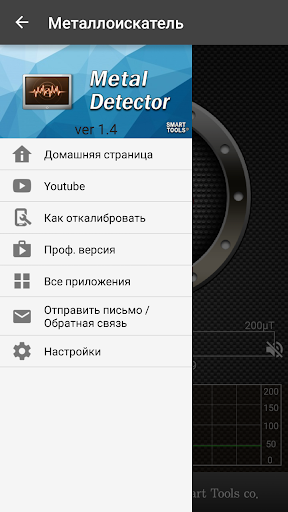
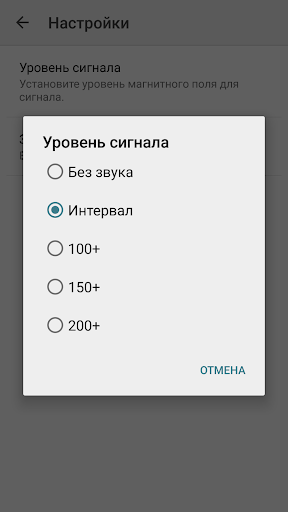
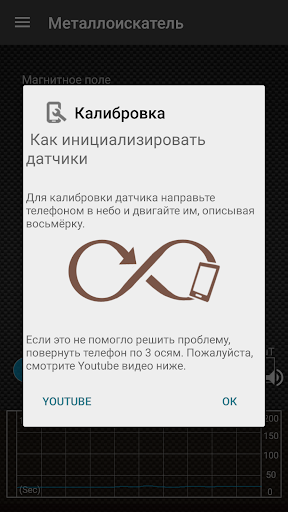
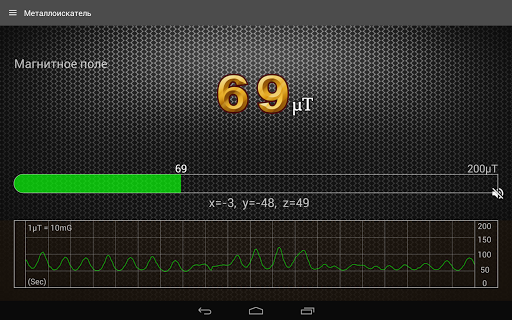

Reviews for Metal Detector
It doesnt work. doesnt detect gold doesnt detect coins doesnt detect most metals only detects magnet and some electronics in very short distance
Best app hands down for metal.i use it personally to detect magnetic grave markers beneath the ground have had incredible success at this detecting metal over 14"in away from the phone, using Moto E6play. Downloaded tons and many hours wasted. (This one does work flawlessly), if u looking for silver and gold I'm not so sure you'll have to try that. As far as base metal, this thing is a marvelous charm. I even have a telescopic camera tripod attached to it to use as an actual metal detector.
It's fun to play with in idle time
Great app well done, works good just has to be rather close by near contact to pickup an object, anyone should expect that from any small working components of sorts that a typical cellphone has. I haven't tried this theory yet but would or could there be more possibly capable for an enhanced ability of more greater distance range to detect objects by plugging in a AUX lead and larger portable speaker acting as the sensor?
Post a comment
To leave a comment, log in with your social network:
Or leave an anonymous comment. Your comment will be sent for moderation.
Post a comment
To leave a comment, log in with your social network:
Or leave an anonymous comment. Your comment will be sent for moderation.