Added: Denis Rubinov
Version: 3.10.20.310432
Size: 7.4 MB
Updated: 07.08.2022
Developer: Marvel Comics
Age Limitations: Teen
Category: Comics
- Huge base of comics.
- Regular catalog replenishment.
- A handy comic book reader.
- Works on phones and tablets.
- Several ways to display pages.
- Buy new releases quickly.
Description
Application Marvel Comics was checked by VirusTotal antivirus. As a result of the scan, no file infections were detected by all the latest signatures.
How to install Marvel Comics
- Download APK file apps from apkshki.com.
- Locate the downloaded file. You can find it in the system tray or in the 'Download' folder using any file manager.
- If the file downloaded in .bin extension (WebView bug on Android 11), rename it to .apk using any file manager or try downloading the file with another browser like Chrome.
- Start the installation. Click on the downloaded file to start the installation
- Allow installation from unknown sources. If you are installing for the first time Marvel Comics not from Google Play, go to your device's security settings and allow installation from unknown sources.
- Bypass Google Play protection. If Google Play protection blocks installation of the file, tap 'More Info' → 'Install anyway' → 'OK' to continue..
- Complete the installation: Follow the installer's instructions to complete the installation process.
How to update Marvel Comics
- Download the new version apps from apkshki.com.
- Locate the downloaded file and click on it to start the installation.
- Install over the old version. There is no need to uninstall the previous version.
- Avoid signature conflicts. If the previous version was not downloaded from apkshki.com, the message 'Application not installed' may appear. In this case uninstall the old version and install the new one.
- Restart annex Marvel Comics after the update.
Requesting an application update
Added Denis Rubinov
Version: 3.10.20.310432
Size: 7.4 MB
Updated: 07.08.2022
Developer: Marvel Comics
Age Limitations: Teen
Category: Comics

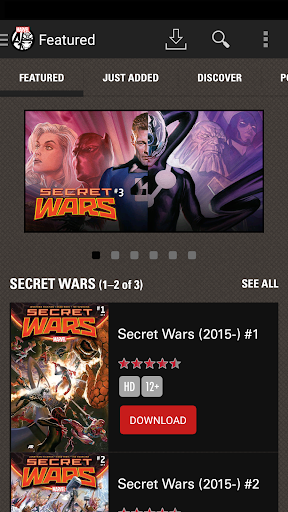
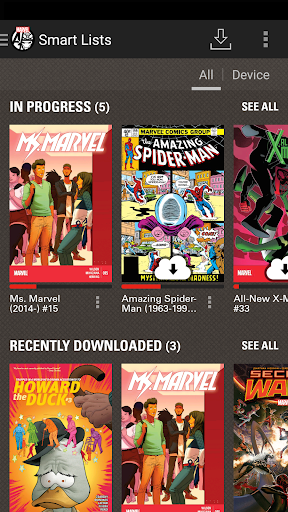
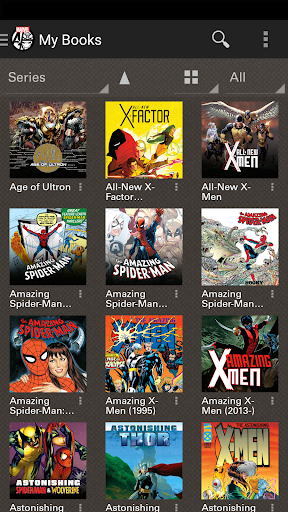
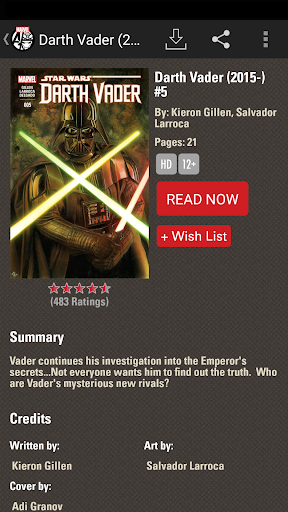


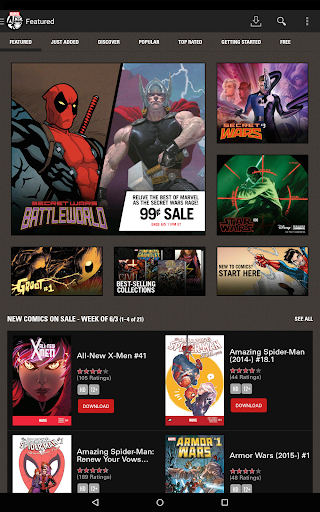
Reviews for Marvel Comics
It was good, but currently on my galaxy s9+, updated to the newest version. I was unsuccessful when it came to downloading books, which sucks cause I bought a new one hoping to read before bed. I tried downloading to sd and phone, and also tried with wifi and on 4g without any success. error was something along the lines of "there was an issue with the network connection during download. please try again" solved the phone issue by logging out and logging back in
For an app that has been around for as long as I can remember, you would think they could work out the basic bugs. I find myself installing and uninstalling constantly so that it will show the books I have purchased. Literally every other day, not once has the restore purchases button worked
The app does the very basic - sells you the recent comics you're looking for. However, for collectors and readers the app makes these things difficult. There's a smart list- but the list is anything but smart. There's no pull box for the series you're already collecting. There's a wishlist- of current titles, not the future "hey, notify me when #3 is released." And there's no series subscription. I'd give 5 stars if these things were fixed.
For some reason, this app doesn't have some features the iOS/iPadOS version has. The biggest omission is 2-page view. When viewing on a larger device in widescreen, like a Chromebook, I'd like the option to see two pages, side by side, instead of only single pages and full-width spreads. PLEASE add that feature! Also, can you please bring this app (and Marvel Unlimited) to Mac and Windows? I fly for work often, and I usually don't have internet access. The ability to download the comics locally on a laptop instead of just viewing through the website would be AMAZING!
Unlike the unlimited app the search options are kinda weak. Searching by character is incomplete and you can't search by date the comic was released. What little release date is searchable is the digital release which brings up tons of comics from different eras. The unlimited app is far more user friendly than this one. Everything feels messy and cluttered.
As of this post, I'm still quite new to the digital comic medium (by about a month), and I'm very much enjoying being able to access and read issues/stories [now and instantly] that I wasn't able to acquire and experience years ago. This is a very efficient means to experience old and new comics WHENEVER I want. 🤓👍
The guided view is amazing! It definitely makes my comic reading experience much better. I had a small problem where my comics disappeared but they were back in my library the next day. Overall, a good app. Most problems will fix themselves.
I really love this app! The only down side is that my wish list doesnt seem to work. Everytime I try to add something to my wish list it just stays blank. It worked once but hasn't worked since. On the flip side, I've been able to find many of the comics I've been wanting to read, or finish off the ones I've only been able to find parts of in comic book shops.
Post a comment
To leave a comment, log in with your social network:
Or leave an anonymous comment. Your comment will be sent for moderation.
Post a comment
To leave a comment, log in with your social network:
Or leave an anonymous comment. Your comment will be sent for moderation.