Added: Denis Rubinov
Version: 3.33
Size: 31.2 MB
Updated: 13.08.2022
Developer: Aerilys
Age Limitations: Everyone
Downloaded on Google Play: 1159636
Category: Comics
Description
Application Astonishing Comic Reader was checked by VirusTotal antivirus. As a result of the scan, no file infections were detected by all the latest signatures.
How to install Astonishing Comic Reader
- Download APK file apps from apkshki.com.
- Locate the downloaded file. You can find it in the system tray or in the 'Download' folder using any file manager.
- If the file downloaded in .bin extension (WebView bug on Android 11), rename it to .apk using any file manager or try downloading the file with another browser like Chrome.
- Start the installation. Click on the downloaded file to start the installation
- Allow installation from unknown sources. If you are installing for the first time Astonishing Comic Reader not from Google Play, go to your device's security settings and allow installation from unknown sources.
- Bypass Google Play protection. If Google Play protection blocks installation of the file, tap 'More Info' → 'Install anyway' → 'OK' to continue..
- Complete the installation: Follow the installer's instructions to complete the installation process.
How to update Astonishing Comic Reader
- Download the new version apps from apkshki.com.
- Locate the downloaded file and click on it to start the installation.
- Install over the old version. There is no need to uninstall the previous version.
- Avoid signature conflicts. If the previous version was not downloaded from apkshki.com, the message 'Application not installed' may appear. In this case uninstall the old version and install the new one.
- Restart annex Astonishing Comic Reader after the update.
Requesting an application update
Added Denis Rubinov
Version: 3.33
Size: 31.2 MB
Updated: 13.08.2022
Developer: Aerilys
Age Limitations: Everyone
Downloaded on Google Play: 1159636
Category: Comics

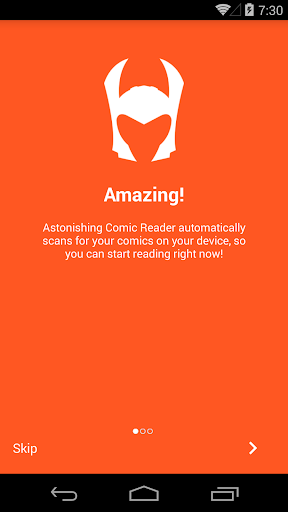
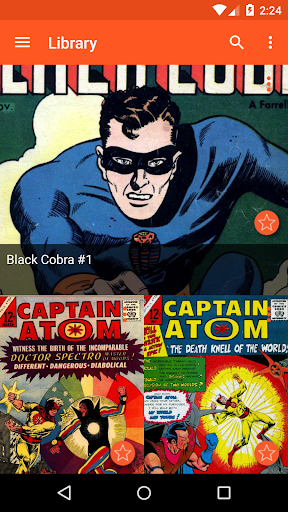
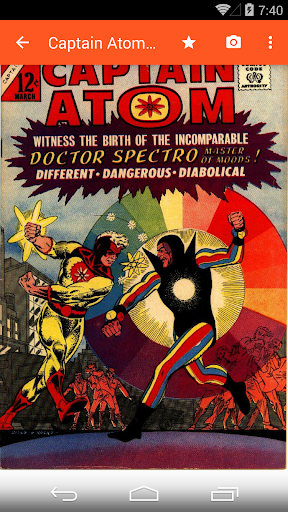
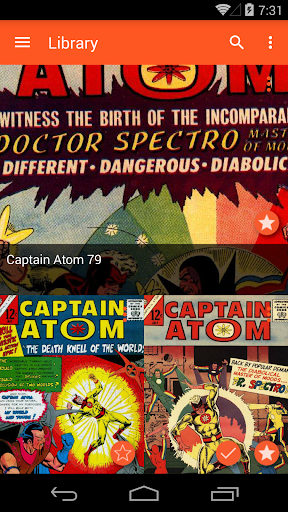
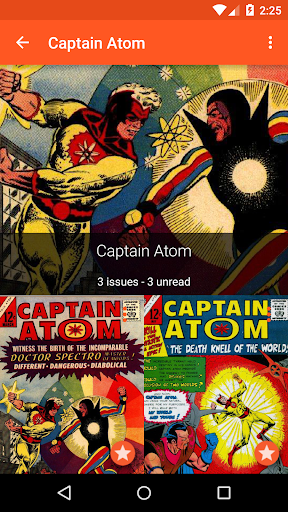
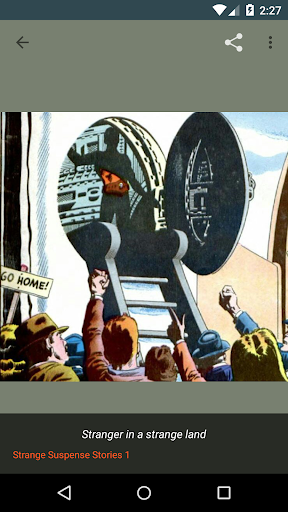
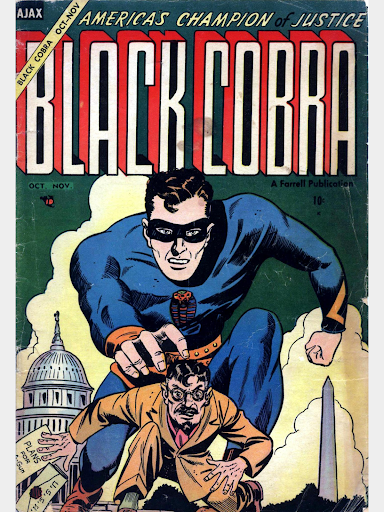

Reviews for Astonishing Comic Reader
????? How do you even add comic books? It doesn't find any of my 30+gb of comics on my external SD card, and if I try to add files from ANYWHERE (OneDrive, SD Card, Google Drive, ANYWHERE) it lets me navigate to the files, and that's it. I tap them, nothing happens, no long tap, options, nothing. So I get back to my library and all of a sudden it lists a bunch of coverless, unsorted books that I can't open. I'm totally lost. EDIT: Tried again, a hour of loading later, same thing. Unopenable books
Pleased with interface. I don't like how the app doesn't follow the numbers of the comics - for example I imported all issues of a certain comic, from 1 to 50, and started reading it at 10, and it keeps recommending older issues for reading instead of the ones that come numerically after it. I also don't like that you can't delete comics in app. I like the screenshot feature a lot, but I can't find the screenshots in my phone, they just stay in the app.
The import/export didn't work at first, but after I exited the app and opened it again, my comics were imported into the library. Overall, I am happy with the app, but there's one thing that buggs me a bit - when I enlarge a page and want to slide it sideways, it often flips to the next page. it's a minor inconvenience, but I wish there was some ways of preventing that from happening.
I would love to give this app more stars, but alas I cannot. While the design and experience are overall good, and who doesn't love free, I have trouble getting my imported CBZ files to work. It magically found my Comics folder on my SD card and imported those, but only a fraction of the files work. The ones that do work open and skip the first page. Refreshing for newly added files requires a full restart of the app to get it to populate. Looks like I will have to go elsewhere for an app that can do the simplest of things
Great reader but the screenshot icon comes and goes from issue to issue. Some comics has the snapshot icon and it works good, but open another comic in the same series and no icon. i almost thought this was caused by opening a file, then using the reader as opposed to opening the reader than opening the file or i should say selecting the file.i read very old comics from 40's and the screnshoot was a godsend. If they fix this, I think this is the best reader then.
My Fav of all the comic readers! I love the cover layouts and the fact I can switch to folder view is awesome! A esthetically pleasing in every way! I know this is a long shot buuut I would love a form of user created guided view like comixology has. What I mean is if a person has read aquaman #1 he /can create a guided view and upload it so that if any one else reads that same comic they have the option of downloading the guided view another user created. I love it, keep it up!
SUGGESTION: When zoomed in, somtimes we accidently cross over to the next page. Please add option to "Double-Swipe" for page turning while zoomed in only. Or add toggle to "disable page-turning while zoomed" And again, thank you so much for building this app. It has caused me to finally read comics. Can't tell you how greatful i am.
Works well. Still new but I like that it marks what you've read and savers your place. New to comics. Read the fix and the goddamned. Both very good and looks good on this app. Had a little trouble reuploading the comics I had after a phone switch but anyone with a little experience should figure it out.
Used to work totally fine, and suddenly getting, "an error prevents us to finalise purchase, please check internet connection" and it won't find my whole collection of comics. Unusable.
Literally can't get this app to do anything. I checked off the option to automatically add my pdf files and nothing happens. When I try to navigate to a pdf or cbz/cbr to import it, I can see the file but I can't select it to import. Uninstalling.
Post a comment
To leave a comment, log in with your social network:
Or leave an anonymous comment. Your comment will be sent for moderation.
Post a comment
To leave a comment, log in with your social network:
Or leave an anonymous comment. Your comment will be sent for moderation.