
ComiCat (Comic Reader/Viewer)
0+
downloads4.0+
version AndroidRequest an update
Added: Denis Rubinov
Version: 2.42
Size: 0 MB
Updated: 06.10.2020
Developer: Meanlabs Software
Age Limitations: Everyone
Downloaded on Google Play: 52376
Category: Comics
- Support for all comic formats.
- Easy sorting of comics.
- Automatically adjust brightness and contrast.
- Efficient caching.
- Flexible reading settings.
Description
Application ComiCat (Comic Reader/Viewer) was checked by VirusTotal antivirus. As a result of the scan, no file infections were detected by all the latest signatures.
How to install ComiCat (Comic Reader/Viewer)
- Download APK file apps from apkshki.com.
- Locate the downloaded file. You can find it in the system tray or in the 'Download' folder using any file manager.
- If the file downloaded in .bin extension (WebView bug on Android 11), rename it to .apk using any file manager or try downloading the file with another browser like Chrome.
- Start the installation. Click on the downloaded file to start the installation
- Allow installation from unknown sources. If you are installing for the first time ComiCat (Comic Reader/Viewer) not from Google Play, go to your device's security settings and allow installation from unknown sources.
- Bypass Google Play protection. If Google Play protection blocks installation of the file, tap 'More Info' → 'Install anyway' → 'OK' to continue..
- Complete the installation: Follow the installer's instructions to complete the installation process.
How to update ComiCat (Comic Reader/Viewer)
- Download the new version apps from apkshki.com.
- Locate the downloaded file and click on it to start the installation.
- Install over the old version. There is no need to uninstall the previous version.
- Avoid signature conflicts. If the previous version was not downloaded from apkshki.com, the message 'Application not installed' may appear. In this case uninstall the old version and install the new one.
- Restart annex ComiCat (Comic Reader/Viewer) after the update.
Requesting an application update
Added Denis Rubinov
Version: 2.42
Size: 0 MB
Updated: 06.10.2020
Developer: Meanlabs Software
Age Limitations: Everyone
Downloaded on Google Play: 52376
Category: Comics
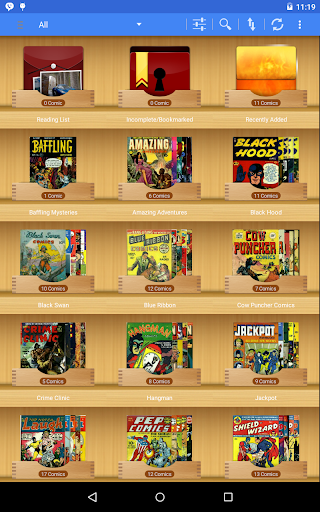
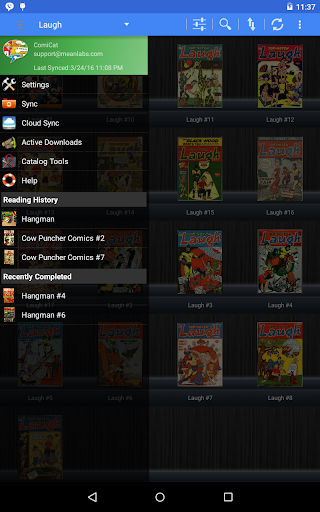
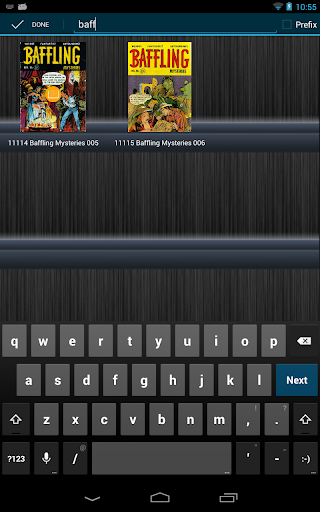
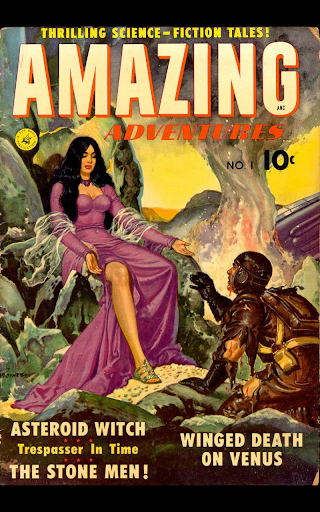
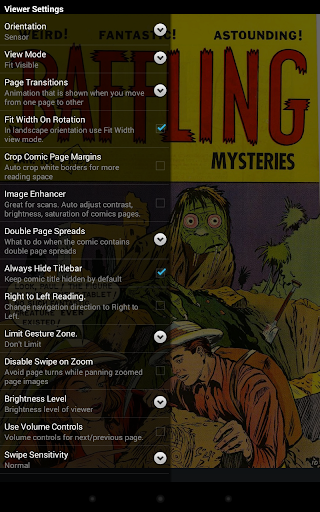
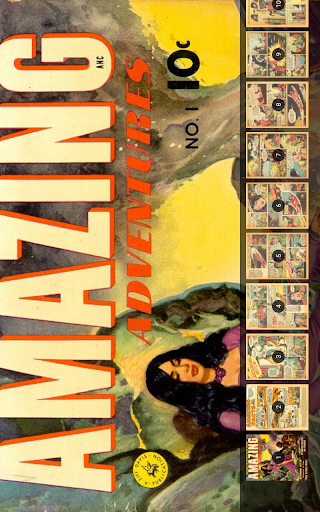
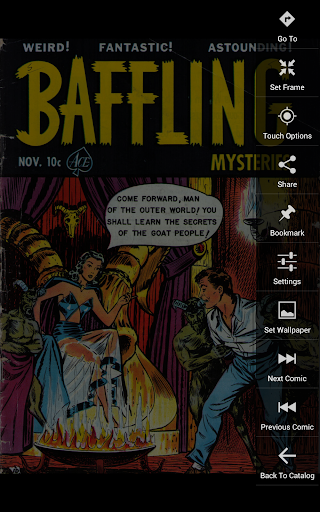
Reviews for ComiCat (Comic Reader/Viewer)
Worthless on modern Android. This app use to be fantastic. Can't even cloud sync anymore. I am assuming that the app is still using SMBv1 which my SMB server is no longer compatible with. Also can't read from SD card anymore. This app needs major updates to make it compatible with new software.
Useless with Android 11 on Galaxy Tab S7+. The app hasn't been updated in years and the file manager doesn't work properly. I have a folder on my SD card with my comics on and the app is unable to see the folder or any contents. Moving to the internal storage doesn't help either. Doing an auto scan of the storage doesn't find any of the hundreds of cbr files I have on my tablet. But it does a great job finding a single hidden Spanish help document. I don't know why they're still charging for an outdated, buggy app which looks like is no longer being supported by the devs. I guess if suckers keep buying this broken software, it's easy money for the devs
the best reader there is. i have tested them all, but this one got everything i need edit: right now the app won't work on android11, since it is not possible to add a sdcard folder. requestLegacyExternalStorage has to be added i think and should be rly easy to fix. it is by far the best reader. there is no other app which is like this and will never be. hope someone from the crew will read this, but for now it looks abandoned
Couldn't demand for a better app! . This app is easy to use, setup & follow with great features like bookmarks, folders, mark comics as "read" & even customize shelf theme/background for that nerd feeling, I've tested most reader apps and will always prefer this one :) Make mine Marvel! Only down sides are when syncing comics, the installation freezes sometimes and you can only exit via home button. I tried to contact ComiCat about this problem but they don't reply back. :(
Would love to give the app more stars, but unfortunately it has one huge flaw for me. The good: - nice library organization - decent page redering The bad - critical: while there are some options for customization of how you read and how some areas of the screen work. There is no option to reprogram them. And that kills the app for me for a very simple reason - I'm left-handed. And it gets annoying that I must then either put the tablet down to get to the next comic or do something else. Fix this and I will gladly switch to using your app full time. Until then I'll stay with perfect viewer / cdisplay ex.
Brilliantly thought out, great to look at and totally reliable, Comicat is the first and last word in comics e-readers and is the only one you'll ever need. Don't bother with inferior apps when this one's only a couple of quid. An absolute steal for what you get.
I had always used this app for many years because it used to be the best comic app there is and one that I highly recommend to anyone and would have gladly awarded 5 stars. Unfortunately, with the newer devices, it doesn't read off the SD card anymore which is where most of my comics are stored, thus rendering the app useless. And, if you look at the previous reviews, I am NOT alone in this criticism which is why I appeal to the developers to please fix this so that it can be the best app again.
Excellent comic reader. Worth the price. A few improvements could be made in terms of features, for example to allow you to add/edit comic metadata, and some form of rating system to allow you to rate each comic in your library as you read them.
Overall great. Love the organizational options. If you have a 2 page spread you can't view both together. You lose a lot without that option.
I cannot understand for the life of me why it advertises as a app that can see NAS and USB drives, SDcards, etc because it will not nor does not even see WD MyCloud NAS. Which is where I store all my digital comic files, then I also don't see an option to say just open a quick single CBR file without cataloging everything. Had it 24 hours now and still haven't been able to read a comic with it yet 👎👎👎
Post a comment
To leave a comment, log in with your social network:
Or leave an anonymous comment. Your comment will be sent for moderation.
Post a comment
To leave a comment, log in with your social network:
Or leave an anonymous comment. Your comment will be sent for moderation.