Added: Denis Rubinov
Version: 1.80
Size: 1 MB
Updated: 06.10.2020
Developer: cYo Soft
Age Limitations: Everyone
Category: Comics
- Automatic synchronization with Windows version.
- The program is optimized for smartphones and tablets.
- Supports most comic formats.
- Works on almost all Android versions.
- Distributed completely free of charge.
Description
Application ComicRack Free was checked by VirusTotal antivirus. As a result of the scan, no file infections were detected by all the latest signatures.
How to install ComicRack Free
- Download APK file apps from apkshki.com.
- Locate the downloaded file. You can find it in the system tray or in the 'Download' folder using any file manager.
- If the file downloaded in .bin extension (WebView bug on Android 11), rename it to .apk using any file manager or try downloading the file with another browser like Chrome.
- Start the installation. Click on the downloaded file to start the installation
- Allow installation from unknown sources. If you are installing for the first time ComicRack Free not from Google Play, go to your device's security settings and allow installation from unknown sources.
- Bypass Google Play protection. If Google Play protection blocks installation of the file, tap 'More Info' → 'Install anyway' → 'OK' to continue..
- Complete the installation: Follow the installer's instructions to complete the installation process.
How to update ComicRack Free
- Download the new version apps from apkshki.com.
- Locate the downloaded file and click on it to start the installation.
- Install over the old version. There is no need to uninstall the previous version.
- Avoid signature conflicts. If the previous version was not downloaded from apkshki.com, the message 'Application not installed' may appear. In this case uninstall the old version and install the new one.
- Restart annex ComicRack Free after the update.
Requesting an application update
Added Denis Rubinov
Version: 1.80
Size: 1 MB
Updated: 06.10.2020
Developer: cYo Soft
Age Limitations: Everyone
Category: Comics
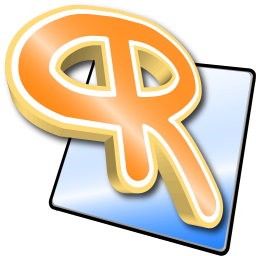
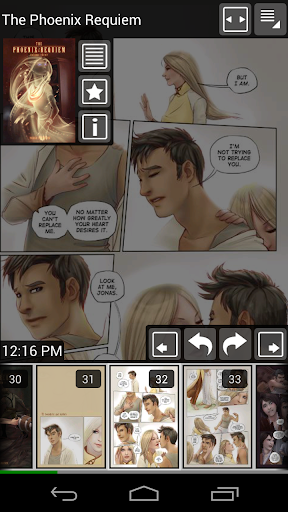
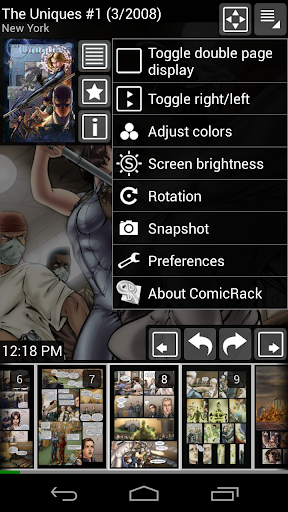
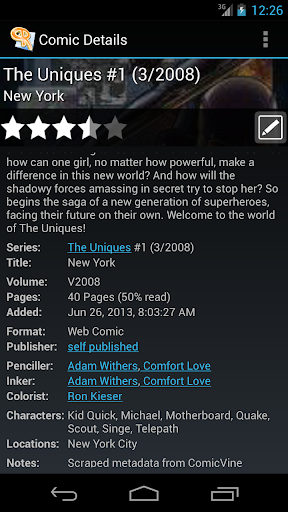

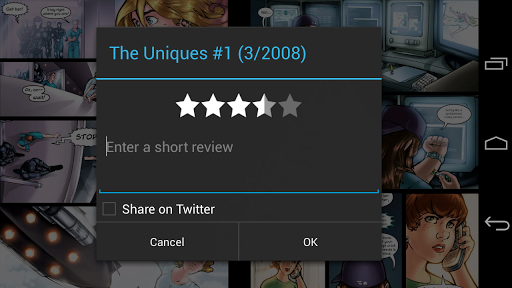
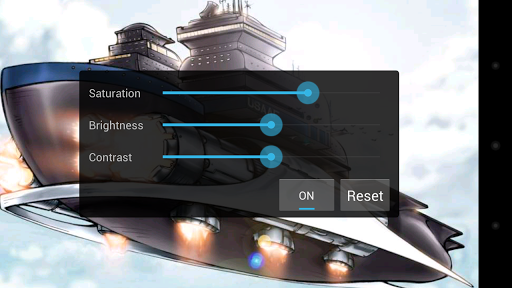
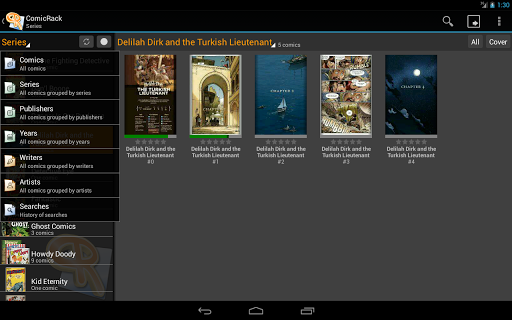
Reviews for ComicRack Free
Im a casual comic addict & I have been using this app for many months on & off - there are some things I do NOT like about this app. (1) The User Interface (U.I) needs to be more user friendly - It's hard trying to find my .Cbr files because the navigation is not friendly & easy. (2) The app design needs a new fresh coat of paint. (3) My comics aren't in NUMBER order I dont know why. (4) Depletes battery too quick. The PRO app is WAY too expensive & not worth the value. Once you fix , then 5 🌟
Great app, simple to use, but with lots of configurable options. No real ads, just a single banner at the bottom of the screen asking you to buy the full version if you like it, and the banner isn't even there most of the time.
Useless. While it does seem like it has a ton of options it is unable to add any comics from your SD card into the library. This makes it completely useless to me since I use an older tablet with virtually no internal storage and a huge SD card for my library. Pass.
App runs fine the first time you open it after being installed, but the next day you try to use it, it crashes before it even opens. Love it on PC, a major miss on Android.
Didn't work. Was directed to an url for instructions, but was blocked from reading that webpage. Unable to fix the settings myself. Tried manually importing a CBz file to the correct folder, but, app didn't see it. Uninstalled.
Used for a long time but no longer works in Oreo. Doesn't register cbr files so no association. Also, no longer allows external sd card folder to be read. It's a pity, as still my favourite pc desktop app, but appears to be no longer supported in Android.
Was planning on buying it. Until I started getting popups to buy every few pages. The fist few hours with it, the ads were non invasive. Good reader otherwise.
Great app, but vastly out of date, no improvements for new devices, sloppy and with slowdowns and a few crashes which prevents me for getting the paid version, 6 years without a single update.....
sing Comics on your external SD Card on Android 4.4 and above The external SD card is not writable for apps (including ComicRack) but only from the PC or for media storage (photos, movies) on Android 4.4+; CRA will not allow you to select read only directories as your main comic folder. If you want to store your comics on your external SD card with Android 4.4+ you have the following options: * Copy the comics manually to your SD Card and use the secondary Comic folder in preferences. The secondary folder can be pointed to read only folders * Use the HOME button in the folder selector and navigate the local app folder on sd card 2. Create a Comic folder at this location and select it. This will allow you to store your comics on your external sdcard and also sync them (WiFi).
This is a pretty good comic book reader. I first got it on my computer to easily merge some CBZ files, a DRM free comic book format. The website said they have a mobile edition as well. It's pretty nice, but I also have Moon Reader for reading my DRM free eBooks, and I have to say that I'd recommend just using Moon Reader, which is equally great for eBooks and comic books. Get this if you're a huge fan of ComicRack already, or if you're just trying out some apps exclusively for comic books. ComicRack's a good app and works well.
Post a comment
To leave a comment, log in with your social network:
Or leave an anonymous comment. Your comment will be sent for moderation.
Post a comment
To leave a comment, log in with your social network:
Or leave an anonymous comment. Your comment will be sent for moderation.