Added: Denis Rubinov
Version: 15.0.0
Size: 110.7 MB
Updated: 02.02.2024
Developer: Lifesum
Age Limitations: Everyone
Authorizations: 8
Downloaded on Google Play: 24830584
Category: Health & Fitness
Description
Application Lifesum Food Tracker & Fasting was checked by VirusTotal antivirus. As a result of the scan, no file infections were detected by all the latest signatures.
How to install Lifesum Food Tracker & Fasting
- Download APK file apps from apkshki.com.
- Locate the downloaded file. You can find it in the system tray or in the 'Download' folder using any file manager.
- If the file downloaded in .bin extension (WebView bug on Android 11), rename it to .apk using any file manager or try downloading the file with another browser like Chrome.
- Start the installation. Click on the downloaded file to start the installation
- Allow installation from unknown sources. If you are installing for the first time Lifesum Food Tracker & Fasting not from Google Play, go to your device's security settings and allow installation from unknown sources.
- Bypass Google Play protection. If Google Play protection blocks installation of the file, tap 'More Info' → 'Install anyway' → 'OK' to continue..
- Complete the installation: Follow the installer's instructions to complete the installation process.
How to update Lifesum Food Tracker & Fasting
- Download the new version apps from apkshki.com.
- Locate the downloaded file and click on it to start the installation.
- Install over the old version. There is no need to uninstall the previous version.
- Avoid signature conflicts. If the previous version was not downloaded from apkshki.com, the message 'Application not installed' may appear. In this case uninstall the old version and install the new one.
- Restart annex Lifesum Food Tracker & Fasting after the update.
Requesting an application update
Added Denis Rubinov
Version: 15.0.0
Size: 110.7 MB
Updated: 02.02.2024
Developer: Lifesum
Age Limitations: Everyone
Authorizations:
Downloaded on Google Play: 24830584
Category: Health & Fitness

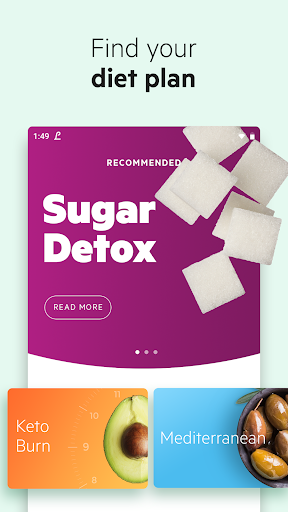
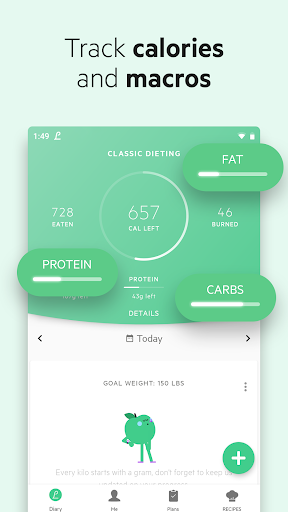
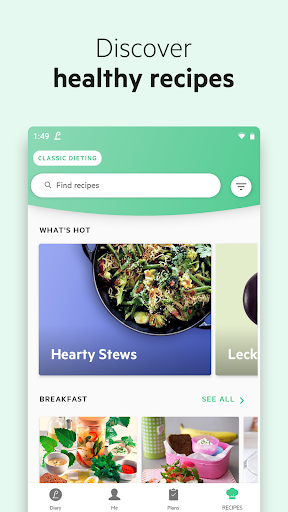
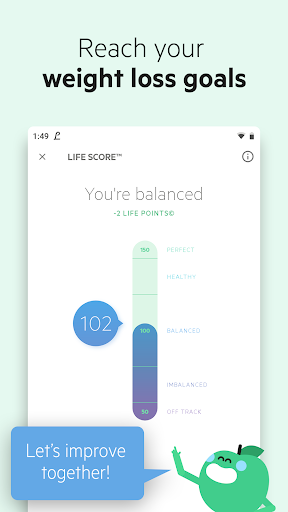
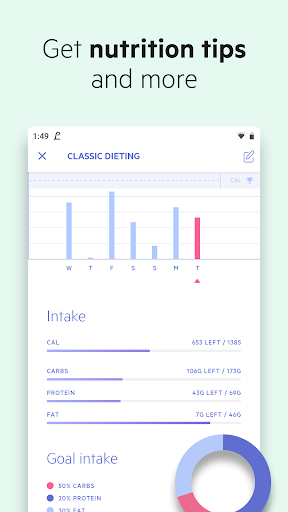
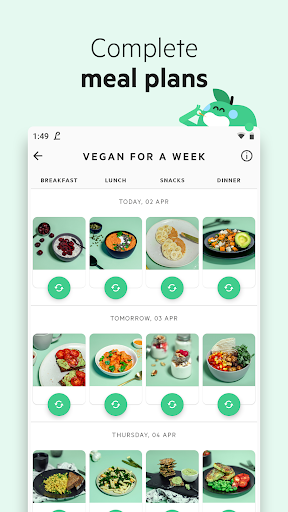
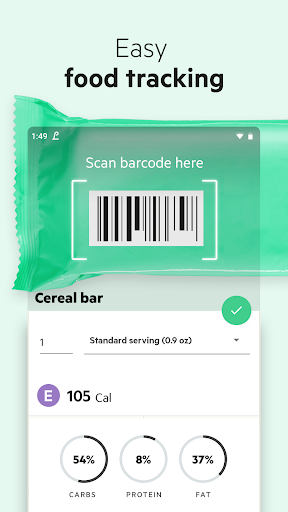
Reviews for Lifesum Food Tracker & Fasting
I have it linked with Samsung Fitness and it gives you the option to decrement the calories or not. If I don't exercise that day and go over my calories it will tell me how long I need to exercise to decrease calories to allotted amount. It has custom food plans, and has helped me alter my eating habits. It saves last meal, which my breakfast doesn't change much. This is an amazing well setup food app. I will most likely use it forever.
It got great UI/UX, but it doesn't integrate well with smart watches and it's a hella tedious data entry exercise to keep up with it because most things you eat are not in their system. So it's an impossible exercise to try and find something that might be close enough to what you just ate. Not worth my time to mantain regularly.
It's ok, not great. Needs to add a way to print all meal and nutritional tracking and progress. That would be helpful as I meet with my Dr and fitness trainer. Also there's no way to override the app when it tries to autocorrect manual entries. There should also be a way to add my own exercise information. It forces you to pick the entries already available and you can't change the minutes nor calories.
Easy to use and a great resource of information. Update: For the past couple months there has been a glitch with adding water. It would delete the amount of water I add immediately, and after I re-add the water amount and close the app it would add the exact amount it deleted previously. So whenever I open the app the amount of water would multiply! Weird!
Post a comment
To leave a comment, log in with your social network:
Or leave an anonymous comment. Your comment will be sent for moderation.
Post a comment
To leave a comment, log in with your social network:
Or leave an anonymous comment. Your comment will be sent for moderation.