Added: Denis Rubinov
Version: v1.0.0-954-ga8187724
Size: 21.8 MB
Updated: 10.04.2023
Developer: baiyimei
Age Limitations: Everyone
Authorizations: 24
Downloaded on Google Play: 3959138
Category: Health & Fitness
Description
Application HerobandⅢ was checked by VirusTotal antivirus. As a result of the scan, no file infections were detected by all the latest signatures.
How to install HerobandⅢ
- Download APK file apps from apkshki.com.
- Locate the downloaded file. You can find it in the system tray or in the 'Download' folder using any file manager.
- If the file downloaded in .bin extension (WebView bug on Android 11), rename it to .apk using any file manager or try downloading the file with another browser like Chrome.
- Start the installation. Click on the downloaded file to start the installation
- Allow installation from unknown sources. If you are installing for the first time HerobandⅢ not from Google Play, go to your device's security settings and allow installation from unknown sources.
- Bypass Google Play protection. If Google Play protection blocks installation of the file, tap 'More Info' → 'Install anyway' → 'OK' to continue..
- Complete the installation: Follow the installer's instructions to complete the installation process.
How to update HerobandⅢ
- Download the new version apps from apkshki.com.
- Locate the downloaded file and click on it to start the installation.
- Install over the old version. There is no need to uninstall the previous version.
- Avoid signature conflicts. If the previous version was not downloaded from apkshki.com, the message 'Application not installed' may appear. In this case uninstall the old version and install the new one.
- Restart annex HerobandⅢ after the update.
Requesting an application update
Added Denis Rubinov
Version: v1.0.0-954-ga8187724
Size: 21.8 MB
Updated: 10.04.2023
Developer: baiyimei
Age Limitations: Everyone
Authorizations:
Downloaded on Google Play: 3959138
Category: Health & Fitness
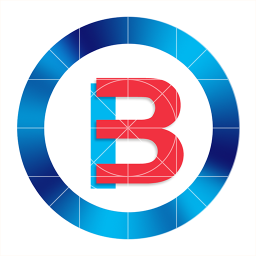
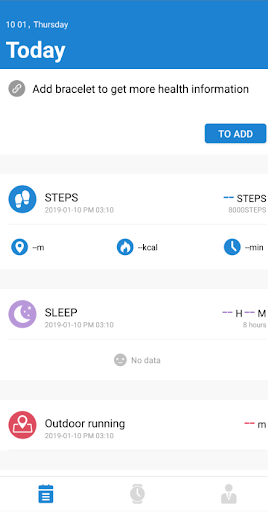
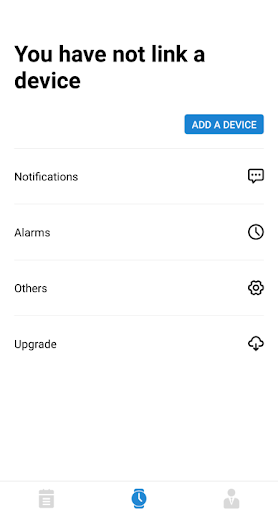
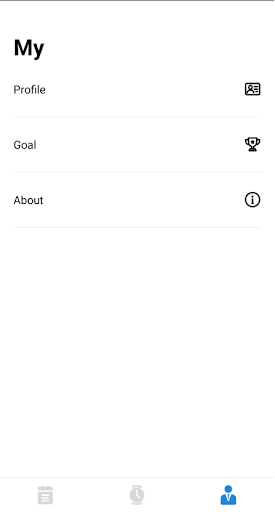
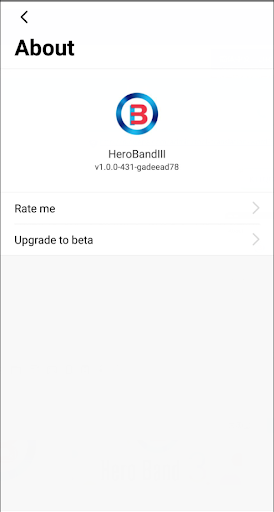
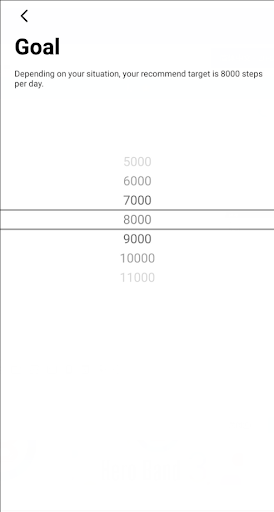
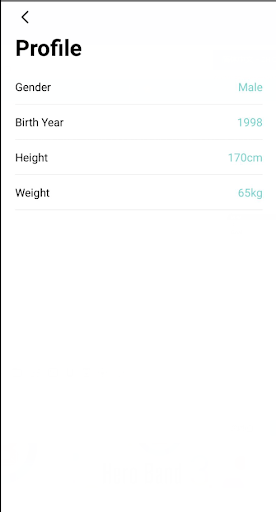
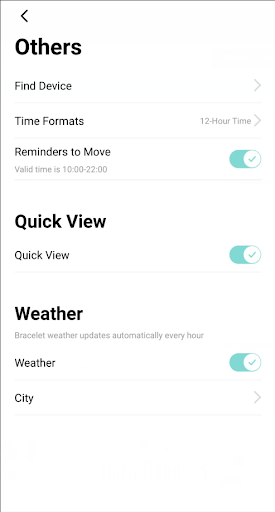
Reviews for HerobandⅢ
The watch face option has gone after I resetted it, why is this? 🤔 On the whole though,a great watch.
Works well for me
I have noticed that the sleep portion is not accurate by any means. I have slept 8 hours and it says 4 hours. It also says I'm sleeping when I'm not.
How do I start my watch
My watch wont connect anymore and is running slow. It is up to 4 minutes behind now and I cant connect to fix it.
It stopped working for no reason! Still connected blue tooth but hasn't had any info for almost 2 weeks and there is no update!
This is not a bad app for the price. But I wish there were watch faces that were like analog clocks.
వాచ్ బాగానే ఉంది అన్నీ బాగున్నాయి కానీ ప్రెస్ బటన్ ఒక్కటే పనిచెయ్యడం లేదు. ఇక్కడ Hyderabad ఇండియా లో రిపెరింగ్ సెంటర్స్ లేవు.నా పరిస్తితి ఏంటి? రిపేరింగ్ సెంటర్ అడ్రస్ దయచేసి తెలపండి.
I've had the app not even 2 days. So far everything except the weather and watch face function is okay. My sleep wasn't super accurate but I expected that. My weather keeps getting swapped to Celsius no matter how many times I go into the settings and select Fahrenheit. Then the watch face function in the app will NOT let me change the face at all. It won't let me download anything and when it hits 99% each time it tells me it had an issue. I've tried resetting my devices and clearing the cache
Not sure if it's the app or the watch but mine only received 3 texts a day the first week I had it. Now in the second week, no messages. I've disconnected and reconnected. I've reset the watch. Rebooted both. Nothing helped. It also stopped recording my sleep after 2 nights. Would not recommend.
Post a comment
To leave a comment, log in with your social network:
Or leave an anonymous comment. Your comment will be sent for moderation.
Post a comment
To leave a comment, log in with your social network:
Or leave an anonymous comment. Your comment will be sent for moderation.