
Heart Rate Plus: Pulse Monitor
10+
downloads1.0+
version AndroidRequest an update
Added: Denis Rubinov
Version: 2.8.9
Size: 7.3 MB
Updated: 14.11.2023
Developer: PVDApps
Age Limitations: Everyone
Downloaded on Google Play: 4902997
Category: Health & Fitness
- Uses smartphone camera to check heart rate.
- Support for fitness trackers.
- Takes measurements quickly.
- Save heart rate graphs.
- Sync with Google Fit.
- Free to use.
Description
Application Heart Rate Plus: Pulse Monitor was checked by VirusTotal antivirus. As a result of the scan, no file infections were detected by all the latest signatures.
How to install Heart Rate Plus: Pulse Monitor
- Download APK file apps from apkshki.com.
- Locate the downloaded file. You can find it in the system tray or in the 'Download' folder using any file manager.
- If the file downloaded in .bin extension (WebView bug on Android 11), rename it to .apk using any file manager or try downloading the file with another browser like Chrome.
- Start the installation. Click on the downloaded file to start the installation
- Allow installation from unknown sources. If you are installing for the first time Heart Rate Plus: Pulse Monitor not from Google Play, go to your device's security settings and allow installation from unknown sources.
- Bypass Google Play protection. If Google Play protection blocks installation of the file, tap 'More Info' → 'Install anyway' → 'OK' to continue..
- Complete the installation: Follow the installer's instructions to complete the installation process.
How to update Heart Rate Plus: Pulse Monitor
- Download the new version apps from apkshki.com.
- Locate the downloaded file and click on it to start the installation.
- Install over the old version. There is no need to uninstall the previous version.
- Avoid signature conflicts. If the previous version was not downloaded from apkshki.com, the message 'Application not installed' may appear. In this case uninstall the old version and install the new one.
- Restart annex Heart Rate Plus: Pulse Monitor after the update.
Requesting an application update
Added Denis Rubinov
Version: 2.8.9
Size: 7.3 MB
Updated: 14.11.2023
Developer: PVDApps
Age Limitations: Everyone
Downloaded on Google Play: 4902997
Category: Health & Fitness
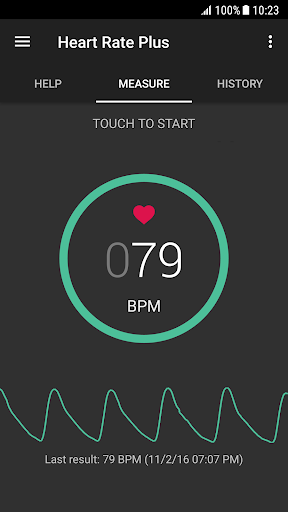
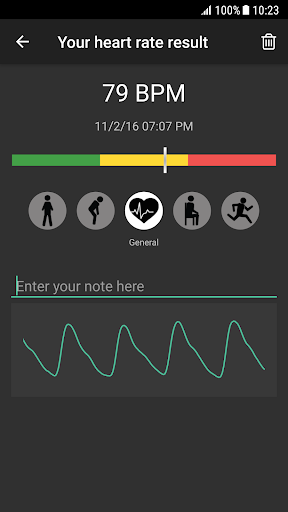
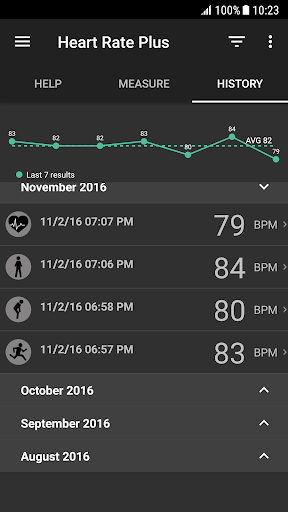
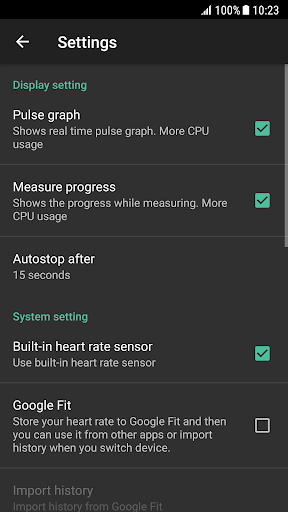

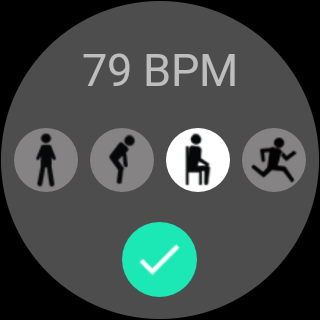

Reviews for Heart Rate Plus: Pulse Monitor
So far so good. Used this app at my doctor's appointment, right after they checked my pulse with their own digital device that goes on the end of your finger, and the app was only one digit off of their own reading, which is actually pretty good IMO. Which means to me that it was basically right on target since it was such a short time between the devices. Not bad at all :)
There were 2 bugs that were very quickly resolved and should be available as soon as Android accepts the update V.2.8.1. This is a very good app that allows users to control how often the readings are made and has a place to set a high and low heartrate notification. With the release of 2.8.1, a small bug was fixed that only allowed records to be exported if they were made with the camera and not wear-os. This was done within less than one day of being notified of the bug. Strong dev or team.
I searched for the lightest weight heart rate monitor and this one won. For about five years now I've used this. My only complaint is the default 15 second auto stop is too short, if you set 30s or more the readings are much more reliably and accurately tracked.
This is a good app the readings are very accurate and you can log at what point you took your reading.. Like after exercise or during or resting so you can then work out your average heart rate etc ... The only reason it's not 5 stars is because it doesn't always work first time or second or third sometimes until i've had to force stop the app only then will it reset and start working again . But this could just be my phone or app it doesn't mean all the apps act in this way
Post a comment
To leave a comment, log in with your social network:
Or leave an anonymous comment. Your comment will be sent for moderation.
Post a comment
To leave a comment, log in with your social network:
Or leave an anonymous comment. Your comment will be sent for moderation.