Added: Denis Rubinov
Version: 3.2.4
Size: 21.1 MB
Updated: 20.10.2023
Developer: Garmin
Age Limitations: Everyone
Authorizations: 10
Downloaded on Google Play: 44136
Category: Health & Fitness
Description
Application Garmin Clipboard™ was checked by VirusTotal antivirus. As a result of the scan, no file infections were detected by all the latest signatures.
How to install Garmin Clipboard™
- Download APK file apps from apkshki.com.
- Locate the downloaded file. You can find it in the system tray or in the 'Download' folder using any file manager.
- If the file downloaded in .bin extension (WebView bug on Android 11), rename it to .apk using any file manager or try downloading the file with another browser like Chrome.
- Start the installation. Click on the downloaded file to start the installation
- Allow installation from unknown sources. If you are installing for the first time Garmin Clipboard™ not from Google Play, go to your device's security settings and allow installation from unknown sources.
- Bypass Google Play protection. If Google Play protection blocks installation of the file, tap 'More Info' → 'Install anyway' → 'OK' to continue..
- Complete the installation: Follow the installer's instructions to complete the installation process.
How to update Garmin Clipboard™
- Download the new version apps from apkshki.com.
- Locate the downloaded file and click on it to start the installation.
- Install over the old version. There is no need to uninstall the previous version.
- Avoid signature conflicts. If the previous version was not downloaded from apkshki.com, the message 'Application not installed' may appear. In this case uninstall the old version and install the new one.
- Restart annex Garmin Clipboard™ after the update.
Requesting an application update
Added Denis Rubinov
Version: 3.2.4
Size: 21.1 MB
Updated: 20.10.2023
Developer: Garmin
Age Limitations: Everyone
Authorizations:
Downloaded on Google Play: 44136
Category: Health & Fitness

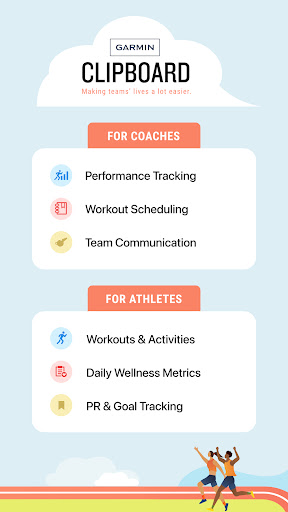

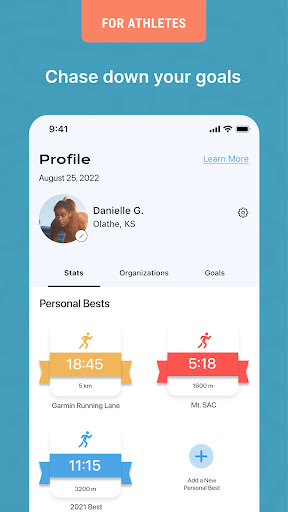
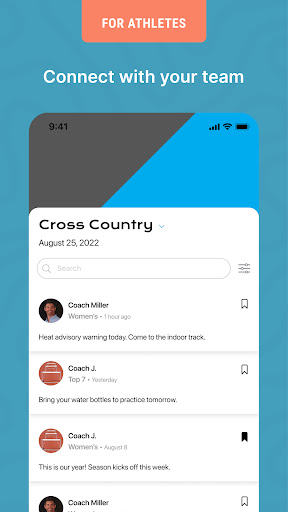
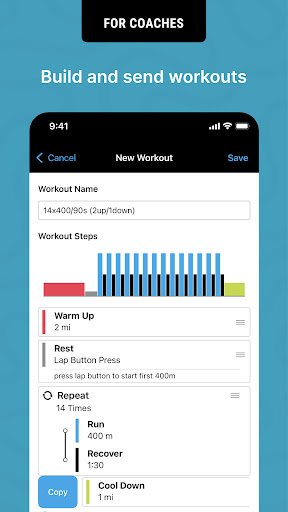
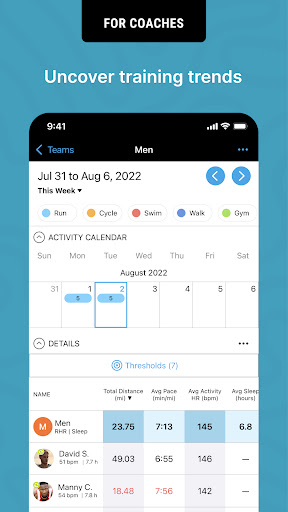
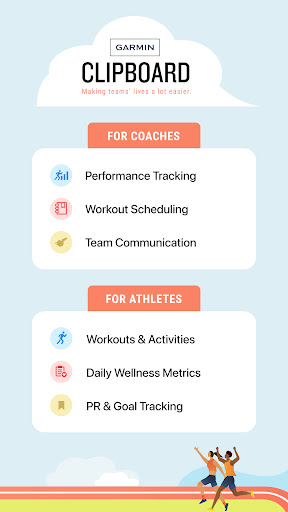
Reviews for Garmin Clipboard™
Great app. Very useful info as a coach.
Fantastic
Great app after troubleshooting an issue (thanks to Brett at Garmin for solving it!). Other reviews also reported the same issue of the server not being able to get data from the query and athlete data would not sync, making app useless. Sign out of both Clipboard and Connect, then sign back in to both, they should sync up. Now that I've done that, everything works perfectly! App is great for tracking runners. Data export is clunky and cumbersome, but that's my only gripe. 5* if that improves.
Not very intuitive app. Worked ok for setting a workout for a team the first time, but it now says "A server error occurred while querying for data" when I try to set a workout for my athletes. Doesn't allow workouts to be transferred from Garmin Connect so any new workout on Clipboard has to be set up again by hand. PLUS It won't allow you to use 'Distance' when creating a workout. It says Required but when you put a number in it changes it to zero and 'Done' is greyed out. App needs improving.
Meh.
Can't Import the correct data from Garmin Connect! The only data the app have Imported correctly from garmin connect is RHR. All other e.g. Body battery etc is completely off! Edit 2: it's even worse, the app now had my restring heart rate at 37!..which make me wonder.. Where does does these data come from..?
Only just installed this app. It's synced to my Garmin account but does not show any activity for the last week even though I have run. So far not impressed.
I think this app has potential. Especially if Garmin is the brand on your wrist, around your chest, and on your handlebars, this could be a very good addition to your sporting and health statistics and analytics. But there is certainly still room for further development and improvment, and I have to use it more to form a final opinion.
Have started to trial this app with one of my athletes and so far am very impressed with the detailed post training analysis provided, although the programming will take a little more time than my existing method, I will be moving all of my athletes on to this.
Had a few glitches getting started but got there in the end. I do have a question - so I can have a complete set of data for 2023 is there away to import my activities from before the app was downloaded. I can only see to export not import. The app has synced correctly as today's activity is showing but none before today. Many thanks
Post a comment
To leave a comment, log in with your social network:
Or leave an anonymous comment. Your comment will be sent for moderation.
Post a comment
To leave a comment, log in with your social network:
Or leave an anonymous comment. Your comment will be sent for moderation.