Added: Denis Rubinov
Version: 1.5.2
Size: 4 MB
Updated: 04.01.2023
Developer: Vnova Mobile
Age Limitations: Everyone
Authorizations: 6
Downloaded on Google Play: 2068888
Category: Tools
- Configuring actions, for each gesture.
- Additional buttons will automatically disappear from the screen.
- Adjust the control sensitivity.
- Two gesture modes.
- Free to use.
Description
Application Full Screen Gestures was checked by VirusTotal antivirus. As a result of the scan, no file infections were detected by all the latest signatures.
How to install Full Screen Gestures
- Download APK file apps from apkshki.com.
- Locate the downloaded file. You can find it in the system tray or in the 'Download' folder using any file manager.
- If the file downloaded in .bin extension (WebView bug on Android 11), rename it to .apk using any file manager or try downloading the file with another browser like Chrome.
- Start the installation. Click on the downloaded file to start the installation
- Allow installation from unknown sources. If you are installing for the first time Full Screen Gestures not from Google Play, go to your device's security settings and allow installation from unknown sources.
- Bypass Google Play protection. If Google Play protection blocks installation of the file, tap 'More Info' → 'Install anyway' → 'OK' to continue..
- Complete the installation: Follow the installer's instructions to complete the installation process.
How to update Full Screen Gestures
- Download the new version apps from apkshki.com.
- Locate the downloaded file and click on it to start the installation.
- Install over the old version. There is no need to uninstall the previous version.
- Avoid signature conflicts. If the previous version was not downloaded from apkshki.com, the message 'Application not installed' may appear. In this case uninstall the old version and install the new one.
- Restart annex Full Screen Gestures after the update.
Requesting an application update
Added Denis Rubinov
Version: 1.5.2
Size: 4 MB
Updated: 04.01.2023
Developer: Vnova Mobile
Age Limitations: Everyone
Authorizations:
Downloaded on Google Play: 2068888
Category: Tools

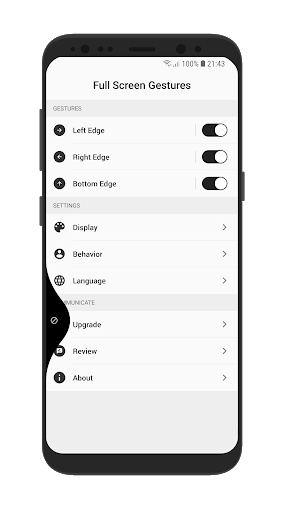
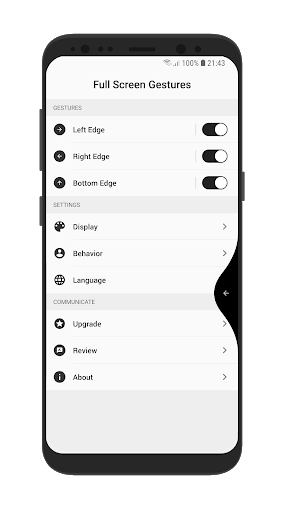
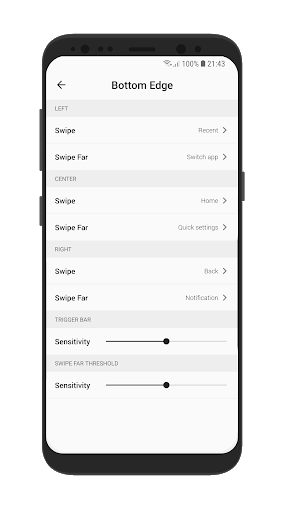
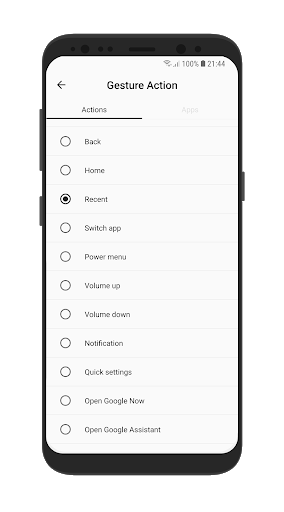
Reviews for Full Screen Gestures
I don't know if there is a work around. But accessibility settings keep turning off on my Huawei mate 7
It worked just as stated, very happy with the app. But there are 2 reason why I didn't give 5 stars. 1)sometimes after modifying some settings, and swiping the app off from the recent tabs, the gestures and everything just stopes working, and i would need to do a reboot just to get it back. 2) I hope u can add a function where I can choose certain apps where I don't want the gestures to activate. But still, for the functionality and fluidity, it is a great app indeed
This app is genius! The settings and possibilities are perfect and I love that everything you need is there but not more. The only thing that unfortunately makes it unusable for me is that sometimes it suddenly stops working out of nowhere. It still has all permissions and is running but just doesn't recognize any input. I definitely will change my rating if this gets fixed.
I found this while looking for an easy way to make a screenshot on Huawei P30, which also has gestures, but they are very basic compared to this app, and the app can be made more responsive by increasing the finger detection area. I'll test it a little more and will probably buy it because it's just awesome, but I have a bug and a suggestion. Bug: screenshot shows the gesture visual, which makes no sense. Suggestion: add an option to make the function icon bigger.
I think this is the best looking gesture app on android, and it works very well. However i wish i could make the bar even higher, since it has a limit. Also i think the animations could be improved to make it feel more natural. Even though its not perfect, im gonna be using it for a while because its the closest i've found to iOS gestures on Android. Does the premium version unlock any advanced features?
Post a comment
To leave a comment, log in with your social network:
Or leave an anonymous comment. Your comment will be sent for moderation.
Post a comment
To leave a comment, log in with your social network:
Or leave an anonymous comment. Your comment will be sent for moderation.