Added: Denis Rubinov
Version: 1.8.1
Size: 11.6 MB
Updated: 21.10.2023
Developer: Vnova Mobile
Age Limitations: Everyone
Downloaded on Google Play: 2054059
Category: Tools
- Works on almost any device.
- Automatically turn on the screen when you pick up the device.
- Helps to fully use gadgets with a broken power button.
- No unnecessary features.
Description
Application Double Tap was checked by VirusTotal antivirus. As a result of the scan, no file infections were detected by all the latest signatures.
How to install Double Tap
- Download APK file apps from apkshki.com.
- Locate the downloaded file. You can find it in the system tray or in the 'Download' folder using any file manager.
- If the file downloaded in .bin extension (WebView bug on Android 11), rename it to .apk using any file manager or try downloading the file with another browser like Chrome.
- Start the installation. Click on the downloaded file to start the installation
- Allow installation from unknown sources. If you are installing for the first time Double Tap not from Google Play, go to your device's security settings and allow installation from unknown sources.
- Bypass Google Play protection. If Google Play protection blocks installation of the file, tap 'More Info' → 'Install anyway' → 'OK' to continue..
- Complete the installation: Follow the installer's instructions to complete the installation process.
How to update Double Tap
- Download the new version apps from apkshki.com.
- Locate the downloaded file and click on it to start the installation.
- Install over the old version. There is no need to uninstall the previous version.
- Avoid signature conflicts. If the previous version was not downloaded from apkshki.com, the message 'Application not installed' may appear. In this case uninstall the old version and install the new one.
- Restart annex Double Tap after the update.
Requesting an application update
Added Denis Rubinov
Version: 1.8.1
Size: 11.6 MB
Updated: 21.10.2023
Developer: Vnova Mobile
Age Limitations: Everyone
Downloaded on Google Play: 2054059
Category: Tools

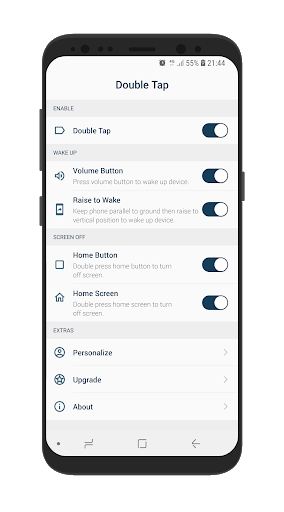
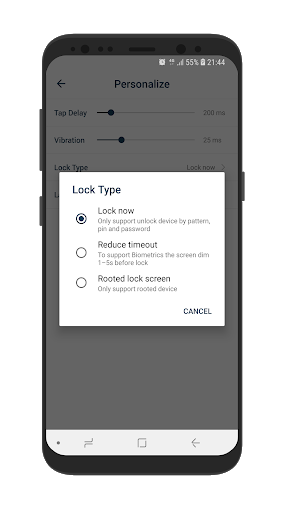
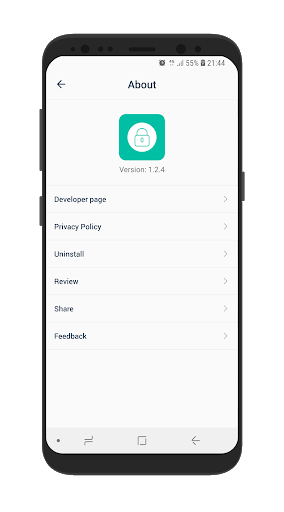
Reviews for Double Tap
This update needs to be fixed every time I am tapping double even on other apps screen turns off
Working great except cannot turn on phone with double tap (only off). Also just enable double tap screen, so double tapping home turns phone off. If double tap home is enabled 1 tap on home turns of phone so then you have no home button. I'm keeping for awhile for off feature, I have shake screen app to turn on phone. Thanks works great.
Works well - this double tap to turn screen on / off is built in to all LG phones and is a great feature. But if you want that functionality on another manufacturers Android device then this is the app for you. This app is how Android apps should be - easy to install and use and try - not a lot of ads or anything like that so you can try it without hassle (rather than have to uninstall it immediately) - nice price (though in US the price is much better than in the EU :0/) Thanks
Double tap to off not working after todays update
It works fine for my Samsung Galaxy S10e, but the double tap to turn the screen off gets a bit mad with the new gesture system from Android 10. When i'm in others apps I sometimes make a double tap and the screen goes off with no reason. If the developers could fix this bug I would be very grateful and be a perfect app to make your android life easier and do not wear away you power button
I can tell you right now; buy this product; it makes the process so simple and is just straight forward with tapping the home button or screen to experience a screen turn off without having to always click the power button.
The home button turns screen off with one tap on my pixel 6.
Used to work great but now double tap shuts off my screen from any app I'm in I can no longer play games that require multiple taps to play. Please add an option to only turn off from the home screen.
Post a comment
To leave a comment, log in with your social network:
Or leave an anonymous comment. Your comment will be sent for moderation.
Post a comment
To leave a comment, log in with your social network:
Or leave an anonymous comment. Your comment will be sent for moderation.