Added: Denis Rubinov
Version: 13.8.01.31
Size: 16.1 MB
Updated: 01.02.2024
Developer: Samsung Electronics Co., Ltd.
Age Limitations: Everyone
Authorizations: 30
Downloaded on Google Play: 3040347237
Category: Tools
Description
Application Device Care was checked by VirusTotal antivirus. As a result of the scan, no file infections were detected by all the latest signatures.
How to install Device Care
- Download APK file apps from apkshki.com.
- Locate the downloaded file. You can find it in the system tray or in the 'Download' folder using any file manager.
- If the file downloaded in .bin extension (WebView bug on Android 11), rename it to .apk using any file manager or try downloading the file with another browser like Chrome.
- Start the installation. Click on the downloaded file to start the installation
- Allow installation from unknown sources. If you are installing for the first time Device Care not from Google Play, go to your device's security settings and allow installation from unknown sources.
- Bypass Google Play protection. If Google Play protection blocks installation of the file, tap 'More Info' → 'Install anyway' → 'OK' to continue..
- Complete the installation: Follow the installer's instructions to complete the installation process.
How to update Device Care
- Download the new version apps from apkshki.com.
- Locate the downloaded file and click on it to start the installation.
- Install over the old version. There is no need to uninstall the previous version.
- Avoid signature conflicts. If the previous version was not downloaded from apkshki.com, the message 'Application not installed' may appear. In this case uninstall the old version and install the new one.
- Restart annex Device Care after the update.
Requesting an application update
Added Denis Rubinov
Version: 13.8.01.31
Size: 16.1 MB
Updated: 01.02.2024
Developer: Samsung Electronics Co., Ltd.
Age Limitations: Everyone
Authorizations:
Downloaded on Google Play: 3040347237
Category: Tools

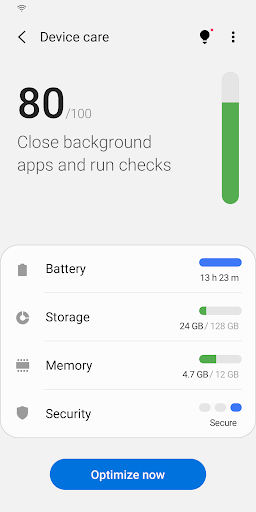
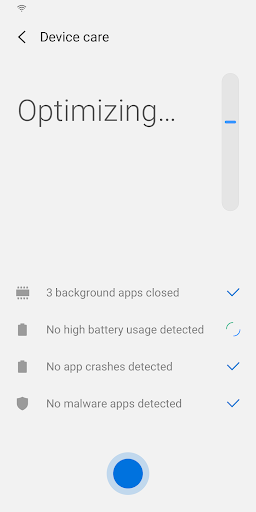
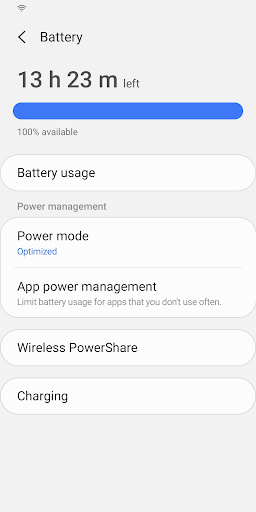
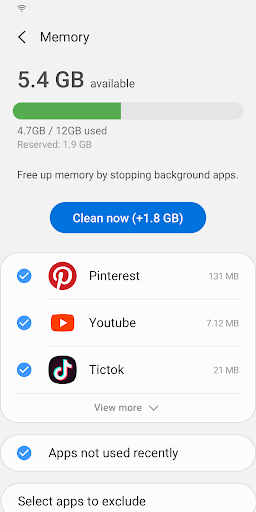
Reviews for Device Care
Helpful app
Azming
This app protector device
Ok
Great
Good
مميزات ذكية وواجهة سهلة الإستخدام أتمنى رؤية ميزة توضح حرارة الجهاز
Nice
Unwanted bundled app
The app isn't working. Have been attempting to download the new update through auto updates since last week. But no such luck. I have since tried deleting and redownloading but it's just trying to download in the background unsuccessfully. I am also getting constant notifications about apps running in the background although they have been selected for such. The app is getting quite bothersome at this point but it can't be completely deleted.
Probably the best maintenance app there is. Simple UI and straight forward to understand. Only problem is I think it keeps causing accessibility permissions to turn off on certain apps I have that require them. I'm always having to go into settings and turn them back on. I've already changed battery optimization settings and every other thing I could figure out by searching online. Still testing, but pretty sure it's this app.
Post a comment
To leave a comment, log in with your social network:
Or leave an anonymous comment. Your comment will be sent for moderation.
Post a comment
To leave a comment, log in with your social network:
Or leave an anonymous comment. Your comment will be sent for moderation.