Added: Denis Rubinov
Version: 1.21.3.14
Size: 22.3 MB
Updated: 05.02.2024
Developer: Blizzard Entertainment, Inc.
Age Limitations: Everyone
Authorizations: 12
Downloaded on Google Play: 11354383
Category: Contact
- Instant access to chats with friends.
- Save the history of correspondence.
- New message notifications.
- Russian language support.
- Good stability.
Description
Application Battle.net was checked by VirusTotal antivirus. As a result of the scan, no file infections were detected by all the latest signatures.
How to install Battle.net
- Download APK file apps from apkshki.com.
- Locate the downloaded file. You can find it in the system tray or in the 'Download' folder using any file manager.
- If the file downloaded in .bin extension (WebView bug on Android 11), rename it to .apk using any file manager or try downloading the file with another browser like Chrome.
- Start the installation. Click on the downloaded file to start the installation
- Allow installation from unknown sources. If you are installing for the first time Battle.net not from Google Play, go to your device's security settings and allow installation from unknown sources.
- Bypass Google Play protection. If Google Play protection blocks installation of the file, tap 'More Info' → 'Install anyway' → 'OK' to continue..
- Complete the installation: Follow the installer's instructions to complete the installation process.
How to update Battle.net
- Download the new version apps from apkshki.com.
- Locate the downloaded file and click on it to start the installation.
- Install over the old version. There is no need to uninstall the previous version.
- Avoid signature conflicts. If the previous version was not downloaded from apkshki.com, the message 'Application not installed' may appear. In this case uninstall the old version and install the new one.
- Restart annex Battle.net after the update.
Requesting an application update
Added Denis Rubinov
Version: 1.21.3.14
Size: 22.3 MB
Updated: 05.02.2024
Developer: Blizzard Entertainment, Inc.
Age Limitations: Everyone
Authorizations:
Downloaded on Google Play: 11354383
Category: Contact

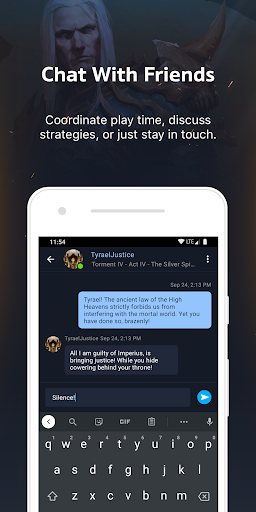
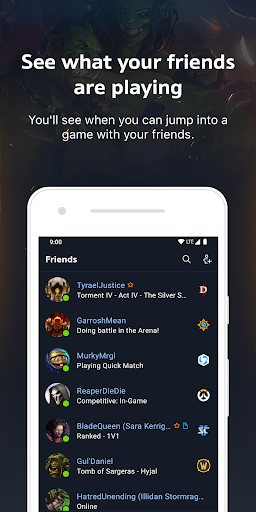
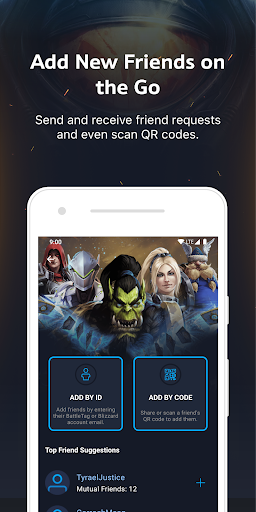
Reviews for Battle.net
It works but so difficult to add friends sure you can add them with scan, but if you can't you gotta type in their username tag, number tag. And can't talk to other people on other platforms unless they message you too or something idk the apps makes it seem "high tech" and smart that it's dumb. Honestly it's just the adding someone and trying to message someone that really annoys me.
As long as I've had the app, on multiple devices from different mobile phone manufacturers, it's loaded slowly/not at all/won't load from the notification screen, often doesn't load all convos/friends, and usually doesn't load the new message you receive and got a notification for if you DO get in (I normally have to wait until I'm on my PC to view it). The app is so poorly optimised for a company this large. Blizz, this really needs some love because it rarely, if ever, works, unfortunately.
It's been years and still more consistently than not "oops something went wrong" when trying to connect with perfect connections. Whispers are delayed even on home internet, I'm usually back at my PC before a whisper goes to my phone. Maybe, just maybe with the recent desktop app update they will update this, fingers crossed but blizzard is a small indie company, so who knows.
Really nice app, can see my friend's status (playing SC2, Overwatch, SC remastered, etc.) And also allows me to text them while they're playing. It also gives me a list of my friends (if you need that?????). Sadly, sometimes I will NOT receive any replies from them (it only shows what I sent to them), though notifications will still pop up. If it's fixed, I'd give 5/5.
Post a comment
To leave a comment, log in with your social network:
Or leave an anonymous comment. Your comment will be sent for moderation.
Post a comment
To leave a comment, log in with your social network:
Or leave an anonymous comment. Your comment will be sent for moderation.