Added: Denis Rubinov
Version: 2.9.7.0-aosp
Size: 42.4 MB
Updated: 03.02.2024
Developer: Amazon Mobile LLC
Age Limitations: Everyone
Downloaded on Google Play: 36892210
Category: Tools
Description
Application Amazon Fire TV was checked by VirusTotal antivirus. As a result of the scan, no file infections were detected by all the latest signatures.
How to install Amazon Fire TV
- Download APK file apps from apkshki.com.
- Locate the downloaded file. You can find it in the system tray or in the 'Download' folder using any file manager.
- If the file downloaded in .bin extension (WebView bug on Android 11), rename it to .apk using any file manager or try downloading the file with another browser like Chrome.
- Start the installation. Click on the downloaded file to start the installation
- Allow installation from unknown sources. If you are installing for the first time Amazon Fire TV not from Google Play, go to your device's security settings and allow installation from unknown sources.
- Bypass Google Play protection. If Google Play protection blocks installation of the file, tap 'More Info' → 'Install anyway' → 'OK' to continue..
- Complete the installation: Follow the installer's instructions to complete the installation process.
How to update Amazon Fire TV
- Download the new version apps from apkshki.com.
- Locate the downloaded file and click on it to start the installation.
- Install over the old version. There is no need to uninstall the previous version.
- Avoid signature conflicts. If the previous version was not downloaded from apkshki.com, the message 'Application not installed' may appear. In this case uninstall the old version and install the new one.
- Restart annex Amazon Fire TV after the update.
Requesting an application update
Added Denis Rubinov
Version: 2.9.7.0-aosp
Size: 42.4 MB
Updated: 03.02.2024
Developer: Amazon Mobile LLC
Age Limitations: Everyone
Downloaded on Google Play: 36892210
Category: Tools




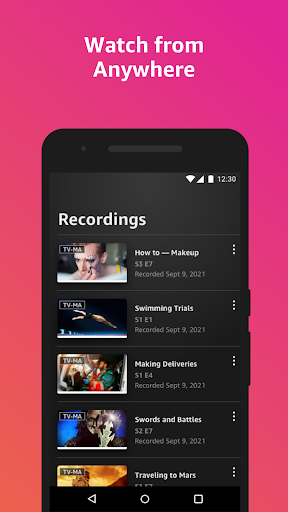
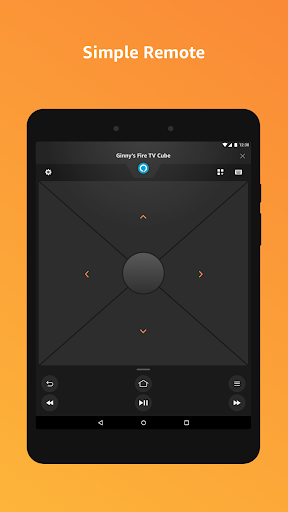

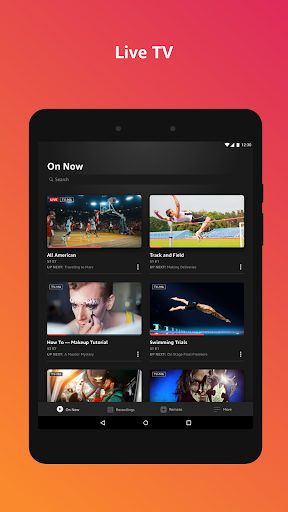
Reviews for Amazon Fire TV
It's awesome. Does everything expected and more.
Crqshes every 1 minute.
Its almost better than an actual remote
Must have in every family
Getting support for Firetv is too tough. When I login to Amazon prime account, then logout and login to other account, no apps works. It keep showing "log in to Amazon account, you are not logged in"
It works well and connects fast to my fire tv.
Don't have volume control
Glitches all the time
Wonderful! Can have multiple Amazon Fire TV Apps connected to the same fire stick!! My son is always losing the remote so I got the app on my table and my cell phone i can hand him the tablet he can watch tv and play games .. When I'm calling for him or need his attention I can use my cell phone from the other room to pause he's show ..🤫🤭 I love it, this has made our day so much smoother !!!!✌️💚🧘
Volume control???
Post a comment
To leave a comment, log in with your social network:
Or leave an anonymous comment. Your comment will be sent for moderation.
Post a comment
To leave a comment, log in with your social network:
Or leave an anonymous comment. Your comment will be sent for moderation.