Added: Denis Rubinov
Version: 11.11
Size: 53.1 MB
Updated: 29.09.2020
Developer: Runtastic
Age Limitations: Everyone
Authorizations: 29
Downloaded on Google Play: 81920219
Category: Health & Fitness
Description
Application adidas Running: Run Tracker was checked by VirusTotal antivirus. As a result of the scan, no file infections were detected by all the latest signatures.
How to install adidas Running: Run Tracker
- Download APK file apps from apkshki.com.
- Locate the downloaded file. You can find it in the system tray or in the 'Download' folder using any file manager.
- If the file downloaded in .bin extension (WebView bug on Android 11), rename it to .apk using any file manager or try downloading the file with another browser like Chrome.
- Start the installation. Click on the downloaded file to start the installation
- Allow installation from unknown sources. If you are installing for the first time adidas Running: Run Tracker not from Google Play, go to your device's security settings and allow installation from unknown sources.
- Bypass Google Play protection. If Google Play protection blocks installation of the file, tap 'More Info' → 'Install anyway' → 'OK' to continue..
- Complete the installation: Follow the installer's instructions to complete the installation process.
How to update adidas Running: Run Tracker
- Download the new version apps from apkshki.com.
- Locate the downloaded file and click on it to start the installation.
- Install over the old version. There is no need to uninstall the previous version.
- Avoid signature conflicts. If the previous version was not downloaded from apkshki.com, the message 'Application not installed' may appear. In this case uninstall the old version and install the new one.
- Restart annex adidas Running: Run Tracker after the update.
Requesting an application update
Added Denis Rubinov
Version: 11.11
Size: 53.1 MB
Updated: 29.09.2020
Developer: Runtastic
Age Limitations: Everyone
Authorizations:
Downloaded on Google Play: 81920219
Category: Health & Fitness

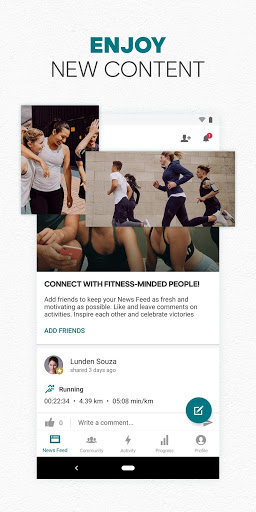
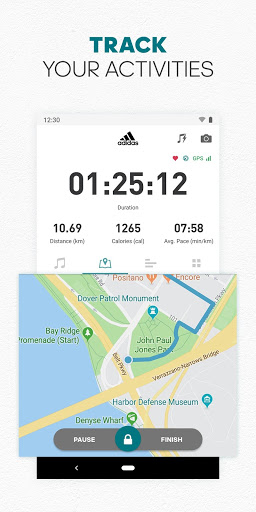
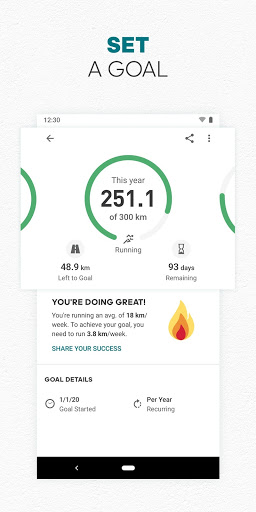
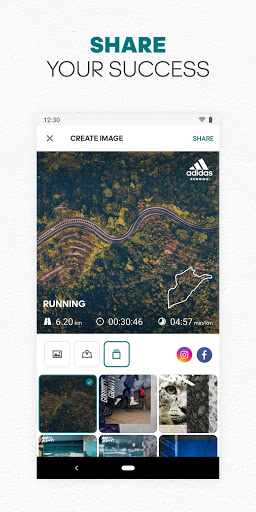
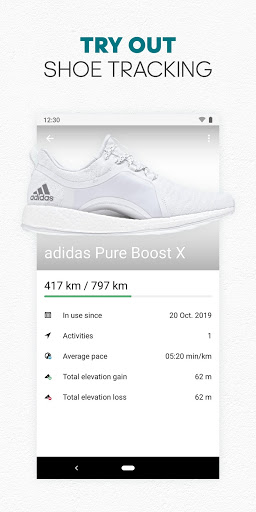
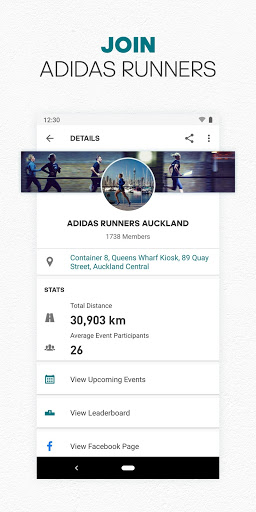
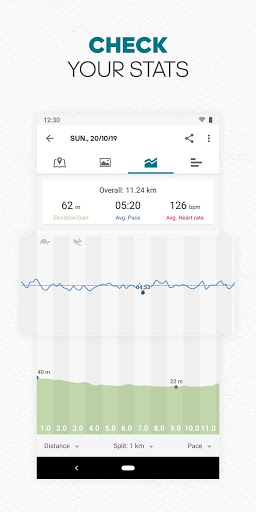

Reviews for adidas Running: Run Tracker
The GPS signal no longer works. I have made sure location is on, data is on and working and have tried to toggle with the setting but nothing is working. I've used it since the summer of 2018 and have not had any complaints until now. After reading through critical reviews, I see it's not just a personal issue. Will have to uninstall for now because I need a run tracking app that works and there is no point in having one that doesn't. Hope to see a fix on the bug in the near future.
I have the premium version. I'd give it five stars except: 1, there's no way to change the dates of training runs. 2, I have so far been unsuccessful trying to manually add runs, and support has not responded to my request. 3, the app does not include all the information about the training run. (I was surprised to see a "test race" at the end of wk 3, and was preparing for a 13 mi. run. Good thing I checked the website because it was only a 10K!) 4, minimal options for voice feedback.
I really like this app for running. The app tells you your distance, total time, and pace at each mile which I really like because it lets me know if I need to speed up or slow down a bit. The maps and post-run pace and elevation info are great too. Because you can add notes, it almost turns into a little running log book where you can keep up with what is working and what is not. The challenges are nice, just to see yourself working toward small goals.
Runtastic has been my standby, but I'm being forced to switch to my fitness tracker's app. I've had a Premium subscription for a long time but recently the app doesn't recognize this, and I'm tired of being bombarded with commericals and not having access to the Premium content that I pay for. I've sent a request for help but have only gotten a couple of automated emails about how busy tech support is. I'm giving you a month and then I'm cancelling. Too bad.
I've only used it for a few days now, but I paid for the premium and it still is lacking what I need. I typically run on a treadmill, and if you select that as your activity you can't access the workout plan you are on. I really enjoy the workout plan that I chose because it is interval training to build up to running longer distances. If I just select the running activity, it doesn't give me anything for miles and I haven't figured out a way to manually change the miles and calories. But other than that, this app is pretty good, I still need to try out the other functions.
Twice in this morning's exercise this app refused to just pause and instead kept the clock running whilst I stopped to take a picture of some birds. I've got two apps running on this phone, a podcast player and this and all I ask is that they both be responsive to my commands. This app failed. Twice! The first failure to respond was an unknown cause - I unlocked the button and clicked pause, then went to the camera and didn't realize it hadn't paused for several minutes until I heard it tell me my distance and time. The second time I go that map display without the controls and who remembers in a time pinch how to get the controls back on screen. Very disappointing
Have been using Runstastic free for two years and the prior version helped me train for a sprint triathlon. The latest version, however, is CRAMMED with ads! They interfere with use. I would happpily watch one or two 15s ads before starting or adding an activity, but when they pop up literally right in the middle of adding or editing activities,it's frustrating and distracting. Too many push messages as well. Product team needs to holistically reevaluate the free experience because it's far less usable as is.
Post a comment
To leave a comment, log in with your social network:
Or leave an anonymous comment. Your comment will be sent for moderation.
Post a comment
To leave a comment, log in with your social network:
Or leave an anonymous comment. Your comment will be sent for moderation.