Added: Denis Rubinov
Version: 9.2.0.1
Size: 9.2 MB
Updated: 14.11.2023
Developer: Corusen LLC
Age Limitations: Everyone
Downloaded on Google Play: 7974275
Category: Health & Fitness
- GPS activity tracking.
- Accurate step counting.
- Setting and tracking goals.
- Visual statistics and activity history.
- Russian translation.
- 7 days free trial.
Description
Application Accupedo Pedometer was checked by VirusTotal antivirus. As a result of the scan, no file infections were detected by all the latest signatures.
How to install Accupedo Pedometer
- Download APK file apps from apkshki.com.
- Locate the downloaded file. You can find it in the system tray or in the 'Download' folder using any file manager.
- If the file downloaded in .bin extension (WebView bug on Android 11), rename it to .apk using any file manager or try downloading the file with another browser like Chrome.
- Start the installation. Click on the downloaded file to start the installation
- Allow installation from unknown sources. If you are installing for the first time Accupedo Pedometer not from Google Play, go to your device's security settings and allow installation from unknown sources.
- Bypass Google Play protection. If Google Play protection blocks installation of the file, tap 'More Info' → 'Install anyway' → 'OK' to continue..
- Complete the installation: Follow the installer's instructions to complete the installation process.
How to update Accupedo Pedometer
- Download the new version apps from apkshki.com.
- Locate the downloaded file and click on it to start the installation.
- Install over the old version. There is no need to uninstall the previous version.
- Avoid signature conflicts. If the previous version was not downloaded from apkshki.com, the message 'Application not installed' may appear. In this case uninstall the old version and install the new one.
- Restart annex Accupedo Pedometer after the update.
Lefun Health
Health & Fitness
Pedometer app — Step Counter
Health & Fitness
StepsApp – Step Counter
Health & Fitness
Step counter and Pedometer
Health & Fitness
Step Counter - Pedometer & Map
Health & Fitness
Pedometer walking step Counter
Health & Fitness
Step Counter EasyFit Pedometer
Health & Fitness
Argus: Activity & Step Tracker
Health & Fitness
Requesting an application update
Added Denis Rubinov
Version: 9.2.0.1
Size: 9.2 MB
Updated: 14.11.2023
Developer: Corusen LLC
Age Limitations: Everyone
Downloaded on Google Play: 7974275
Category: Health & Fitness

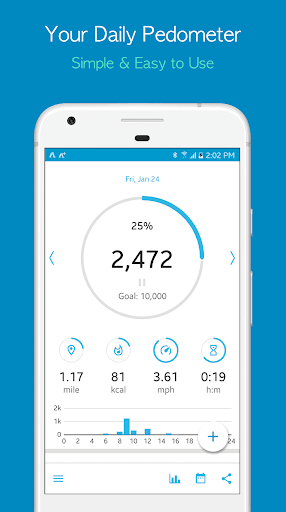
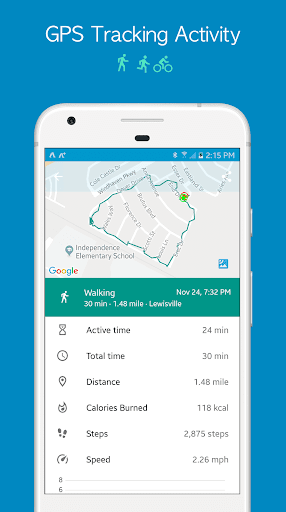

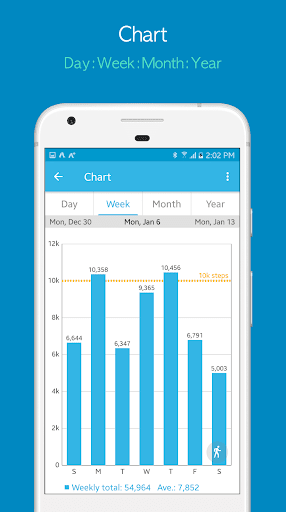
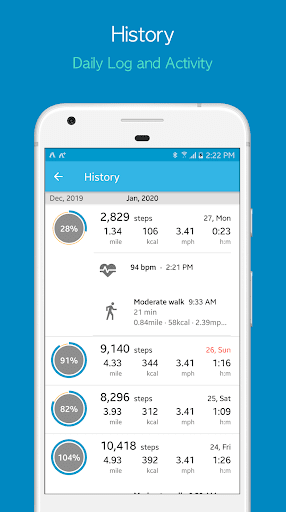
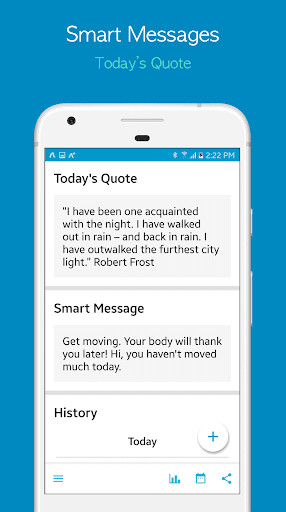
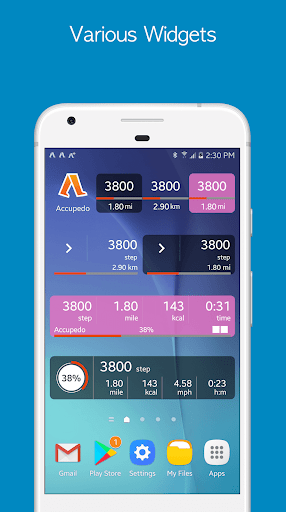
Reviews for Accupedo Pedometer
This free version is fantastic. Charts everything, kcal, distance etc. There's motivational messages and reminders, you can look back at your history. Easy to navigate, and easy to read. This is the best free step counter I have tried and I have looked at a lot, best of all it works with My Fitness Pal. Its that good I'll be going full version as soon as funds are more available. . Superb app.
Updated app doesn't tell me off for my starting weight being underweight, which is an improvement, but now the app doesn't accurately log your steps if you have other apps running in the background. If I go for a run, I have to take an extra device to listen to music on so that my phone can accurately log my steps, which is a pain. Hopefully this is just a bug that can be fixed soon.
I just wanted a simple pedometer. I don't know what this app's additional features are, but if you just want to count your steps you don't have to worry about numerous lifestyle settings that a feature-heavy app may have. Also not taking a lot of space. I can read the steps in a simple widget or in a simple notification. Perfect for me.
Just using it initially as a step /distance counter/tracker. And it does the job every time, for me, no complaints, no random crashes, it just does what it is supposed to. Only minor issue, cannot pause tracker, while it's showing the firework explosion, congratulating on daily goal, have to wait for the animation to finish
I just want to count my steps accurately, I don't need heart rate, and I don't want it to drain battery. This app does its job. It counts your steps accurately, app doesn't need to be open, the step number is visible in lock screen. And most importantly, it can differentiate between driving and walking/running. Love it
Worked great up to a week ago, now no go. Tried all sensing methods. Android 11.
Love this app. I have to do a lot of walking due to a heart condition. I measured my average step/stride length before using the app and can confirm that my step count is quite accurate . Nice that the step count can be changed. For example, when I forget to put the app "on hold" while in the house it allows me to deduct any number of steps that were rung up while puttering, say around the kitchen. All I care about are real walking steps. Don't buy an exercise watch. This is the cat's meow.
I love this app, it suits my needs. I don't need an all singing and dancing programme, just a simple guide to steps, distance, speed and calories. I've found it to be an accurate step counter, plus a great help for noting burnt calories. I use it as a guide to my 10k daily steps. I have found it to be the most accurate app to fit my requirements without being overwhelmed by ads.
As Elena A has just described; this app has stopped working in the background which was always the majority of my steps during the day as I work in a large factory. It'll work if it's switched on to a particular activity such as a run or walk and is very accurate...but my day to day steps are no longer counted. My battery saving settings are turned off and I have the latest updates for Accupedo and Android (10) so it must be your updates that have stopped it running in the background...shame.
Post a comment
To leave a comment, log in with your social network:
Or leave an anonymous comment. Your comment will be sent for moderation.
Post a comment
To leave a comment, log in with your social network:
Or leave an anonymous comment. Your comment will be sent for moderation.