Added: Denis Rubinov
Version: 3.7.0
Size: 26 MB
Updated: 30.07.2021
Developer: StepsApp
Age Limitations: Everyone
Downloaded on Google Play: 8179797
Category: Health & Fitness
- Counts steps automatically.
- Exact definition of the steps taken.
- Visual display of statistics.
- Beautiful design.
- Select a system of measures.
- Russian language support.
Description
Application StepsApp – Step Counter was checked by VirusTotal antivirus. As a result of the scan, no file infections were detected by all the latest signatures.
How to install StepsApp – Step Counter
- Download APK file apps from apkshki.com.
- Locate the downloaded file. You can find it in the system tray or in the 'Download' folder using any file manager.
- If the file downloaded in .bin extension (WebView bug on Android 11), rename it to .apk using any file manager or try downloading the file with another browser like Chrome.
- Start the installation. Click on the downloaded file to start the installation
- Allow installation from unknown sources. If you are installing for the first time StepsApp – Step Counter not from Google Play, go to your device's security settings and allow installation from unknown sources.
- Bypass Google Play protection. If Google Play protection blocks installation of the file, tap 'More Info' → 'Install anyway' → 'OK' to continue..
- Complete the installation: Follow the installer's instructions to complete the installation process.
How to update StepsApp – Step Counter
- Download the new version apps from apkshki.com.
- Locate the downloaded file and click on it to start the installation.
- Install over the old version. There is no need to uninstall the previous version.
- Avoid signature conflicts. If the previous version was not downloaded from apkshki.com, the message 'Application not installed' may appear. In this case uninstall the old version and install the new one.
- Restart annex StepsApp – Step Counter after the update.
Lefun Health
Health & Fitness
Pedometer app — Step Counter
Health & Fitness
Step counter and Pedometer
Health & Fitness
Step Counter - Pedometer & Map
Health & Fitness
Pedometer walking step Counter
Health & Fitness
Step Counter EasyFit Pedometer
Health & Fitness
Argus: Activity & Step Tracker
Health & Fitness
ZRX: Zombies Run + Marvel Move
Health & Fitness
Requesting an application update
Added Denis Rubinov
Version: 3.7.0
Size: 26 MB
Updated: 30.07.2021
Developer: StepsApp
Age Limitations: Everyone
Downloaded on Google Play: 8179797
Category: Health & Fitness

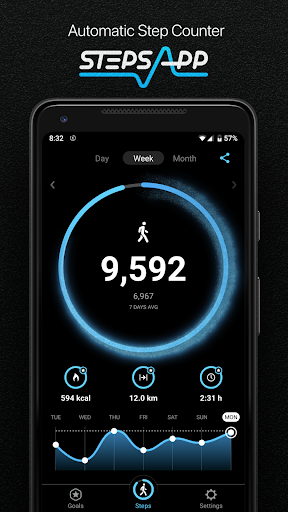
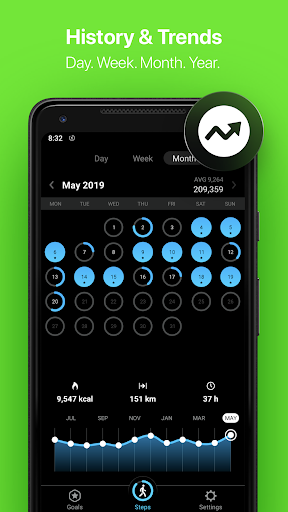
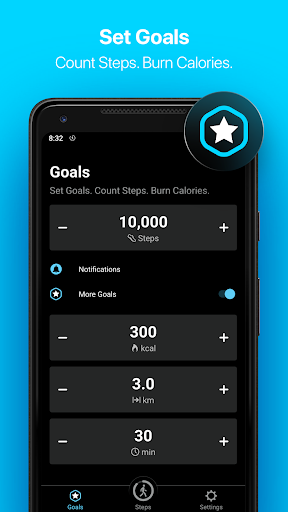

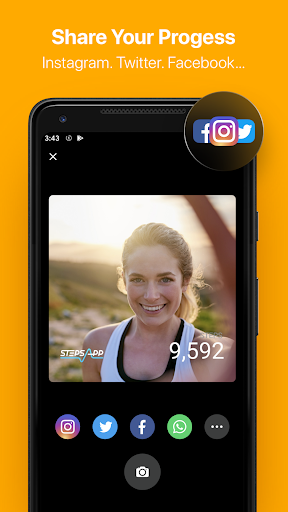

Reviews for StepsApp – Step Counter
Not recording my steps on first install. Did a quick uninstall then reinstall, now it is working. One question does it (specifically the free version) work offline? Appears to work offline, counted some steps even with cellular and wifi both turned off, but it was a 10 actual steps test. My device shows 2% battery in little over 21 hours to prove the hardly any battery drain.
Good app but the cumulative monthly total is stuck even though it counts the daily steps quite well. Also my phone automatically switches the battery saver on every 3 days or so which means I then have to remember to disable it otherwise it won't record. This didn't happen with my last phone
ur app is so freaking broken!!! after the recent update, the app itself doesn't want to count steps anymore!!! Unless I turn my phone on and open the app every 5 mins, which is exhausting!!!!! PLEASE FIX THIS ISSUE, OTHERWISE I MAY HAVE TO SWITCH TO ANOTHER STEP COUNTING APP, AND YES I'VE DONE EVERYTHING TO ENABLE THE AUTO COUNTING!!!!!!
It worked nicely until I subscribed for the year and it stopped counting. Tried everything they suggested to fix it. Want my money back.
I absolutely love this App! This App helps me meticulously keep track of all my steps throughout the week, and challenges me to go farther each week!
Post a comment
To leave a comment, log in with your social network:
Or leave an anonymous comment. Your comment will be sent for moderation.
Post a comment
To leave a comment, log in with your social network:
Or leave an anonymous comment. Your comment will be sent for moderation.