
Pedometer walking step Counter
14+
downloads4.1+
version AndroidRequest an update
Added: Denis Rubinov
Version: 3.1
Size: 12 MB
Updated: 04.02.2024
Developer: AwesomeToolsForYou
Age Limitations: Everyone
Downloaded on Google Play: 3062546
Category: Health & Fitness
Description
Application Pedometer walking step Counter was checked by VirusTotal antivirus. As a result of the scan, no file infections were detected by all the latest signatures.
How to install Pedometer walking step Counter
- Download APK file apps from apkshki.com.
- Locate the downloaded file. You can find it in the system tray or in the 'Download' folder using any file manager.
- If the file downloaded in .bin extension (WebView bug on Android 11), rename it to .apk using any file manager or try downloading the file with another browser like Chrome.
- Start the installation. Click on the downloaded file to start the installation
- Allow installation from unknown sources. If you are installing for the first time Pedometer walking step Counter not from Google Play, go to your device's security settings and allow installation from unknown sources.
- Bypass Google Play protection. If Google Play protection blocks installation of the file, tap 'More Info' → 'Install anyway' → 'OK' to continue..
- Complete the installation: Follow the installer's instructions to complete the installation process.
How to update Pedometer walking step Counter
- Download the new version apps from apkshki.com.
- Locate the downloaded file and click on it to start the installation.
- Install over the old version. There is no need to uninstall the previous version.
- Avoid signature conflicts. If the previous version was not downloaded from apkshki.com, the message 'Application not installed' may appear. In this case uninstall the old version and install the new one.
- Restart annex Pedometer walking step Counter after the update.
Lefun Health
Health & Fitness
Pedometer app — Step Counter
Health & Fitness
StepsApp – Step Counter
Health & Fitness
Step counter and Pedometer
Health & Fitness
Step Counter - Pedometer & Map
Health & Fitness
Step Counter EasyFit Pedometer
Health & Fitness
Argus: Activity & Step Tracker
Health & Fitness
ZRX: Zombies Run + Marvel Move
Health & Fitness
Requesting an application update
Added Denis Rubinov
Version: 3.1
Size: 12 MB
Updated: 04.02.2024
Developer: AwesomeToolsForYou
Age Limitations: Everyone
Downloaded on Google Play: 3062546
Category: Health & Fitness
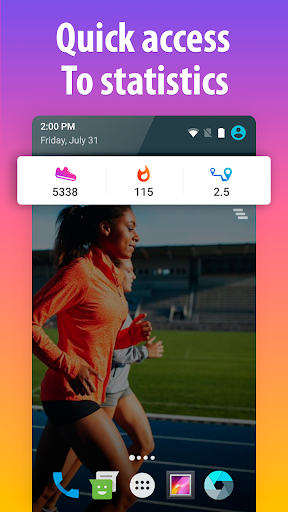
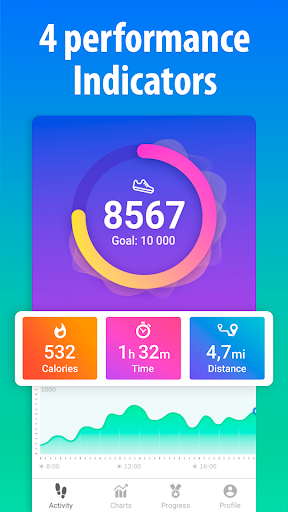
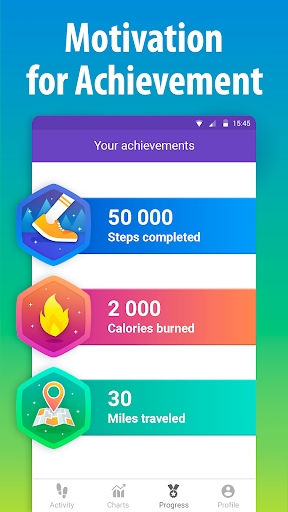
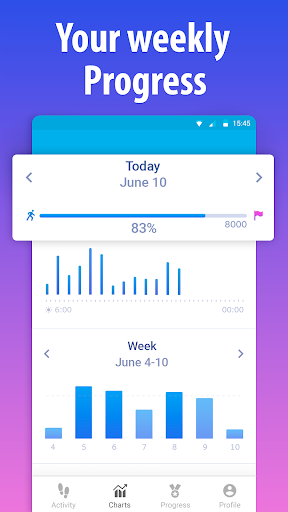

Reviews for Pedometer walking step Counter
It is good check length of steps and distance traveled and speed as well.but some times I find time is not matching with my travel time. Some times I find sharp difference between the actual time of walking & time given in the app. Though I have not tried to match distance covered by myself & distance given at the end of exercises.
I was recently introduced to this wonderfully designed app for my daily walking exercises, something I knew I was missing in terms of motivation to do continuously focus and achieve the desired goals. From what what I see and experienced it's one of the best inventions that's made for humanity, especially those who believe and want to improve their wellbeing. It reminds my routines and the excitements I get is amazing. I would like to thank those who made this wonderful app possible. Thank God.
This app is brilliant but it's not always safe to take the phone everywhere you go. Just need to remember to have it with me as much as possible so that I can get an accurate reading. Good clear graphics though and I'm looking forward to using it long term. I am Still contemplating getting the smart watch to work with this app. 🙂😊
It doesn't maintain the actual numbers of steps from the previous day. It will chart where your steps fell between the lowest and highest amount. Other apps let you see each days value. If that could be tweaked, I'm sure it would make this 5 star.
I just started to use this. I hope steps counting is correct as I noticed that distance shows in Km and not miles what we are use to. Also I don't think its calculating it correct. I'm manually calculating my miles based on steps taken. Every 2500 steps I am counting as 1 mile. Hope this app gets fix for distance. Otherwise good app to track.
I love the app, but when I was trying to look at the progress for December stats it wouldn't let me look at it because it was January 1st already. The app will let you look at all of the month you are in while you are still in it. I went to look at December 31st progress and it was gone. I like to reflect on how well I'm doing with my previous steps to reassign new goals. This is still a good app, you just have to make sure your reflections are done before the new month starts.
I give this a 3 because the walking tracker is wrong and the numbers are mixed up. Like you walk your first step than when you are like on your 9 steps it says you walked 1 step. Apart from that it is excellent. I also like how when you install it you do not have to pay like some other Step Counter. It also is an easy and fun way to kind of lose about 5 kg a month or something like that.
A t first I did not really understand it but I am now used to it and using to try and keep moving during lockdown here in South Africa. It is a very useful aid especially for older people who just want to keep walking no matter what!! I continue to keep going.It is really irritating being asked to comment virtually every day.
Not soo accurate in steps' count. Developer needs to improvise it a lot. Pauses all by itself. Also, make sure that the App will not ask for feedback and rating, every time we open it, even after giving the feedback.... it will be really annoying. I am uninstalling it.👎
Only installed a short time ago so cannot give a long preview. Up to now iv found the app does what I expected and wanted. After iv completed about a weeks use I will be more able to say more. Second day of using the app. One annoying item is the Rate this App that keeps popping up every time one opens the app. TAKE IT OFF it's annoying.
Post a comment
To leave a comment, log in with your social network:
Or leave an anonymous comment. Your comment will be sent for moderation.
Post a comment
To leave a comment, log in with your social network:
Or leave an anonymous comment. Your comment will be sent for moderation.