Added: Denis Rubinov
Version: 5.36.9536
Size: 75 MB
Updated: 14.11.2023
Developer: Azumio Inc.
Age Limitations: Everyone
Downloaded on Google Play: 750856
Category: Health & Fitness
Description
Application Argus: Activity & Step Tracker was checked by VirusTotal antivirus. As a result of the scan, no file infections were detected by all the latest signatures.
How to install Argus: Activity & Step Tracker
- Download APK file apps from apkshki.com.
- Locate the downloaded file. You can find it in the system tray or in the 'Download' folder using any file manager.
- If the file downloaded in .bin extension (WebView bug on Android 11), rename it to .apk using any file manager or try downloading the file with another browser like Chrome.
- Start the installation. Click on the downloaded file to start the installation
- Allow installation from unknown sources. If you are installing for the first time Argus: Activity & Step Tracker not from Google Play, go to your device's security settings and allow installation from unknown sources.
- Bypass Google Play protection. If Google Play protection blocks installation of the file, tap 'More Info' → 'Install anyway' → 'OK' to continue..
- Complete the installation: Follow the installer's instructions to complete the installation process.
How to update Argus: Activity & Step Tracker
- Download the new version apps from apkshki.com.
- Locate the downloaded file and click on it to start the installation.
- Install over the old version. There is no need to uninstall the previous version.
- Avoid signature conflicts. If the previous version was not downloaded from apkshki.com, the message 'Application not installed' may appear. In this case uninstall the old version and install the new one.
- Restart annex Argus: Activity & Step Tracker after the update.
Lefun Health
Health & Fitness
Pedometer app — Step Counter
Health & Fitness
StepsApp – Step Counter
Health & Fitness
Step counter and Pedometer
Health & Fitness
Step Counter - Pedometer & Map
Health & Fitness
Pedometer walking step Counter
Health & Fitness
Step Counter EasyFit Pedometer
Health & Fitness
ZRX: Zombies Run + Marvel Move
Health & Fitness
Requesting an application update
Added Denis Rubinov
Version: 5.36.9536
Size: 75 MB
Updated: 14.11.2023
Developer: Azumio Inc.
Age Limitations: Everyone
Downloaded on Google Play: 750856
Category: Health & Fitness

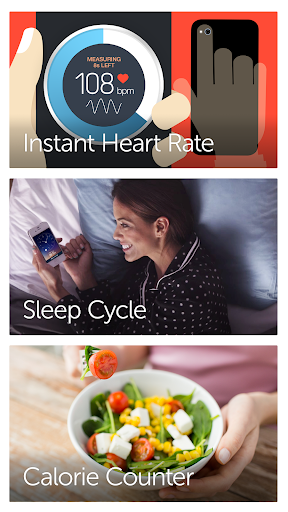
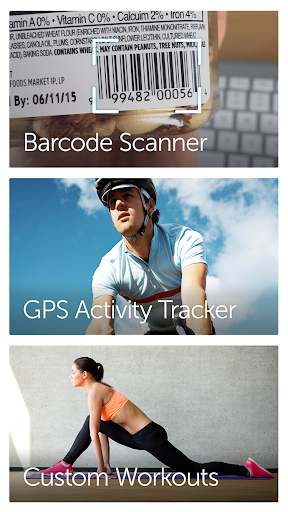
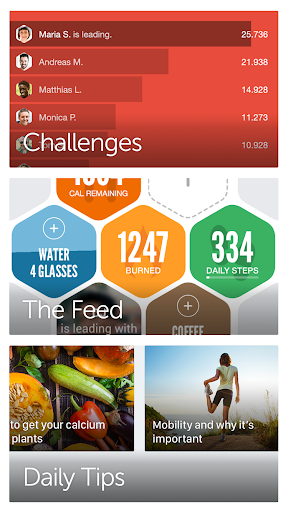
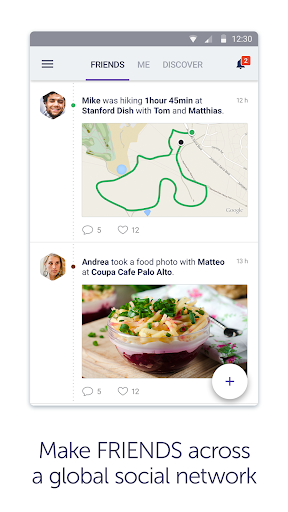
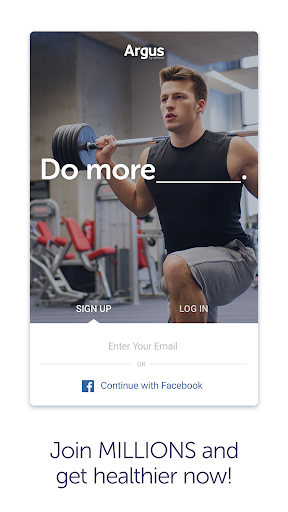

Reviews for Argus: Activity & Step Tracker
Very unhappy. Very unstable and inaccurate. Waste of money IMO. When I try to log calories it is very "sometimey" whether it is accepted or not. Putting in steps is not counted when you put in purposeful walks. Went hiking and that data was erased because I took a rest. etc.
I've been using ithe free version for over a month now. While trying to stop the clock after completing my brisk walk, the button freezes very often. Unstable functions. Very disappointed. Uninstalled it.
Logging is terrible . It's not very responsive or intuitive. The fact that you cannot easily add your new food products is infuriating especially because the database is so limited.
well I thought this wasn't going to be a good app for a while but I can see it's not maintained and It's not kept up to date. I was able to see my body mass my fat ass my bone mass my water mask and now it's blanked out. I don't know if that's some kind of subscription b******* or if it's just the fact is that the app is broken. what are the case may be It's now failure point and it's not doing what it's supposed to be doing. it looks like I'm going to have to scrap all of it I do not recommend
Very buggy, keeps crashing. Cannot synch with Google Fit even though the option is there. Cannot connect with Galaxy watch too. Waste of money and time.
Loved the app but lately it's erratic recording of steps is driving me crazy. How can someone do 30,000 steps in 30 minutes ? It doesn't even let you file a bug and you can't report a problem.
I am so sick of these apps with compulsive sharing features. I just want to keep track of my weekly exercise. I don't want to brag anyone else about it, and I don't care what exercise everyone else is doing. I just want to keep track of the speeds and distances that I've covered. Is that so much to ask?
Edited my original review. Honestly the packaging needs the email instructions inside the box. Download app, set up profile, turn on scale, open your app, stand on it barefoot with your phone on hand or by the scale, wait for the small grey popup in the app to appear, all set.
I can't connect to any other services - google fit, noom, my fitness pal or lose it I wanted the automation of a smart scale... But the data is just locked in a list....
Post a comment
To leave a comment, log in with your social network:
Or leave an anonymous comment. Your comment will be sent for moderation.
Post a comment
To leave a comment, log in with your social network:
Or leave an anonymous comment. Your comment will be sent for moderation.