Added: Denis Rubinov
Version: 2.15.41
Size: 75.1 MB
Updated: 19.12.2021
Developer: XDA
Age Limitations: Teen
Downloaded on Google Play: 2116653
Category: Contact
Description
Application XDA was checked by VirusTotal antivirus. As a result of the scan, no file infections were detected by all the latest signatures.
How to install XDA
- Download APK file apps from apkshki.com.
- Locate the downloaded file. You can find it in the system tray or in the 'Download' folder using any file manager.
- If the file downloaded in .bin extension (WebView bug on Android 11), rename it to .apk using any file manager or try downloading the file with another browser like Chrome.
- Start the installation. Click on the downloaded file to start the installation
- Allow installation from unknown sources. If you are installing for the first time XDA not from Google Play, go to your device's security settings and allow installation from unknown sources.
- Bypass Google Play protection. If Google Play protection blocks installation of the file, tap 'More Info' → 'Install anyway' → 'OK' to continue..
- Complete the installation: Follow the installer's instructions to complete the installation process.
How to update XDA
- Download the new version apps from apkshki.com.
- Locate the downloaded file and click on it to start the installation.
- Install over the old version. There is no need to uninstall the previous version.
- Avoid signature conflicts. If the previous version was not downloaded from apkshki.com, the message 'Application not installed' may appear. In this case uninstall the old version and install the new one.
- Restart annex XDA after the update.
Requesting an application update
Added Denis Rubinov
Version: 2.15.41
Size: 75.1 MB
Updated: 19.12.2021
Developer: XDA
Age Limitations: Teen
Downloaded on Google Play: 2116653
Category: Contact

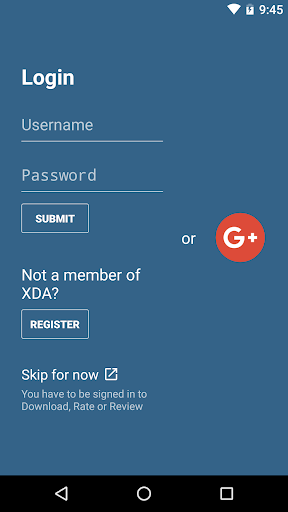
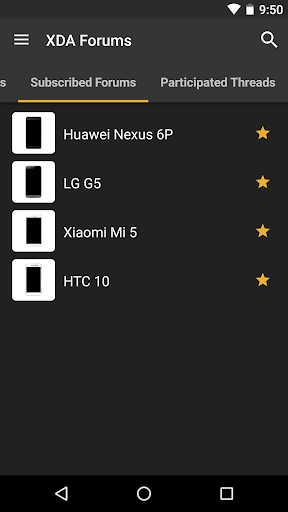
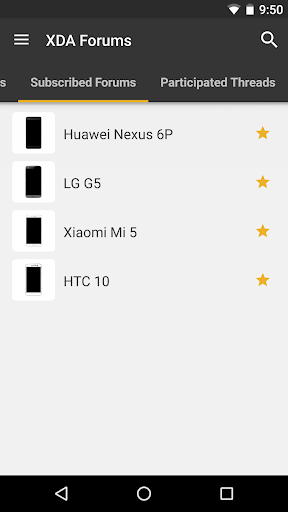
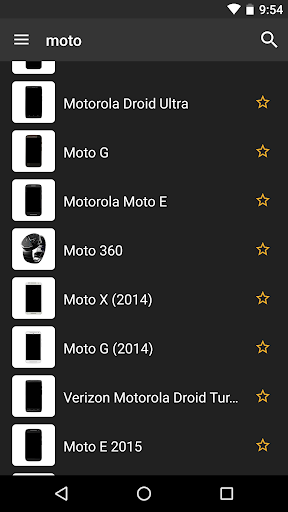
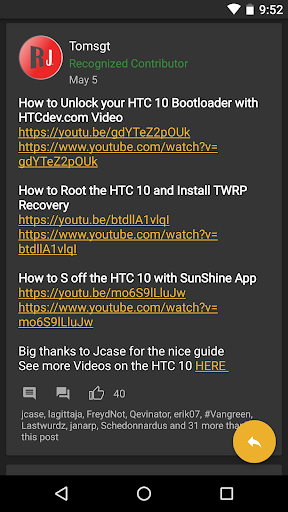
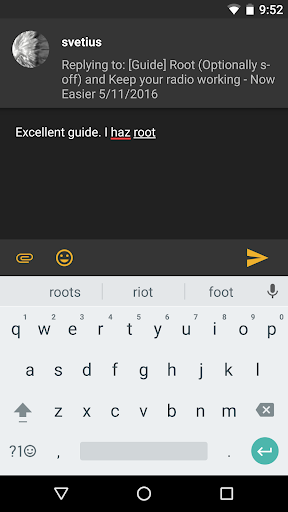
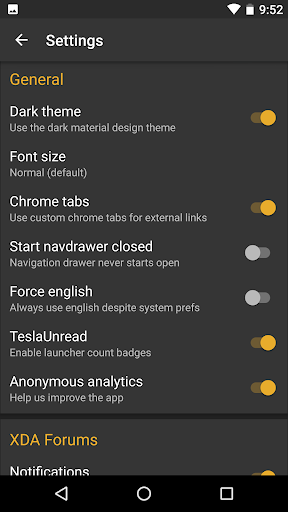
Reviews for XDA
Absolutely useless and badly designed!
Think it is a good app. It's a little hard for me to understand how the app works.
Thr application drains your data even though you havent opened it recenetly. It seems like there are a lot of advertisements that run in the backgrpund that just kills your data as well as the battery. Another thing is , it cannot take no for an answer in regards to the notifications. I dont see why notifications are mandatory for the proper functionning of the application. Please fix or revert back to an earlier version that is production ready.
Terrible. Every single click is "MUST ALLOW NOTIFICATIONS TO CONTINUE". Very annoying.
Why my account logged out automatically within few weeks. Fix these bugs asap.
XDA deserves more then i am able to write at this moment but i wanted to write a placeholder review. 500 characters of praise coming for the wings they are giving me, which affects ALL MY DEVICES . IM X16, 500 CHARACTER, REVIEWS filled with PRAISE tonight and just dont have energy for any more
The new setup is a little confusing but that's just because I'm used to the old setup for so long. I wish you would add a AMOLED mode. Dark mode is good but I like pure black theme. (THANK YOU!) EDIT APRIL 23rd 2023. Still no pure black theme. Lol.
when i tap login, it says "page couldn't be loaded"
I cannot log in. The log in button does nothing
Constantly logging off. Also sometimes feed takes long time to load.
Post a comment
To leave a comment, log in with your social network:
Or leave an anonymous comment. Your comment will be sent for moderation.
Post a comment
To leave a comment, log in with your social network:
Or leave an anonymous comment. Your comment will be sent for moderation.