Added: Denis Rubinov
Version: 2.2.7
Size: 12.4 MB
Updated: 14.11.2023
Developer: MINDBOX
Age Limitations: Everyone
Authorizations: 7
Downloaded on Google Play: 12155626
Category: Tools
Description
Application All-In-One Calculator was checked by VirusTotal antivirus. As a result of the scan, no file infections were detected by all the latest signatures.
How to install All-In-One Calculator
- Download APK file apps from apkshki.com.
- Locate the downloaded file. You can find it in the system tray or in the 'Download' folder using any file manager.
- If the file downloaded in .bin extension (WebView bug on Android 11), rename it to .apk using any file manager or try downloading the file with another browser like Chrome.
- Start the installation. Click on the downloaded file to start the installation
- Allow installation from unknown sources. If you are installing for the first time All-In-One Calculator not from Google Play, go to your device's security settings and allow installation from unknown sources.
- Bypass Google Play protection. If Google Play protection blocks installation of the file, tap 'More Info' → 'Install anyway' → 'OK' to continue..
- Complete the installation: Follow the installer's instructions to complete the installation process.
How to update All-In-One Calculator
- Download the new version apps from apkshki.com.
- Locate the downloaded file and click on it to start the installation.
- Install over the old version. There is no need to uninstall the previous version.
- Avoid signature conflicts. If the previous version was not downloaded from apkshki.com, the message 'Application not installed' may appear. In this case uninstall the old version and install the new one.
- Restart annex All-In-One Calculator after the update.
Requesting an application update
Added Denis Rubinov
Version: 2.2.7
Size: 12.4 MB
Updated: 14.11.2023
Developer: MINDBOX
Age Limitations: Everyone
Authorizations:
Downloaded on Google Play: 12155626
Category: Tools
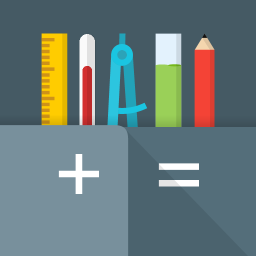







Reviews for All-In-One Calculator
Absolutely brilliant! It has every kind of calculation I could imagine, and some I couldn't imagine. There are all the usual calculations: 4-functions, scientific, convert length, time, weight units. There are time calculations, like the number of days (or seconds) between two dates. Even an up-to- the- minute (literally) currency converter. It's easy to find the calculation you want. There's a list of favorites, or you scroll through all calculations, even use voice input.
Very user-friendly app that is a must have. This app really is calculator & unit converter AIO. It is very apparent that developer(s) really took the time to figure out how to make this app flow in a very functional way, without overwhelming the user with the amount of calculations it really can do. Another great feature it offers is the ability to put a button in the phones pull-down tray for quick and easy access, eliminating any reason to clutter your home screen.
Ads are not intrusive but I wish there was a paid version to get rid of them just the same [[edit, very prompt response from developer, thanks!!]] . otherwise a great app with a lot of tools in one. The interface is very intuitive to find exactly the tool you need quickly and I am vompletely in love with being able to put it on my status bar for quick access
Overall a good concept with poor execution. It seems like you put more time into developing the conversion modules than you did the actual calculator. The UI seems like it was ripped straight from the Google calculator source code with a few modifications. The graphing leaves a LOT to be desired. Needs to be better if you want to compete with other calculator apps out there.
A Google search makes more sense. It does work as described, but it is bloated to the point of being slower to use than typing in a conversion into Google. There are lots of pop-ups (both from tutorials and ads), especially for a calculator. A good calculator should never try to distract the user. It has many conversions but fails to organize them in a consistent or efficient manner. Overall, it tries to do everything but fails to do anything very well or quickly.
Has a broad array of unit converters including length, weight, volume, speed, etc. I find myself using it quite frequently through my daily life whenever I need to convert from imperial to metric units. The base calculator is functional and easy-to-use. All in all, i would highly recommend to anyone looking for a versatile calculator app.
Post a comment
To leave a comment, log in with your social network:
Or leave an anonymous comment. Your comment will be sent for moderation.
Post a comment
To leave a comment, log in with your social network:
Or leave an anonymous comment. Your comment will be sent for moderation.