Added: Denis Rubinov
Version: 8.12.0
Size: 15.4 MB
Updated: 05.04.2024
Developer: VMware, Inc.
Age Limitations: Everyone
Authorizations: 14
Downloaded on Google Play: 1781293
Category: Business
Description
Application VMware Horizon Client was checked by VirusTotal antivirus. As a result of the scan, no file infections were detected by all the latest signatures.
How to install VMware Horizon Client
- Download APK file apps from apkshki.com.
- Locate the downloaded file. You can find it in the system tray or in the 'Download' folder using any file manager.
- If the file downloaded in .bin extension (WebView bug on Android 11), rename it to .apk using any file manager or try downloading the file with another browser like Chrome.
- Start the installation. Click on the downloaded file to start the installation
- Allow installation from unknown sources. If you are installing for the first time VMware Horizon Client not from Google Play, go to your device's security settings and allow installation from unknown sources.
- Bypass Google Play protection. If Google Play protection blocks installation of the file, tap 'More Info' → 'Install anyway' → 'OK' to continue..
- Complete the installation: Follow the installer's instructions to complete the installation process.
How to update VMware Horizon Client
- Download the new version apps from apkshki.com.
- Locate the downloaded file and click on it to start the installation.
- Install over the old version. There is no need to uninstall the previous version.
- Avoid signature conflicts. If the previous version was not downloaded from apkshki.com, the message 'Application not installed' may appear. In this case uninstall the old version and install the new one.
- Restart annex VMware Horizon Client after the update.
Requesting an application update
Added Denis Rubinov
Version: 8.12.0
Size: 15.4 MB
Updated: 05.04.2024
Developer: VMware, Inc.
Age Limitations: Everyone
Authorizations:
Downloaded on Google Play: 1781293
Category: Business

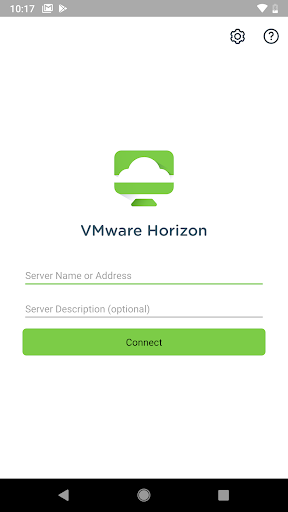
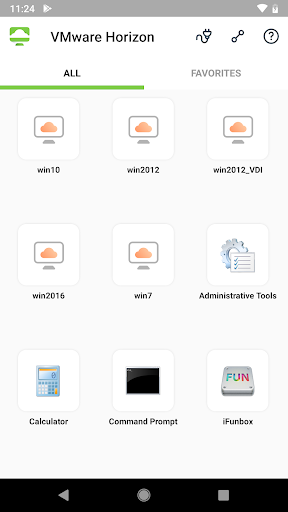

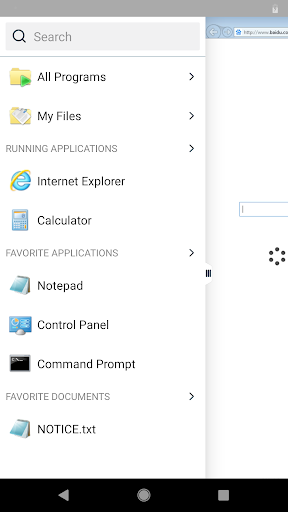
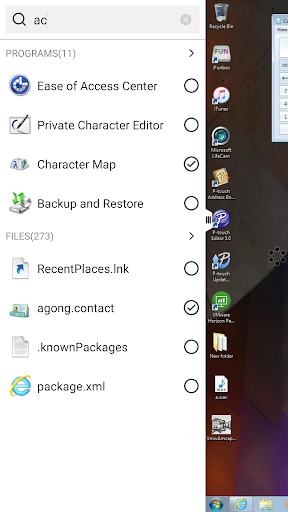
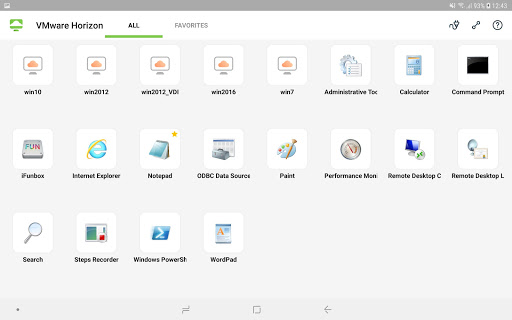
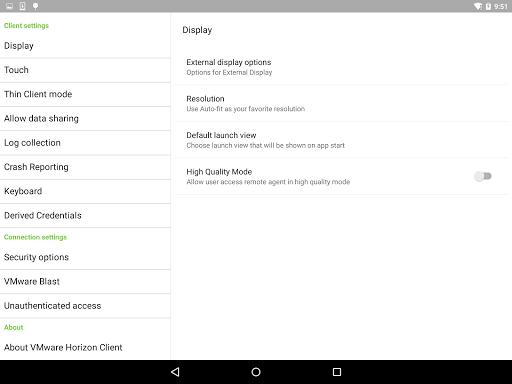
Reviews for VMware Horizon Client
Latest update has a Chromebook bug where single clicks often register as double-clicks, resulting in unwanted operation. The HTML interface still works well. Hopefully VMware will fix the app soon.
Doesn't handle running on a Chromebook on an external display that has a different resolution from the internal display. Also has trouble on high resolution internal display of chromebook. At least it does not constantly disconnect like the Chrome OS version (a star for that).
There is an issue with using the keyboard input when Samsung Pass is turned on. There is no way to get around it and keyboard input is blocked. This happens 100% of the time in Samsung DeX mode and must be fixed. Camera is held to original orientation vs. using the correct camera rotation release API for DeX.
Once again VMware have buggered up the APP. Previous version was OK, Don't update to this version 4.10.0, Running on my Samsung S7, screen resolution has decided to be tiny, the login parts of the App are huge. Options for Mouse pad etc. don't fit on screen, mouse pointer can't be seen. Samsung keyboard stays on top, have to hit back button. All in all they have stuffed it AGAIN. I don't know who does there real world testing, obviously someone who doesn't live in the real world !!!
The new update .10 version has improved security for TLSv1.0 but after this i am not able to establish connection, it works if older version is used. We have updated TLS version in our environment. Yes i can connect via web page, the issue is with application only. Is it required to open a case at VMware can't this be fixed via this, i am horizon admin at my organisation.
The app for Android keeps coming up with a certificate error every time I try to connect to our server. The iOS app connects, the HTML connection works, and most of my staff work on 10zig light clients that all connect. The only thing that gives us this error is the Android app. Please fix it!
Awfulness Android. My screen looks nothing like the pictures above! So small and doesn't fill the screen. Hard to read and navigate. Always have issues logging in also.
Works well on Samsung S10. Can get 4096x2160 (cinematic 4k) in presentation mode, not Dex. The full screen touch pad in presentation mode is locked to portrait so external Bluetooth mouse is locked to phone screen portrait width of 1440 (and 3040 height). Landscape touchpad will allow for 3040x1440 mouse real estate. Please consider adding this feature. Everything else is works just like on big screen desktop.
I am consistently having the VDI freeze and boot me out saying the Network timed out. It really is a MAJOR compliance issue with my company if my ability to save notes and other data is compromised like that. It's better than not being able to work at all but it is wicked frustrating. Some of us stand to lose very large bonuses and other financial incentives over stuff like this. Needs a fix IMMEDIATELY.
This app works great and is hands down the best way to remote into VDI from any device, even mobile phones. You must have your server network, firewall and VMware connection servers setup properly to get full use of this app. Tip: PCoIP will give you the best overall feel and performance. VMware Blast is great but does not give you the "like a desktop" feel. It meant more for the convenience of the HTML5 browser interface. You can use RDP but that's at your own risk.
Post a comment
To leave a comment, log in with your social network:
Or leave an anonymous comment. Your comment will be sent for moderation.
Post a comment
To leave a comment, log in with your social network:
Or leave an anonymous comment. Your comment will be sent for moderation.