Added: Denis Rubinov
Version: 1.0.25
Size: 38.4 MB
Updated: 04.01.2023
Developer: Ready For Sky
Age Limitations: Everyone
Authorizations: 23
Downloaded on Google Play: 172659
Category: Life style
Description
Application R4S Home was checked by VirusTotal antivirus. As a result of the scan, no file infections were detected by all the latest signatures.
How to install R4S Home
- Download APK file apps from apkshki.com.
- Locate the downloaded file. You can find it in the system tray or in the 'Download' folder using any file manager.
- If the file downloaded in .bin extension (WebView bug on Android 11), rename it to .apk using any file manager or try downloading the file with another browser like Chrome.
- Start the installation. Click on the downloaded file to start the installation
- Allow installation from unknown sources. If you are installing for the first time R4S Home not from Google Play, go to your device's security settings and allow installation from unknown sources.
- Bypass Google Play protection. If Google Play protection blocks installation of the file, tap 'More Info' → 'Install anyway' → 'OK' to continue..
- Complete the installation: Follow the installer's instructions to complete the installation process.
How to update R4S Home
- Download the new version apps from apkshki.com.
- Locate the downloaded file and click on it to start the installation.
- Install over the old version. There is no need to uninstall the previous version.
- Avoid signature conflicts. If the previous version was not downloaded from apkshki.com, the message 'Application not installed' may appear. In this case uninstall the old version and install the new one.
- Restart annex R4S Home after the update.
Requesting an application update
Added Denis Rubinov
Version: 1.0.25
Size: 38.4 MB
Updated: 04.01.2023
Developer: Ready For Sky
Age Limitations: Everyone
Authorizations:
Downloaded on Google Play: 172659
Category: Life style

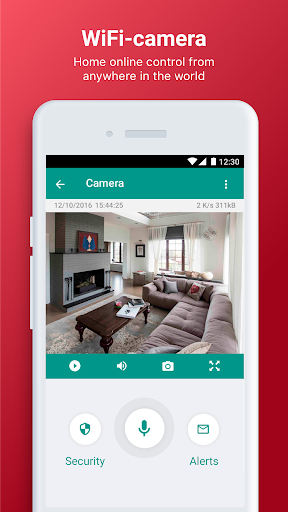

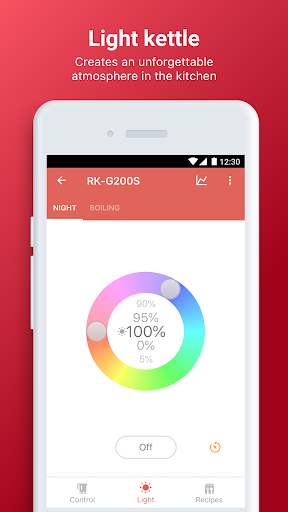
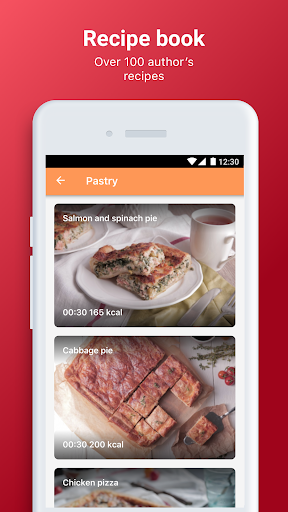
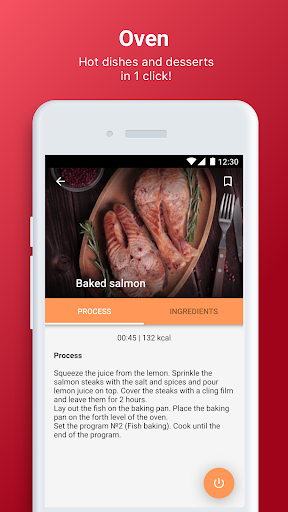
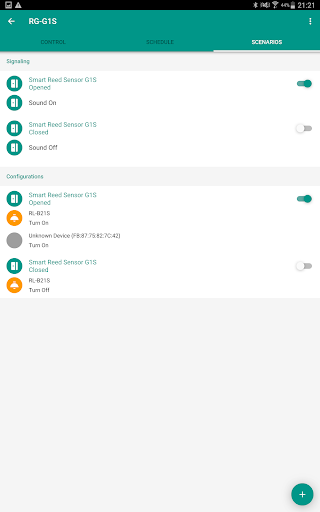
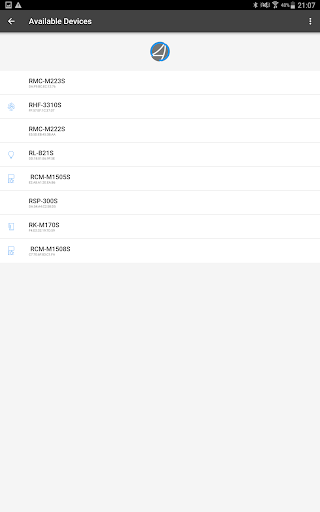
Reviews for R4S Home
Офигеть. Я купил новый гриль только ради возможности управлять им со смартфона, а в приложении он "under development" и в списке добавленных устройств после сопряжения не появляется. Поддержку устройств надо добавлять одновременно с началом их продаж.
В приложении не работает вообще ничего
My kettle RK-M216S not added.
Пикер цвета для чайника - абсолютно не рабочий. Выставить цвет - невозможно.
just nothing works properly. nothing!
Чайник skykettle только два раза сработал по blu, потом перестал подключаться, притом через wifi управлять можно, но из второго приложения, это упирается в blu и просто пишет, что нет коннекта. Модель RK-g210S
Подключил камеру RG-C1S. Качество неплохое, но очень плохой звук. Более того, во время просмотра через приложение, в отличие от многих аналогов, нельзя подключить наушники чтобы расслышать звуки. Всегда включается динамик. Исправьте этот недочёт и камерой станет вполне приятно пользоваться. Хотя если добавить возможность перемотки, то будет ещё лучше
Редмонд, вы кретины безмозглые, не делайте технику с блютузом, сами же прекрасно знаете, что она у вас не получается и не работает, идиоты
hortible, you have removed support for my model, and disabled other vesrion of app. HORRIBLE!
doesnt have options for rkm170s
Post a comment
To leave a comment, log in with your social network:
Or leave an anonymous comment. Your comment will be sent for moderation.
Post a comment
To leave a comment, log in with your social network:
Or leave an anonymous comment. Your comment will be sent for moderation.