
Mi Remote controller - for TV,
36+
downloads5.0+
version AndroidRequest an update
Added: Denis Rubinov
Version: Mod_CNNRALR_6.5.1
Size: 33.2 MB
Updated: 03.02.2024
Developer: Xiaomi Inc.
Age Limitations: Everyone
Authorizations: 31
Downloaded on Google Play: 125392993
Category: Tools
- Support for TVs, set-top boxes and other devices.
- Works with devices from most well-known manufacturers.
- Intuitive interface.
- Convenient switching between devices.
- Works for free.
Description
Application Mi Remote controller - for TV, was checked by VirusTotal antivirus. As a result of the scan, no file infections were detected by all the latest signatures.
How to install Mi Remote controller - for TV,
- Download APK file apps from apkshki.com.
- Locate the downloaded file. You can find it in the system tray or in the 'Download' folder using any file manager.
- If the file downloaded in .bin extension (WebView bug on Android 11), rename it to .apk using any file manager or try downloading the file with another browser like Chrome.
- Start the installation. Click on the downloaded file to start the installation
- Allow installation from unknown sources. If you are installing for the first time Mi Remote controller - for TV, not from Google Play, go to your device's security settings and allow installation from unknown sources.
- Bypass Google Play protection. If Google Play protection blocks installation of the file, tap 'More Info' → 'Install anyway' → 'OK' to continue..
- Complete the installation: Follow the installer's instructions to complete the installation process.
How to update Mi Remote controller - for TV,
- Download the new version apps from apkshki.com.
- Locate the downloaded file and click on it to start the installation.
- Install over the old version. There is no need to uninstall the previous version.
- Avoid signature conflicts. If the previous version was not downloaded from apkshki.com, the message 'Application not installed' may appear. In this case uninstall the old version and install the new one.
- Restart annex Mi Remote controller - for TV, after the update.
Requesting an application update
Added Denis Rubinov
Version: Mod_CNNRALR_6.5.1
Size: 33.2 MB
Updated: 03.02.2024
Developer: Xiaomi Inc.
Age Limitations: Everyone
Authorizations:
Downloaded on Google Play: 125392993
Category: Tools
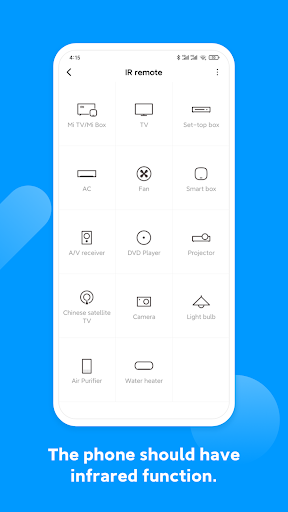

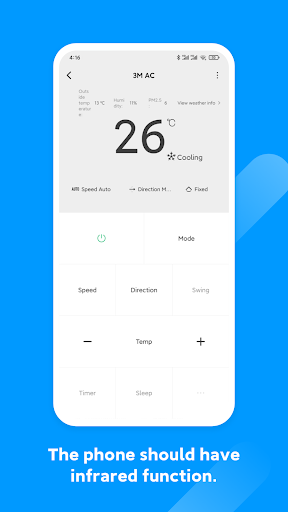
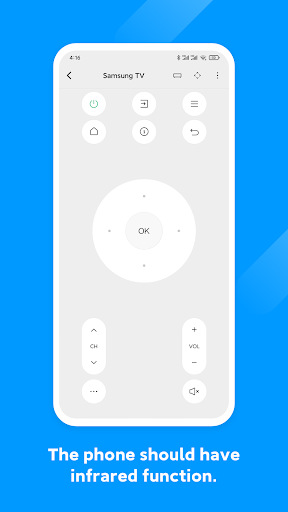

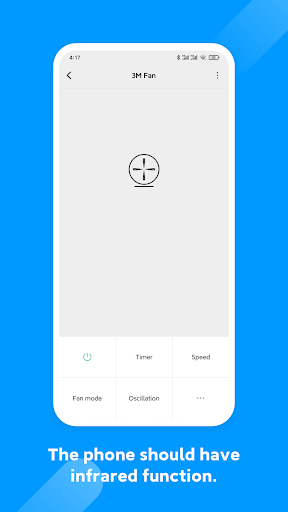
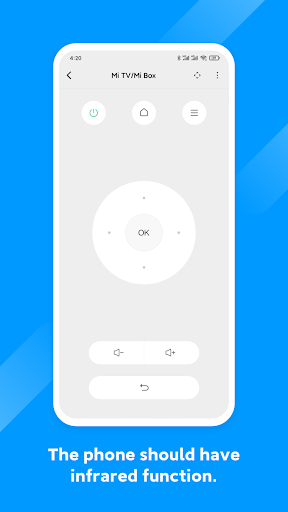
Reviews for Mi Remote controller - for TV,
I've been using this app for years since my Mi A1 device. But now on my Poco X3 Pro and Poco X3 NFC, this feature is not working at all. Even on my TV and AC on which I had been using this remote for years. Completely useless App for me now.
Stuck on connect via WiFi... Restarted app, phone & mibox in different orders. No success. Had an older version about 2 years ago that worked perfect, but not this 1 sadly. Now I have a bricked box because there's no way to control it.
Nice app!! It works great with IR. I have used it for many TV, AC and settop boxes. It works great. My only concern is it's remote function sometimes provide only basic features. Like for my hot and cold AC, it controls only temp. I cannot change modes in it. But it's good for what it provides and I think it best suited for TVs.
It used to work fine, but now it only works with very limited options even on TV where it previously had full functionality. Tested on several phones with the same result
Post a comment
To leave a comment, log in with your social network:
Or leave an anonymous comment. Your comment will be sent for moderation.
Post a comment
To leave a comment, log in with your social network:
Or leave an anonymous comment. Your comment will be sent for moderation.