Added: Denis Rubinov
Version: 1.0.36
Size: 10.4 MB
Updated: 04.01.2023
Developer: Lean Remote
Age Limitations: Everyone
Authorizations: 11
Downloaded on Google Play: 10388502
Category: Tools
- Controls almost all home appliances.
- Works with Smart TV.
- Quick setup.
- Convenient on-screen control panel.
- Has no paid features.
- Takes up little space on the smartphone's memory.
Description
Application Universal Remote Control was checked by VirusTotal antivirus. As a result of the scan, no file infections were detected by all the latest signatures.
How to install Universal Remote Control
- Download APK file apps from apkshki.com.
- Locate the downloaded file. You can find it in the system tray or in the 'Download' folder using any file manager.
- If the file downloaded in .bin extension (WebView bug on Android 11), rename it to .apk using any file manager or try downloading the file with another browser like Chrome.
- Start the installation. Click on the downloaded file to start the installation
- Allow installation from unknown sources. If you are installing for the first time Universal Remote Control not from Google Play, go to your device's security settings and allow installation from unknown sources.
- Bypass Google Play protection. If Google Play protection blocks installation of the file, tap 'More Info' → 'Install anyway' → 'OK' to continue..
- Complete the installation: Follow the installer's instructions to complete the installation process.
How to update Universal Remote Control
- Download the new version apps from apkshki.com.
- Locate the downloaded file and click on it to start the installation.
- Install over the old version. There is no need to uninstall the previous version.
- Avoid signature conflicts. If the previous version was not downloaded from apkshki.com, the message 'Application not installed' may appear. In this case uninstall the old version and install the new one.
- Restart annex Universal Remote Control after the update.
Requesting an application update
Added Denis Rubinov
Version: 1.0.36
Size: 10.4 MB
Updated: 04.01.2023
Developer: Lean Remote
Age Limitations: Everyone
Authorizations:
Downloaded on Google Play: 10388502
Category: Tools

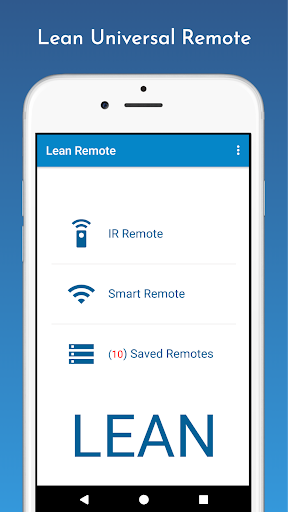
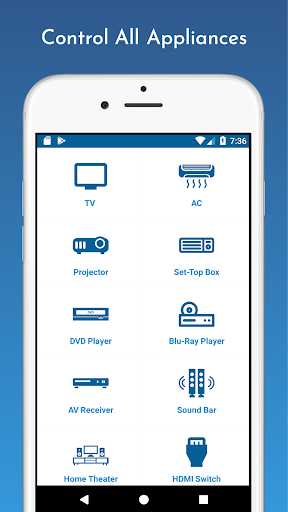
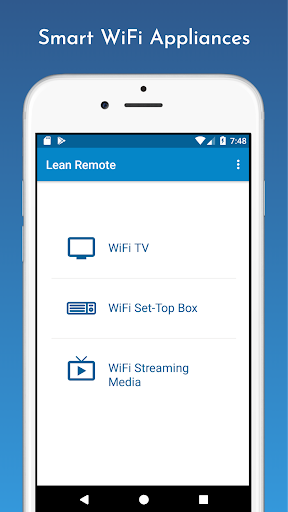
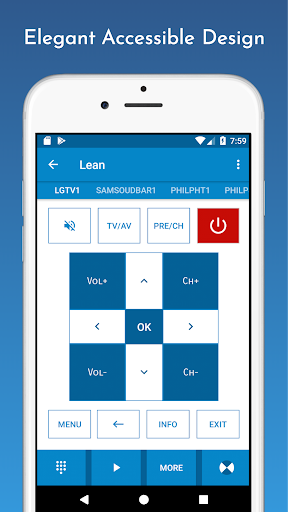
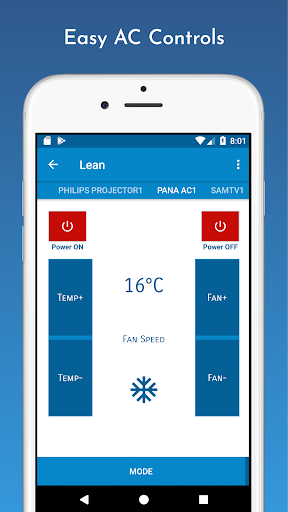
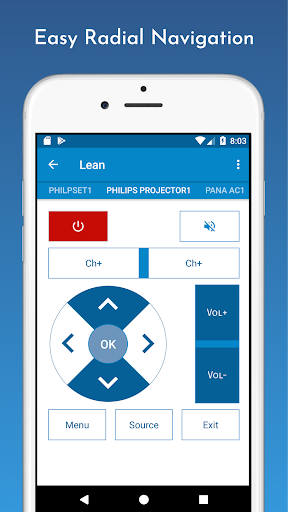
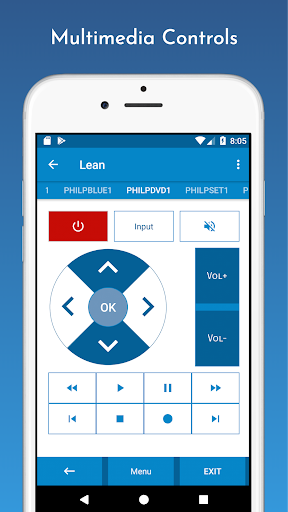
Reviews for Universal Remote Control
It is entirely possible that this app,(it's really more of an advertising portfolio) is worse than the previous 5 I tried but it's hard to say cuz they all suck. Turns out my phone does not have IR capability but even if it did I don't think you need to have to work because it was not designed to turn TVs on and off it was designed to advertise!!!😳😤😳😠
Worked first try! I don't usually leave feedback, but after several ad filled apps that didn't work at all, the ease of this one deserves 5 stars. Hopefully this will save other people from wasting their time on useless others. Twice now I've used this app for different TV's and both times the setup was simple, fast, and actually works. Thanks to the developers for an excellent app!
Not perfect, but it does indeed work.. Even with some vintage equipment, that's a huge win. If this could be purchased to remove ads, plus the ability to customize (move buttons around, change colors, etc), I'd definitely give it 5 stars. For the time being, 4 stars. 👍
It connected but man, talk about a disappointing remote. I have many more options with the actual remote. Whole purpose, in my personal experience, is to have an remote app with a keyboard. The add is enormous as well, figured the developer AND user would benefit more with a small ad along the bottom.
It's working well actually, but 2 things: first, i can't save a remote. So i have to search from the devices list each times i want to use it. Also, putting the app in background seems to close it, because once i try to open again, it goes back to the first screen, so i have to search for it again. 2nd problem, the ads are extremely hard to close. I'm OK with ads, but here i have to wait 5 secs to make the close buttons to appear, 3 times, and touching anywhere else directly opens the ad...
Sick, didn't expect it to work but it does and very fast too Edit: next day it didn't even open the remote section, i just clicked on the tv i wanted to connect to and it didn't. I wont change my rating just because the internet sucks over here and my phone doesn't support this so I'm still satisfied I got to watch some netflix yesterday.
Installed on my Samsung Note 4, was delighted it was working for my TV, AV receiver and air conditioning units! My old Note 4 phone was collecting dust for several years not doing anything and now it received second life! Would have given 5 stars if not because of the regular full screen ads and the repeat detection of my devices.. there is always room for improvement.. keep up the good work!
Pleasantly surprised! The database includes quite obscure brands, including my bedroom TV from "Level" (brand), I've tried many apps and none had it. Such a shame that there's no premium/paid version without ads, because it would be definitely worth a couple of dollars.
Not fantastic but in the end it does what I need it to do. Banner ads don't reduce fictions. Sometimes slow to imput but that might just be my old phone, idk.
I like this app except for the ads. I do not wish to hear ads from a 'remote' app whilst I am trying to watch tv. Some of the ads interfere with 'ease of use' of the app, and some ads also cause the app to freeze. Therefore, my suggestion is that the DEV put up an 'ad-free' version of this APP, as I would happily pay for an ad-free version if reasonably priced.
Post a comment
To leave a comment, log in with your social network:
Or leave an anonymous comment. Your comment will be sent for moderation.
Post a comment
To leave a comment, log in with your social network:
Or leave an anonymous comment. Your comment will be sent for moderation.