Added: Denis Rubinov
Version: 5.53 (4680)
Size: 11.6 MB
Updated: 03.02.2024
Developer: Hobbyist Software Ltd
Age Limitations: Everyone
Authorizations: 10
Downloaded on Google Play: 1761461
Category: Video Players & Editors
Description
Application VLC Remote Lite was checked by VirusTotal antivirus. As a result of the scan, no file infections were detected by all the latest signatures.
How to install VLC Remote Lite
- Download APK file apps from apkshki.com.
- Locate the downloaded file. You can find it in the system tray or in the 'Download' folder using any file manager.
- If the file downloaded in .bin extension (WebView bug on Android 11), rename it to .apk using any file manager or try downloading the file with another browser like Chrome.
- Start the installation. Click on the downloaded file to start the installation
- Allow installation from unknown sources. If you are installing for the first time VLC Remote Lite not from Google Play, go to your device's security settings and allow installation from unknown sources.
- Bypass Google Play protection. If Google Play protection blocks installation of the file, tap 'More Info' → 'Install anyway' → 'OK' to continue..
- Complete the installation: Follow the installer's instructions to complete the installation process.
How to update VLC Remote Lite
- Download the new version apps from apkshki.com.
- Locate the downloaded file and click on it to start the installation.
- Install over the old version. There is no need to uninstall the previous version.
- Avoid signature conflicts. If the previous version was not downloaded from apkshki.com, the message 'Application not installed' may appear. In this case uninstall the old version and install the new one.
- Restart annex VLC Remote Lite after the update.
Requesting an application update
Added Denis Rubinov
Version: 5.53 (4680)
Size: 11.6 MB
Updated: 03.02.2024
Developer: Hobbyist Software Ltd
Age Limitations: Everyone
Authorizations:
Downloaded on Google Play: 1761461
Category: Video Players & Editors

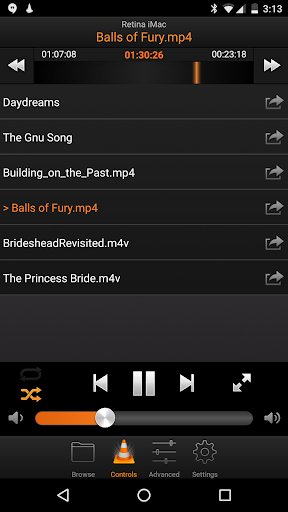
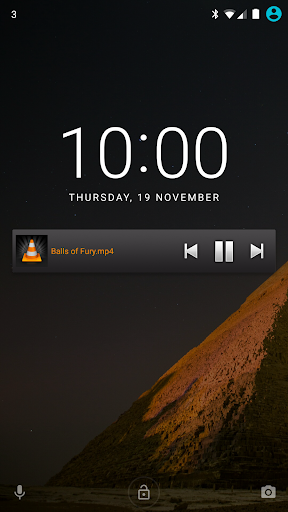
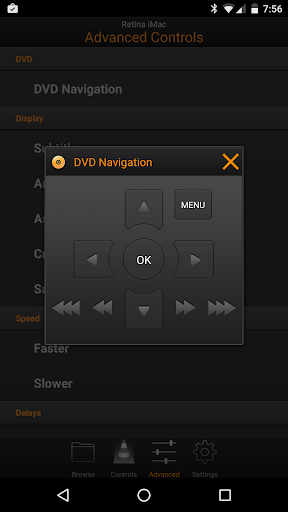
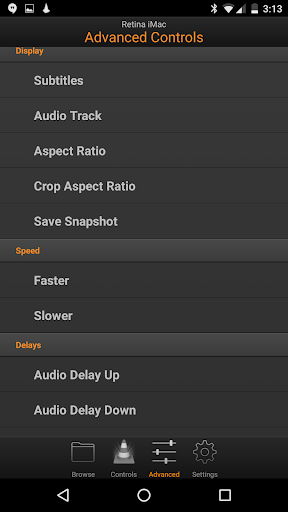
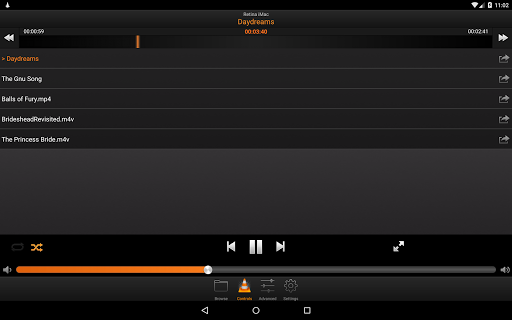
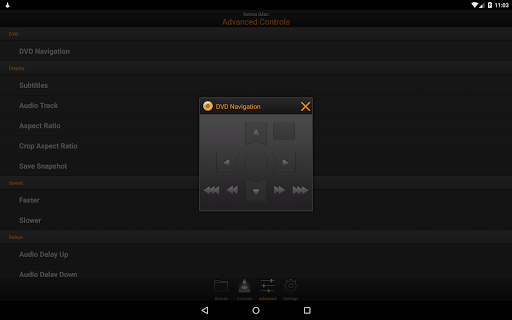
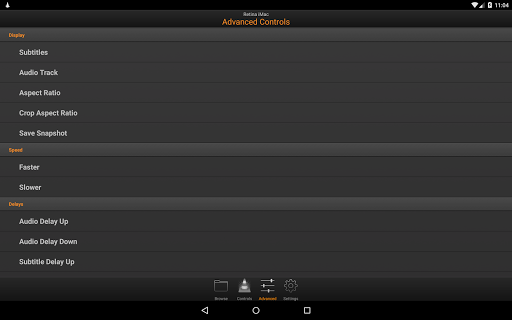

Reviews for VLC Remote Lite
Don't like the permission the app wants for using phone calls. Really leary about that! I bought this app for my iPhone and really liked it and was thinking of buying it for my new phone but not without understanding why it needs permission for phone calls? Please remove that requirement from this app!
Playlist is empty even when it clearly isn't on the pc.... Should have been more clear that it exists in the paid version
"Make and manage phone calls", and asks that over and over. Right. Interesting this isn't even addressed in the description. Obviously uninstalled immediately. And for the reviewer who said "not sure why all the negative reviews, or works fine, etc, etc", assuming you're an actual reviewer and not a shill, it's obviously because an honest developer wouldn't ask for phone call permissions, since that has absolutely nothing to do with creating this type of app.
Decent remote, 4 stars because its missing the ability to cast to Chromecast. Down to 3 stars.. cannot play from network location
Great. Very easy to use, no need to install software on the pc like other similar apps.
Works really well - would be 6stars with minor UI improvements/refresh. Great app!
Not sure why all the negative reviews.... I've been using this for years I have never had a problem! It works great, it's simple and just perfect!
wont let you browse without paying money
Post a comment
To leave a comment, log in with your social network:
Or leave an anonymous comment. Your comment will be sent for moderation.
Post a comment
To leave a comment, log in with your social network:
Or leave an anonymous comment. Your comment will be sent for moderation.