Added: Denis Rubinov
Version: 3.0.5
Size: 208.3 MB
Updated: 04.02.2024
Developer: Vidogram Messenger
Age Limitations: Everyone
Authorizations: 29
Downloaded on Google Play: 15603530
Category: Contact
Description
Application Vidogram was checked by VirusTotal antivirus. As a result of the scan, no file infections were detected by all the latest signatures.
How to install Vidogram
- Download APK file apps from apkshki.com.
- Locate the downloaded file. You can find it in the system tray or in the 'Download' folder using any file manager.
- If the file downloaded in .bin extension (WebView bug on Android 11), rename it to .apk using any file manager or try downloading the file with another browser like Chrome.
- Start the installation. Click on the downloaded file to start the installation
- Allow installation from unknown sources. If you are installing for the first time Vidogram not from Google Play, go to your device's security settings and allow installation from unknown sources.
- Bypass Google Play protection. If Google Play protection blocks installation of the file, tap 'More Info' → 'Install anyway' → 'OK' to continue..
- Complete the installation: Follow the installer's instructions to complete the installation process.
How to update Vidogram
- Download the new version apps from apkshki.com.
- Locate the downloaded file and click on it to start the installation.
- Install over the old version. There is no need to uninstall the previous version.
- Avoid signature conflicts. If the previous version was not downloaded from apkshki.com, the message 'Application not installed' may appear. In this case uninstall the old version and install the new one.
- Restart annex Vidogram after the update.
Requesting an application update
Added Denis Rubinov
Version: 3.0.5
Size: 208.3 MB
Updated: 04.02.2024
Developer: Vidogram Messenger
Age Limitations: Everyone
Authorizations:
Downloaded on Google Play: 15603530
Category: Contact


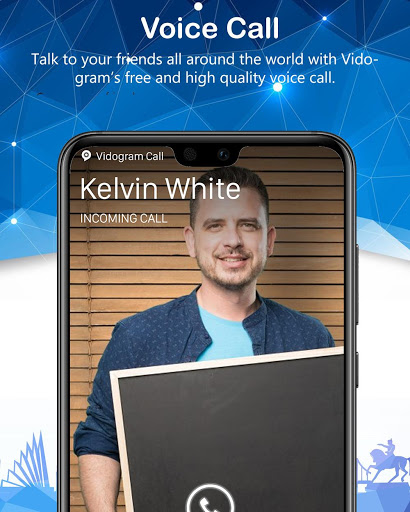

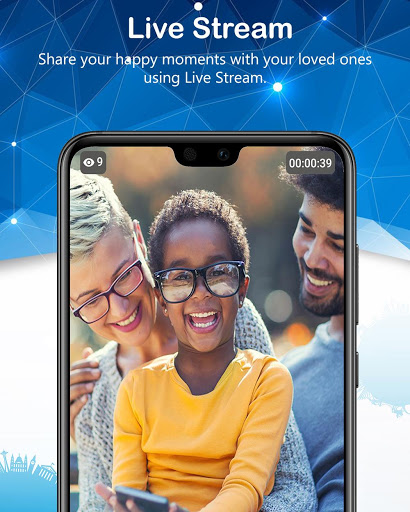
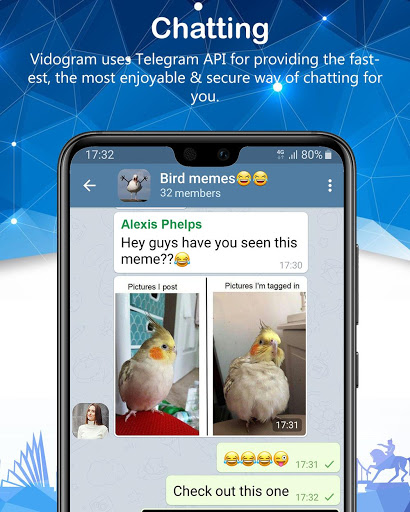
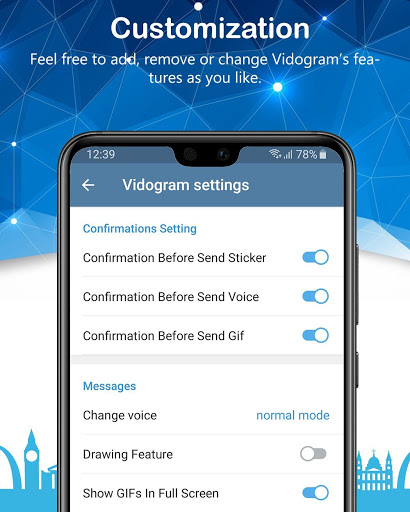

Reviews for Vidogram
It's better for all telegram app and about video call add some flitter and all things is amazing
Why more ads on the app I like it but ads make it busy, this declines the demand for using it
Updating this app is very slow. Please make updates sooner.
I wish there was a way to remove ads but now there isn't and they are so bothering. I'm uninstalling the app with all the love I have and all the missing for the features. Thank you for this app but you ruined it with the way you put ads in it. I hope it gets better and then me and all my friends will be back
The download and proxy part has become one part .. very bad
Great app with lots of great features, one annoying set back though, is that when you get a link from an external source it doesn't lead to vidogram. Other than that it's perfect, I recommend it to all of you.
It was good app but all of a sudden with the new update every time you want to watch a video you get advertisements and it makes it very annoying. Before it wasn't like that. I think I'm switching back to the official Telegram App.
Similar to all of the other unofficial Telegram apps but with one big positive - video calls! This would be my go to messaging app except there is one big drawback - lots of ads! You are even forced to view ad videos to use certain features. Massive shame.
i really love this app , it has lots of cool features but the v5.4.0 has the worest feature which is deleting and editing messages it lefts a preview to the receivers, it has a privecy problem, that's telegram for right privecy.... another suggestion you can add a music player to it... please fix this thing 🙏
Love the app, but unfortunately, i hate ads. and the way you slide them in-between chats is just too abusive. So many other ways you couldve done this. Sadly i had to delete the app because of this little unbearable fact. If you fix this, i promise I'll be back, and so will my friends.
Post a comment
To leave a comment, log in with your social network:
Or leave an anonymous comment. Your comment will be sent for moderation.
Post a comment
To leave a comment, log in with your social network:
Or leave an anonymous comment. Your comment will be sent for moderation.