Added: Sergey Kuleshov
Version: v1.0.1.230221
Size: 94.7 MB
Updated: 07.07.2023
Developer: Viidure
Authorizations: 17
Downloaded on Google Play: 4553
Category: Tools
Description
Application VeeCar was checked by VirusTotal antivirus. As a result of the scan, no file infections were detected by all the latest signatures.
How to install VeeCar
- Download APK file apps from apkshki.com.
- Locate the downloaded file. You can find it in the system tray or in the 'Download' folder using any file manager.
- If the file downloaded in .bin extension (WebView bug on Android 11), rename it to .apk using any file manager or try downloading the file with another browser like Chrome.
- Start the installation. Click on the downloaded file to start the installation
- Allow installation from unknown sources. If you are installing for the first time VeeCar not from Google Play, go to your device's security settings and allow installation from unknown sources.
- Bypass Google Play protection. If Google Play protection blocks installation of the file, tap 'More Info' → 'Install anyway' → 'OK' to continue..
- Complete the installation: Follow the installer's instructions to complete the installation process.
How to update VeeCar
- Download the new version apps from apkshki.com.
- Locate the downloaded file and click on it to start the installation.
- Install over the old version. There is no need to uninstall the previous version.
- Avoid signature conflicts. If the previous version was not downloaded from apkshki.com, the message 'Application not installed' may appear. In this case uninstall the old version and install the new one.
- Restart annex VeeCar after the update.
Requesting an application update
Added Sergey Kuleshov
Version: v1.0.1.230221
Size: 94.7 MB
Updated: 07.07.2023
Developer: Viidure
Authorizations:
Downloaded on Google Play: 4553
Category: Tools

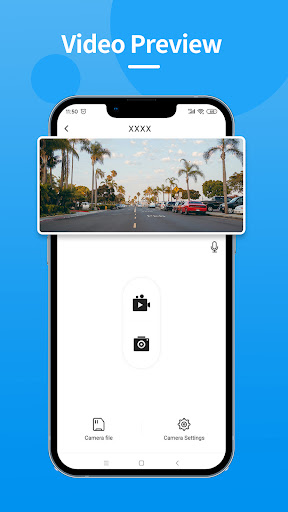
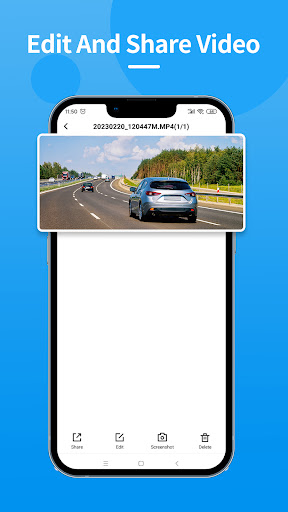
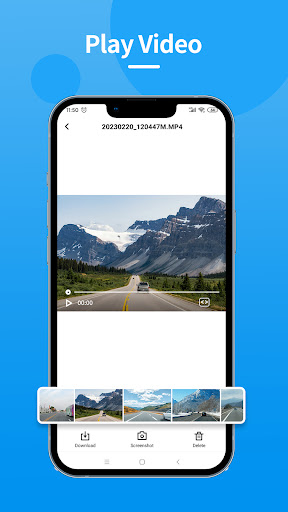
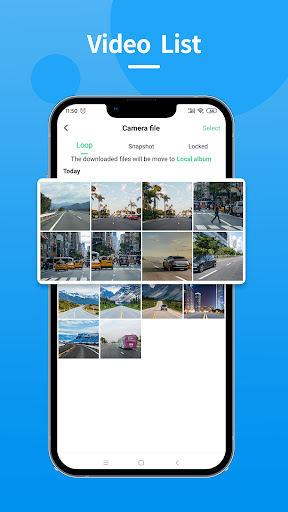
Reviews for VeeCar
Ignore the low reviews, the app connects and works fine on Android. Picture looks clear and UI is straightforward. You need to turn the camera on, then wait for the camera's wifi to pop up and connect to it temporarily during set up.
It works just like any other dash cam phone app. Hooks up the Wi-Fi okay and I do like that you can select all and delete at the same time instead of one at a time like one other I had with ombar. But however, it takes forever to download a video and for that it gets marked down to a 2.
I have been using this app with my dashcam for almost a year with no issues. Make sure to connect to the camera wifi and turn off any VPN, since you will not have internet access while connected to the dashcam.
Absolutely horrible. Doesn't let you connect to the camera, no matter all the random stuff supports says you need to turn off including cellular network. Support just gives horrible solutions to the problem of the app. Needs to be completely reworked. Edit After trading others reviews you need to turn off any form of vpn.....surprisingly support did not know of this even after oing back naf forth a bunch of times. App is good. Customer service for the app is why I am keeping it at 3 stars
Trash. Put in the proper password four times and it says it's incorrect
Can't setup app / create account. Verification attempts too frequent?!
There's literally no help. Kept getting verification too frequent error message. Contact them by email, all they said was to exit out and try it again. That's no kind of help with your app. I follow all the directions on the dash cam and everything and still it won't work I can't see any video also there's a blank black screen but yet it says that it's recording how are you recording when it's showing me nothing?
Easy to use. Crisp image
App seems to have a bug. It won't go pass the password section. I've sent emails about this issue and still haven't received a response. Not happy.
Good
The camera will be disconnected within seconds every time go into Camera settings. Going to return the cam
Won't even send email verification code
Can you add a way to enable parking mode through the app instead of needing hardware only to enable it? im using a battery bank to run the camera while the car is parked so its like parking mode but one frame per second would be nice to save power and memory card writing. Thanks
Works great. I don't think people understand how wifi apps work. You need to disconnect your current connection to connect to the app. It's not difficult at all.
Won't let me register for an account
Post a comment
To leave a comment, log in with your social network:
Or leave an anonymous comment. Your comment will be sent for moderation.
Post a comment
To leave a comment, log in with your social network:
Or leave an anonymous comment. Your comment will be sent for moderation.