Added: Denis Rubinov
Version: 14.0.4 (128.6.0esr)
Size: 98.8 MB
Updated: 14.01.2025
Developer: The Tor Project
Age Limitations: Everyone
Authorizations: 13
Downloaded on Google Play: 33578316
Category: Contact
- Strong online anonymity protection.
- Triple encryption and traffic redirection.
- Avoids surveillance.
- Access to blocked sites.
- All functions are available completely free of charge.
Description
Application Tor Browser was checked by VirusTotal antivirus. As a result of the scan, no file infections were detected by all the latest signatures.
How to install Tor Browser
- Download APK file apps from apkshki.com.
- Locate the downloaded file. You can find it in the system tray or in the 'Download' folder using any file manager.
- If the file downloaded in .bin extension (WebView bug on Android 11), rename it to .apk using any file manager or try downloading the file with another browser like Chrome.
- Start the installation. Click on the downloaded file to start the installation
- Allow installation from unknown sources. If you are installing for the first time Tor Browser not from Google Play, go to your device's security settings and allow installation from unknown sources.
- Bypass Google Play protection. If Google Play protection blocks installation of the file, tap 'More Info' → 'Install anyway' → 'OK' to continue..
- Complete the installation: Follow the installer's instructions to complete the installation process.
How to update Tor Browser
- Download the new version apps from apkshki.com.
- Locate the downloaded file and click on it to start the installation.
- Install over the old version. There is no need to uninstall the previous version.
- Avoid signature conflicts. If the previous version was not downloaded from apkshki.com, the message 'Application not installed' may appear. In this case uninstall the old version and install the new one.
- Restart annex Tor Browser after the update.
Requesting an application update
Added Denis Rubinov
Version: 14.0.4 (128.6.0esr)
Size: 98.8 MB
Updated: 14.01.2025
Developer: The Tor Project
Age Limitations: Everyone
Authorizations:
Downloaded on Google Play: 33578316
Category: Contact


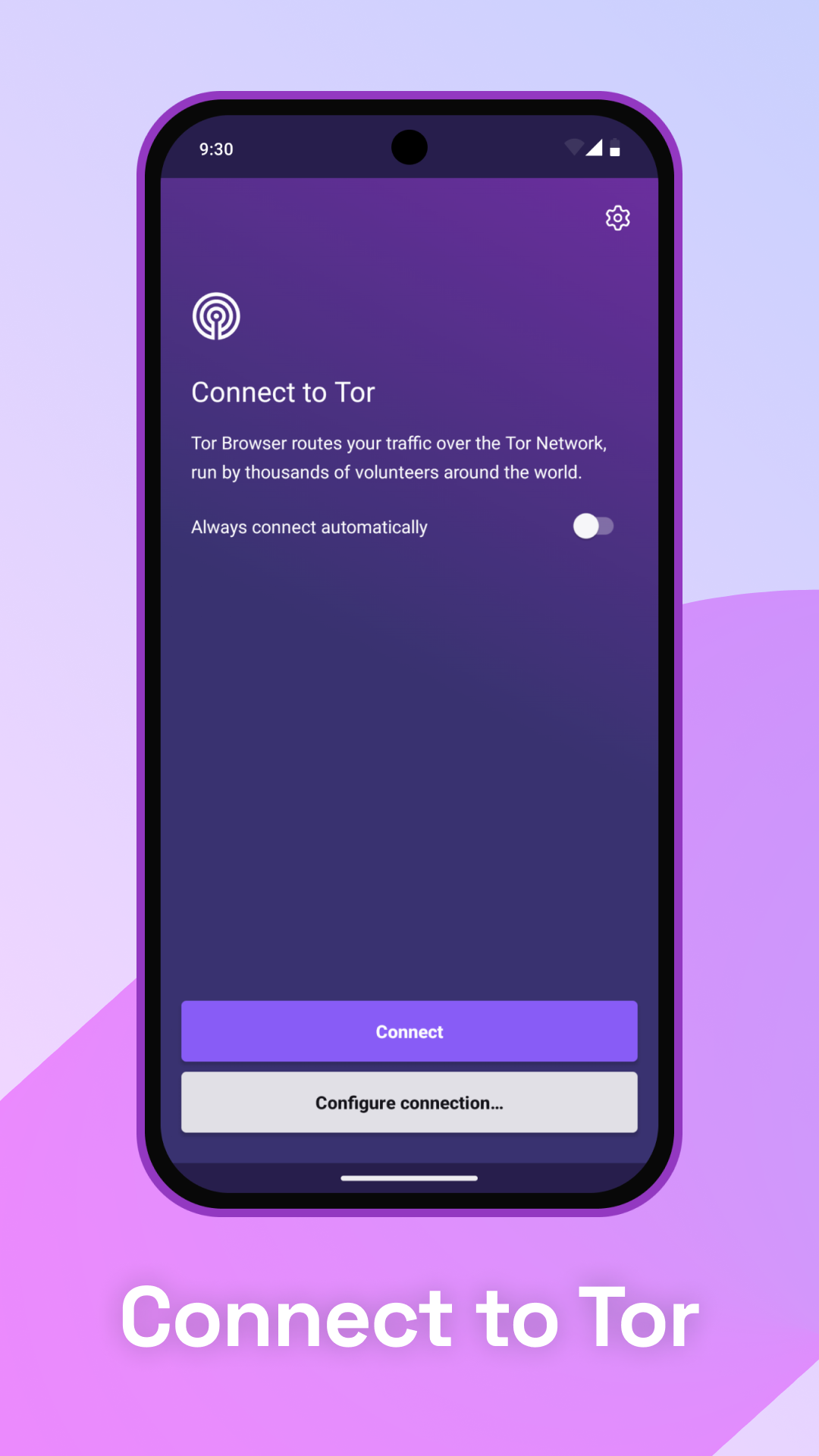
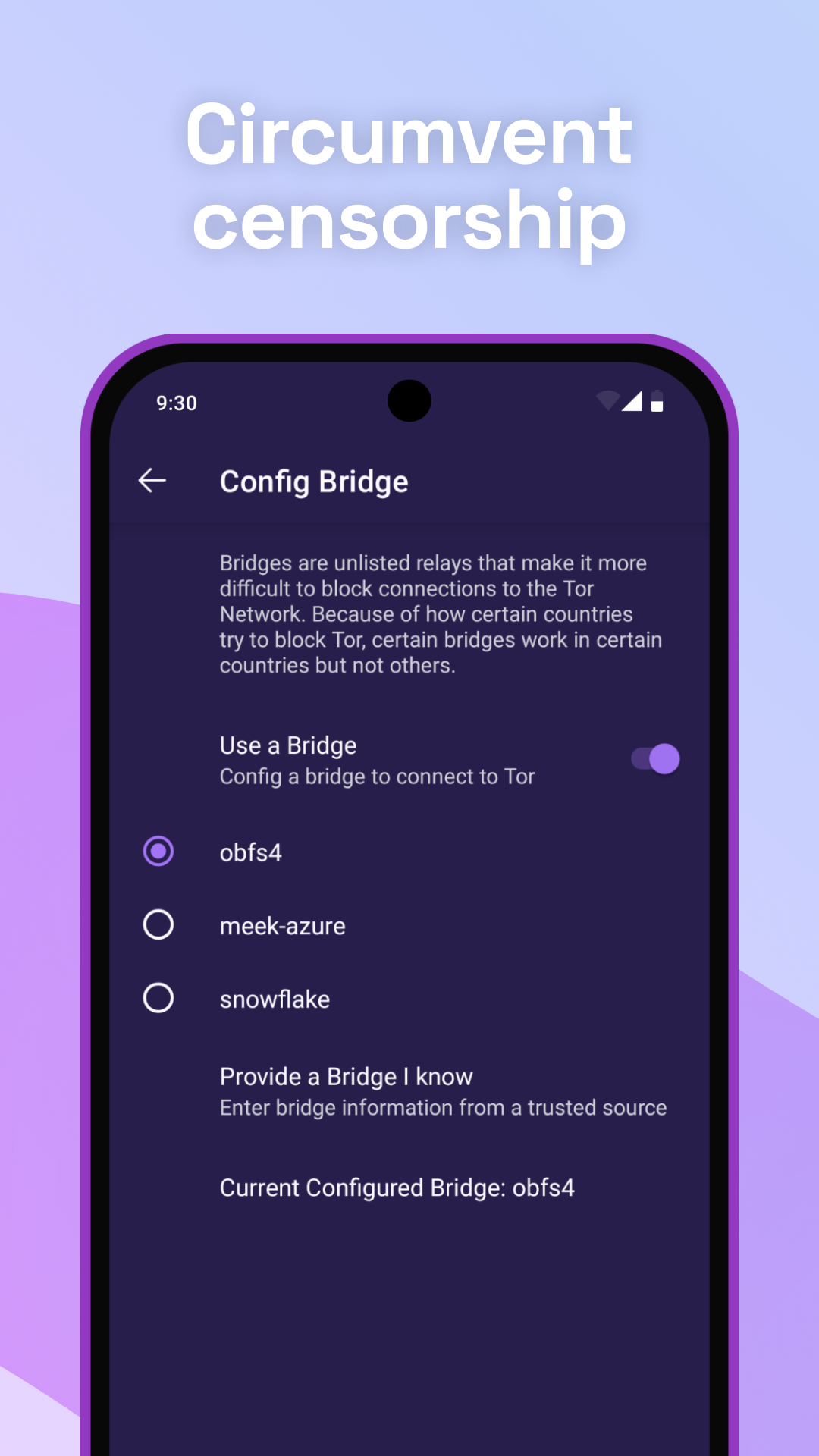
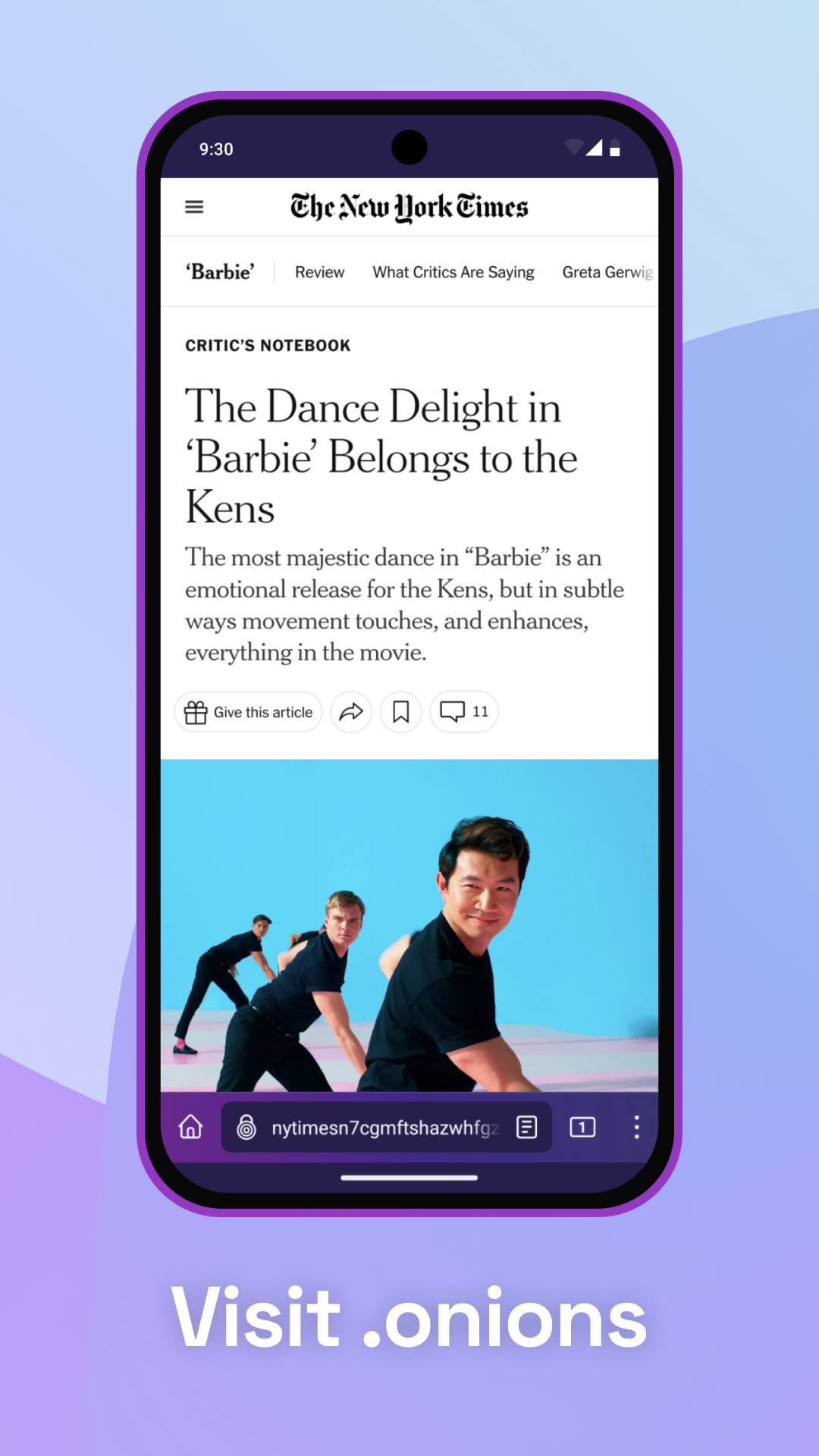
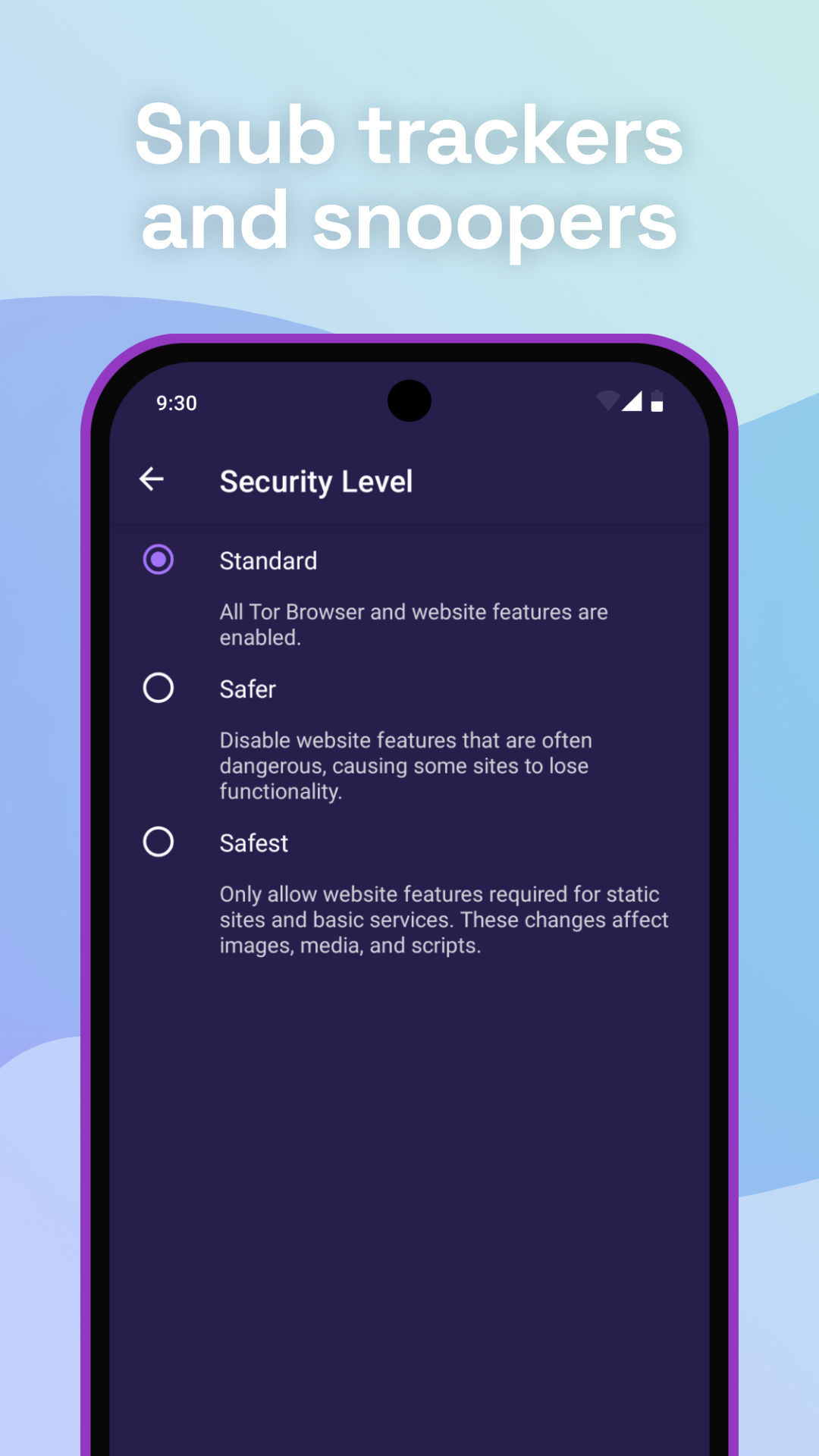
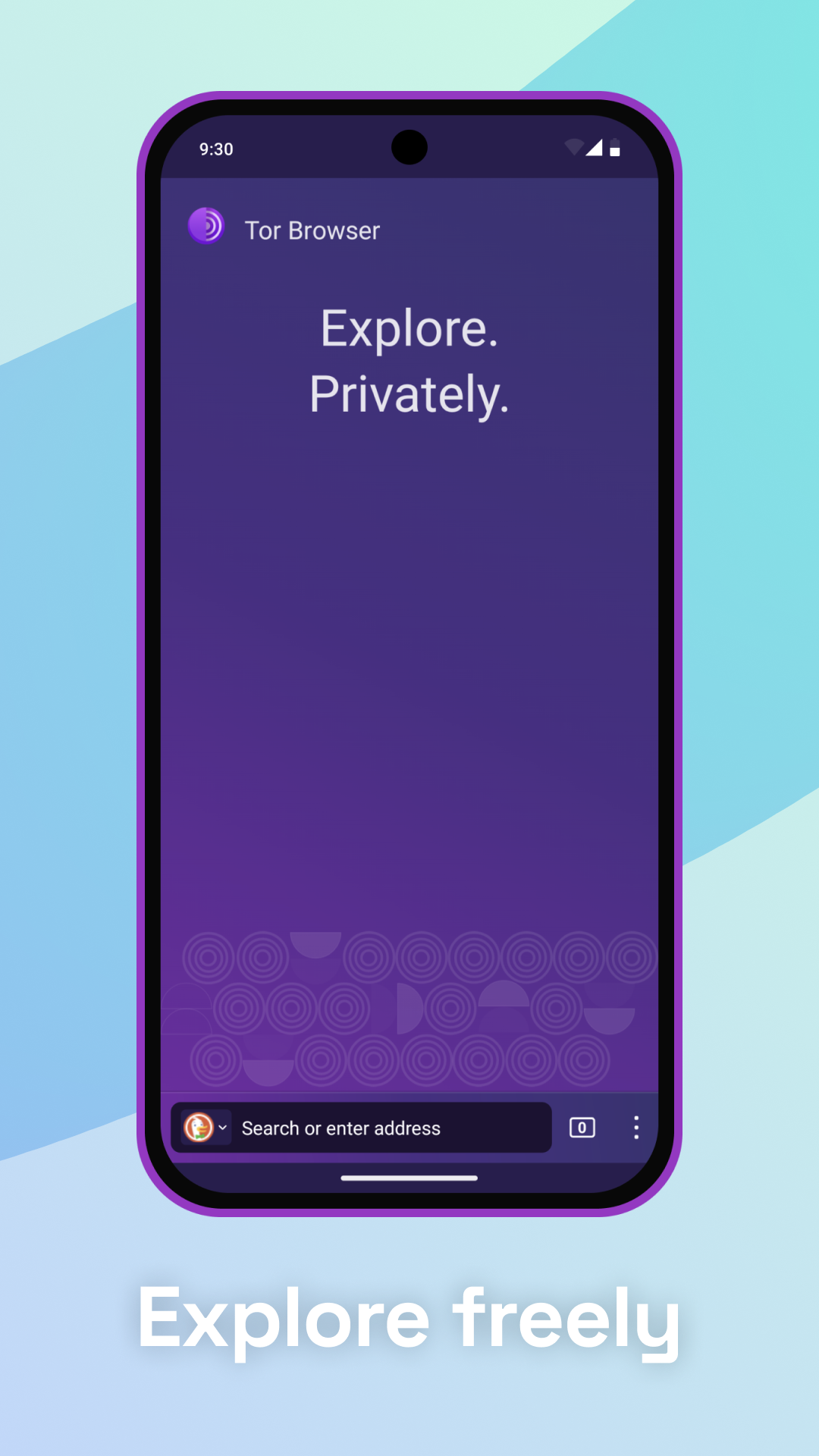
Reviews for Tor Browser
Bad experience nothing much
best browser ever
Works pretty much as advertised and isn't sketchy, works to access region locked websites and isn't full of ads. The only problem is that it's a little slow but since it's all incripted that can't really be changed
No Connection
best service ever!!! Donate a dollar once in awhile 🥳
Zmole PC
If you need to know why it's a five star experience then you probably don't need to know
good secure browser
Loading of websites is kinda slow on phone, nonetheless a browser for a paranoid google hater's needs 🙏
You should improve your app.
This version crashes on startup. Side-loaded previous version and found that the ONLY thing this browser does better than Orfox is load pages faster. I cannot set a font, nor can I change the font size to make it easier to read without ruining the system font... which I haven't bothered to do, because I have the system font set the way I like it. This app is worthless to me compared to the previous version of Orfox. EPIC FAIL.
It stopped working on Sept. 3rd. This is not the first time an update breaks TOR. It has happened in Windows10, OS X high sierra and now Android 9. In my experience TOR won't be operational in at least 4 to 6 months. When it works the app is great and delivers excellent service. Edit 12/2020, TOR has been working smoothly for months. Its performance is much better and faster.
Very slow at times. Needs better customization. Option to open new tab in foreground automatically and not having to click switch on every tab, to do so. Option to stop refreshing background pages, it's very annoying to go back to an original page only to find it has refreshed back to the beginning again. I will update my rating to 4 or 5 stars as things improve.
I run a tor bridge at home to support tor from my PC. For those who want an automatic connection, instead of hitting the connect button, I don't. I don't want that automatic connection clogging up my bridge or any other bridge. Would definitely degrade the network overall if automatic connection became the norm. Just my two cents. Tor is great. Support a free, open and private internet. Support tor.
Haven't used TB in a long time so I was worried by all the complaints about the latest update. It works fine so far. I visited some clearnet and onion sites and downloaded some small files with no problems. The only complaint I have is the logo underlay behind the keyboard which is a nuisance. Also the lack of a back button that I can find. Using the system back button always feels like I'm going to exit the app by accident. I don't remember if it's always been this way.
Post a comment
To leave a comment, log in with your social network:
Or leave an anonymous comment. Your comment will be sent for moderation.
Post a comment
To leave a comment, log in with your social network:
Or leave an anonymous comment. Your comment will be sent for moderation.