Added: Denis Rubinov
Version: 1.6.101
Size: 25.1 MB
Updated: 16.10.2023
Developer: PYOPYO Studio
Age Limitations: Everyone
Authorizations: 11
Downloaded on Google Play: 13809607
Category: Education
Description
Application Star Tracker - Mobile Sky Map was checked by VirusTotal antivirus. As a result of the scan, no file infections were detected by all the latest signatures.
How to install Star Tracker - Mobile Sky Map
- Download APK file apps from apkshki.com.
- Locate the downloaded file. You can find it in the system tray or in the 'Download' folder using any file manager.
- If the file downloaded in .bin extension (WebView bug on Android 11), rename it to .apk using any file manager or try downloading the file with another browser like Chrome.
- Start the installation. Click on the downloaded file to start the installation
- Allow installation from unknown sources. If you are installing for the first time Star Tracker - Mobile Sky Map not from Google Play, go to your device's security settings and allow installation from unknown sources.
- Bypass Google Play protection. If Google Play protection blocks installation of the file, tap 'More Info' → 'Install anyway' → 'OK' to continue..
- Complete the installation: Follow the installer's instructions to complete the installation process.
How to update Star Tracker - Mobile Sky Map
- Download the new version apps from apkshki.com.
- Locate the downloaded file and click on it to start the installation.
- Install over the old version. There is no need to uninstall the previous version.
- Avoid signature conflicts. If the previous version was not downloaded from apkshki.com, the message 'Application not installed' may appear. In this case uninstall the old version and install the new one.
- Restart annex Star Tracker - Mobile Sky Map after the update.
Requesting an application update
Added Denis Rubinov
Version: 1.6.101
Size: 25.1 MB
Updated: 16.10.2023
Developer: PYOPYO Studio
Age Limitations: Everyone
Authorizations:
Downloaded on Google Play: 13809607
Category: Education

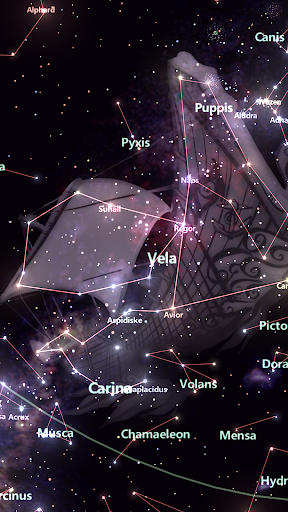
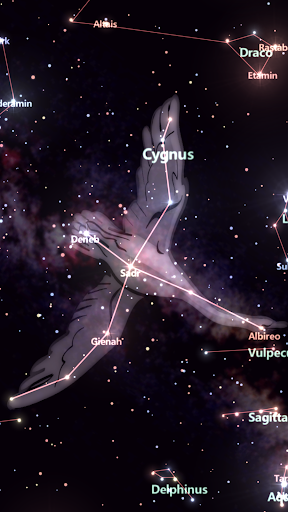



Reviews for Star Tracker - Mobile Sky Map
Superb graphics
Shaking. Somethings not right. Maybe its my phone...
Very helpful identifying night objects
The prettiest app of all the apps!
Not pointing in the right direction...
Awesome app
Great way to study the solar system
Paid for the full version years ago and now they want more money after hitting restore, just another scam
Publicidad contacted horrible
While the graphics of the app are really cool to look at and the different constellations, I don't think it's accurate. I am currently facing South, and the compass in the app says I am facing East.
Want to fully like the app. The notifications saying what unique things are happening in the sky are useful and make the app enjoyable. I would really like it if you could see those unique instances somewhere in the bin. Sometimes I open the app based on a notification and realize that I need to look at it later when the sky is n more visible, but the constellation opportunity is gone if you open the app once. There's no way to see it again later the same night. This is why I gave 3 stars.
excellent app! I look at the heavens all the time and could never tell what I was looking at. I have tried using books (requires too much up and down on the neck), glow-in-the-dark spin wheels (worthless) and other devices to no avail. In Eygpt, I discovered Star Tracker and I've been using it ever since. Just scan the sky and you have it in front of you. It's crazy easy and fun. Highly recommended. A++++
Post a comment
To leave a comment, log in with your social network:
Or leave an anonymous comment. Your comment will be sent for moderation.
Post a comment
To leave a comment, log in with your social network:
Or leave an anonymous comment. Your comment will be sent for moderation.