
2GIS: Offline map & navigation
16+
downloads4.4+
version AndroidRequest an update
Added: Denis Rubinov
Version: 5.0.9.299.9
Size: 90.8 MB
Updated: 29.07.2021
Developer: DoubleGIS, LLC
Age Limitations: Everyone
Authorizations: 18
Category: Travels
- Up-to-date maps of cities around the world.
- Company reviews.
- Search for the entrance to the establishment.
- Can work offline.
- Built-in navigator.
- Information about congestion and traffic events.
- Places of interest and travel guides.
Description
Application 2GIS: Offline map & navigation was checked by VirusTotal antivirus. As a result of the scan, no file infections were detected by all the latest signatures.
How to install 2GIS: Offline map & navigation
- Download APK file apps from apkshki.com.
- Locate the downloaded file. You can find it in the system tray or in the 'Download' folder using any file manager.
- If the file downloaded in .bin extension (WebView bug on Android 11), rename it to .apk using any file manager or try downloading the file with another browser like Chrome.
- Start the installation. Click on the downloaded file to start the installation
- Allow installation from unknown sources. If you are installing for the first time 2GIS: Offline map & navigation not from Google Play, go to your device's security settings and allow installation from unknown sources.
- Bypass Google Play protection. If Google Play protection blocks installation of the file, tap 'More Info' → 'Install anyway' → 'OK' to continue..
- Complete the installation: Follow the installer's instructions to complete the installation process.
How to update 2GIS: Offline map & navigation
- Download the new version apps from apkshki.com.
- Locate the downloaded file and click on it to start the installation.
- Install over the old version. There is no need to uninstall the previous version.
- Avoid signature conflicts. If the previous version was not downloaded from apkshki.com, the message 'Application not installed' may appear. In this case uninstall the old version and install the new one.
- Restart annex 2GIS: Offline map & navigation after the update.
Navitel Navigator GPS & Maps
Maps and navigation
onX Hunt: GPS Hunting Maps
Sport
Bikemap: Cycling Tracker & GPS
Maps and navigation
Street View: Live Map & GPS
Entertainment
Фура – cтоянки, рамки Платон,
Maps and navigation
Где Платон - для водителей грузовиков
Maps and navigation
ParKing: Where is my car? Find
Maps and navigation
7 Ways Navigator
Maps and navigation
Requesting an application update
Added Denis Rubinov
Version: 5.0.9.299.9
Size: 90.8 MB
Updated: 29.07.2021
Developer: DoubleGIS, LLC
Age Limitations: Everyone
Authorizations:
Category: Travels
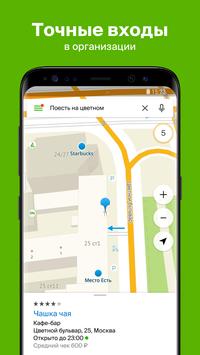

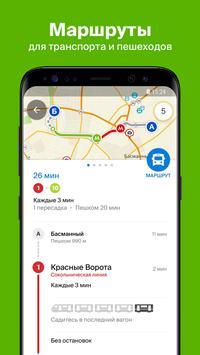
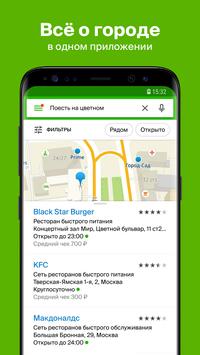
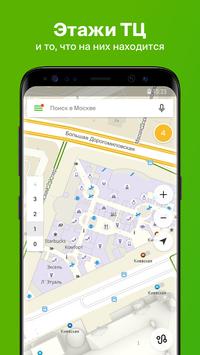
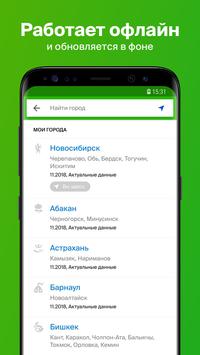
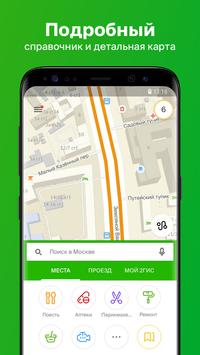
Reviews for 2GIS: Offline map & navigation
Good 👍
👍
great app 👌🏼
I'm using this app more than 7 years can you Put Speaks street names in Navigation same like in Google map
good app
good
Написал через приложение запрос о том, что по адресу нет фирмы и никогда не было (лично пришёл по адресу и обидно, что зря потратил время). А запрос отклонили, потому что "организация попросила не удалять". Смешно. Upd. В результате оставил этой фирме негативный отзыв с комментарием, что этой фирмы по этому адресу нет. А сейчас отзыв удалили по причине нарушения правил "можно оставлять отзывы только об опыте покупки товара или услуг". Ваши менеджеры крышуют её? Доверия каталогу больше нет.
This map application is very useful. Please add Car EV charger locations with its CCL number (available on the charger) and frequently update in Dubai.
Good aps
Gd
Post a comment
To leave a comment, log in with your social network:
Or leave an anonymous comment. Your comment will be sent for moderation.
Post a comment
To leave a comment, log in with your social network:
Or leave an anonymous comment. Your comment will be sent for moderation.