Added: Denis Rubinov
Version: 19.13.0
Size: 62.2 MB
Updated: 01.02.2024
Developer: Bikemap GmbH
Age Limitations: Everyone
Authorizations: 14
Downloaded on Google Play: 4332382
Category: Maps and navigation
Description
Application Bikemap: Cycling Tracker & GPS was checked by VirusTotal antivirus. As a result of the scan, no file infections were detected by all the latest signatures.
How to install Bikemap: Cycling Tracker & GPS
- Download APK file apps from apkshki.com.
- Locate the downloaded file. You can find it in the system tray or in the 'Download' folder using any file manager.
- If the file downloaded in .bin extension (WebView bug on Android 11), rename it to .apk using any file manager or try downloading the file with another browser like Chrome.
- Start the installation. Click on the downloaded file to start the installation
- Allow installation from unknown sources. If you are installing for the first time Bikemap: Cycling Tracker & GPS not from Google Play, go to your device's security settings and allow installation from unknown sources.
- Bypass Google Play protection. If Google Play protection blocks installation of the file, tap 'More Info' → 'Install anyway' → 'OK' to continue..
- Complete the installation: Follow the installer's instructions to complete the installation process.
How to update Bikemap: Cycling Tracker & GPS
- Download the new version apps from apkshki.com.
- Locate the downloaded file and click on it to start the installation.
- Install over the old version. There is no need to uninstall the previous version.
- Avoid signature conflicts. If the previous version was not downloaded from apkshki.com, the message 'Application not installed' may appear. In this case uninstall the old version and install the new one.
- Restart annex Bikemap: Cycling Tracker & GPS after the update.
Navitel Navigator GPS & Maps
Maps and navigation
onX Hunt: GPS Hunting Maps
Sport
Street View: Live Map & GPS
Entertainment
Фура – cтоянки, рамки Платон,
Maps and navigation
Где Платон - для водителей грузовиков
Maps and navigation
ParKing: Where is my car? Find
Maps and navigation
7 Ways Navigator
Maps and navigation
voice navigator
Maps and navigation
Requesting an application update
Added Denis Rubinov
Version: 19.13.0
Size: 62.2 MB
Updated: 01.02.2024
Developer: Bikemap GmbH
Age Limitations: Everyone
Authorizations:
Downloaded on Google Play: 4332382
Category: Maps and navigation

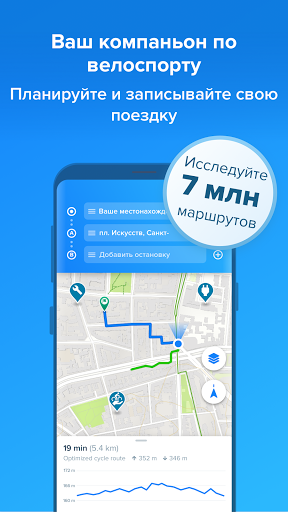
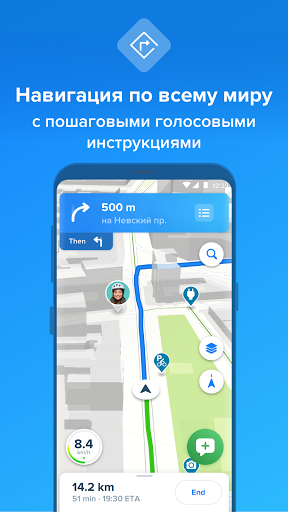
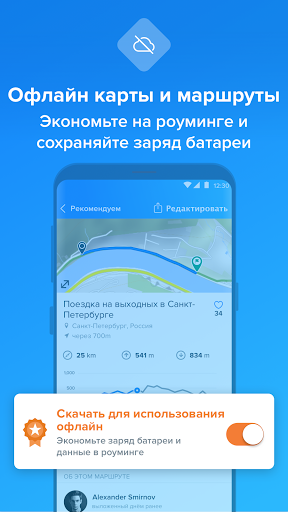
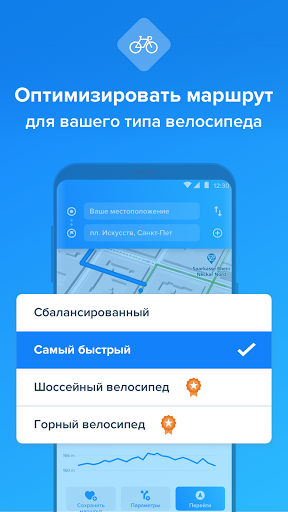

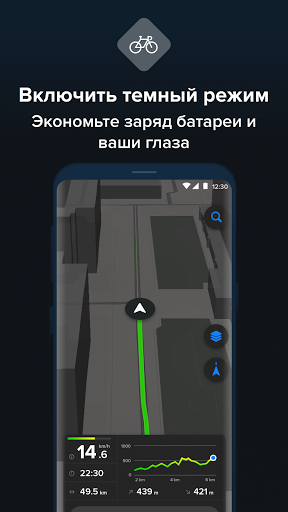

Reviews for Bikemap: Cycling Tracker & GPS
Requires a subscription for basically anything.
Awful
Easy to use and lots of impressive data to bore my family with. I thank you. They don't.
easy korea bike path every trail Excellent i was using all trails but some how i led me 50km in the rong direction on a different trail. bike map got me back to my trail and going to keep using it whilst im bikepacking S.Korea. was able to take short cuts though farm land as its shows every road path highway etc. Cheers.
No big deal..., right? My review was deleted. I'd said it's shady that you have to pay for something– for a subscription– after you have dowmloaded the app. Just say the app costs money.
No comment
Not going to pay for it. I'll just use my Atlas you got the information free from the community. I feel like you should just give the app to us ,scam
you need to pay
excellent app. continuous recording even with no signal
I was really looking forward to getting turn-by-turn voice directions so I could enjoy new routes and not have to keep looking at street signs. Sadly, this app has been a complete disappointment. It works for a couple streets and then stops working. Also, when I start on a route going somewhere it immediately sends me in a direction to go home instead of my destination.
The PC interface works fine for route planning but the app presents speed, distance and average in a tiny font. It's okay for an armchair but entirely too small to see on a moving bike. The button to change the the size of the display is too small to press while moving but even then each size presents more data but doesn't change the font size. When I specify road bike the app implies it will filter out gravel roads. That doesn't happen where I live.
I am based in Germany and the free version suggests the same routes as Google Maps. I have no idea if an upgrade to a paid version would be worth it. For €20 I can by a paper map with all the routes for a state and I honestly find the paper option easier to use and follow. So not for me but hey, I grew up before phone apps so maybe I'm just old fashioned!
Disappointed that you've taken off the turn by turn directions for the free version. I am an aged care community worker and use this to navigate my way between my clients but it makes it hard and a bit dangerous to do so without the turn by turn directions. On my wage I cannot afford to pay for this on a monthly basis.
You can track your route for free! And that's it. You can't pick a spot to go with turn by turn direction. I have to use this along with Google maps for directions.
works well, but looking for a pause button. Or even better yet, an auto Pause when movement is no longer sensed
Post a comment
To leave a comment, log in with your social network:
Or leave an anonymous comment. Your comment will be sent for moderation.
Post a comment
To leave a comment, log in with your social network:
Or leave an anonymous comment. Your comment will be sent for moderation.