Added: Denis Rubinov
Version: 1.83.1364
Size: 38.7 MB
Updated: 12.12.2021
Developer: Navikey
Age Limitations: Everyone
Authorizations: 11
Downloaded on Google Play: 2297678
Category: Maps and navigation
- Works with GPS and Glonass.
- OpenStreetMap offline maps support.
- Availability of HUD-mode.
- Camera warnings.
- Displays speed limits.
Description
Application 7 Ways Navigator was checked by VirusTotal antivirus. As a result of the scan, no file infections were detected by all the latest signatures.
How to install 7 Ways Navigator
- Download APK file apps from apkshki.com.
- Locate the downloaded file. You can find it in the system tray or in the 'Download' folder using any file manager.
- If the file downloaded in .bin extension (WebView bug on Android 11), rename it to .apk using any file manager or try downloading the file with another browser like Chrome.
- Start the installation. Click on the downloaded file to start the installation
- Allow installation from unknown sources. If you are installing for the first time 7 Ways Navigator not from Google Play, go to your device's security settings and allow installation from unknown sources.
- Bypass Google Play protection. If Google Play protection blocks installation of the file, tap 'More Info' → 'Install anyway' → 'OK' to continue..
- Complete the installation: Follow the installer's instructions to complete the installation process.
How to update 7 Ways Navigator
- Download the new version apps from apkshki.com.
- Locate the downloaded file and click on it to start the installation.
- Install over the old version. There is no need to uninstall the previous version.
- Avoid signature conflicts. If the previous version was not downloaded from apkshki.com, the message 'Application not installed' may appear. In this case uninstall the old version and install the new one.
- Restart annex 7 Ways Navigator after the update.
Navitel Navigator GPS & Maps
Maps and navigation
onX Hunt: GPS Hunting Maps
Sport
Bikemap: Cycling Tracker & GPS
Maps and navigation
Street View: Live Map & GPS
Entertainment
Фура – cтоянки, рамки Платон,
Maps and navigation
Где Платон - для водителей грузовиков
Maps and navigation
ParKing: Where is my car? Find
Maps and navigation
voice navigator
Maps and navigation
Requesting an application update
Added Denis Rubinov
Version: 1.83.1364
Size: 38.7 MB
Updated: 12.12.2021
Developer: Navikey
Age Limitations: Everyone
Authorizations:
Downloaded on Google Play: 2297678
Category: Maps and navigation

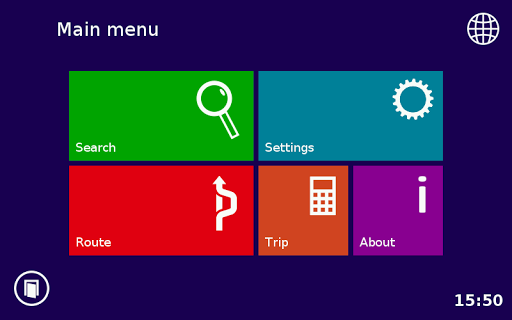



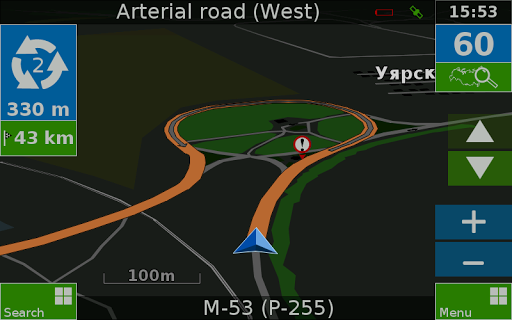


Reviews for 7 Ways Navigator
Best offline Navigation Good performance
Nice
Salah satu aplikasi Peta offline Terbaik.
The best offline navigator
Has been the great app all these years, but now with android 10 background location is not working anymore. I understand it's the fault of stupid google developers who introduced special new permission for that (what an imbecile would do that?), but could you please update the app to support background location for Android 10?
I have purchase Premium Version and its status is active, but still cannot use premium features. I even cannot use avoid toll options.
Its better than Any other Navigator.!! ✌️🚙🚛. __. Highly recommended.!! ,👍👏👏
there are no languages in Serbian and Croatian
I can not understand the "Julia" english voice very well, because of the Russian accent.
👍🏻
Post a comment
To leave a comment, log in with your social network:
Or leave an anonymous comment. Your comment will be sent for moderation.
Post a comment
To leave a comment, log in with your social network:
Or leave an anonymous comment. Your comment will be sent for moderation.