Added: Sergey Kuleshov
Version: 1.0.3
Size: 12.8 MB
Updated: 07.07.2023
Developer: WhiteHope Studio
Authorizations: 10
Downloaded on Google Play: 2231
Category: Tools
Description
Application Hidden Apps Scanner was checked by VirusTotal antivirus. As a result of the scan, no file infections were detected by all the latest signatures.
How to install Hidden Apps Scanner
- Download APK file apps from apkshki.com.
- Locate the downloaded file. You can find it in the system tray or in the 'Download' folder using any file manager.
- If the file downloaded in .bin extension (WebView bug on Android 11), rename it to .apk using any file manager or try downloading the file with another browser like Chrome.
- Start the installation. Click on the downloaded file to start the installation
- Allow installation from unknown sources. If you are installing for the first time Hidden Apps Scanner not from Google Play, go to your device's security settings and allow installation from unknown sources.
- Bypass Google Play protection. If Google Play protection blocks installation of the file, tap 'More Info' → 'Install anyway' → 'OK' to continue..
- Complete the installation: Follow the installer's instructions to complete the installation process.
How to update Hidden Apps Scanner
- Download the new version apps from apkshki.com.
- Locate the downloaded file and click on it to start the installation.
- Install over the old version. There is no need to uninstall the previous version.
- Avoid signature conflicts. If the previous version was not downloaded from apkshki.com, the message 'Application not installed' may appear. In this case uninstall the old version and install the new one.
- Restart annex Hidden Apps Scanner after the update.
Requesting an application update
Added Sergey Kuleshov
Version: 1.0.3
Size: 12.8 MB
Updated: 07.07.2023
Developer: WhiteHope Studio
Authorizations:
Downloaded on Google Play: 2231
Category: Tools

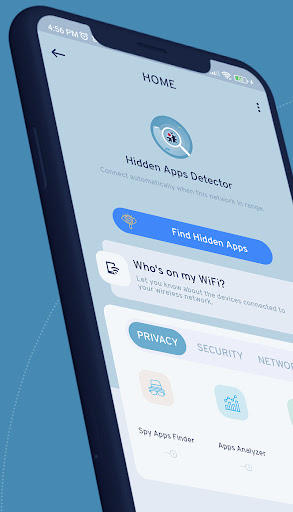
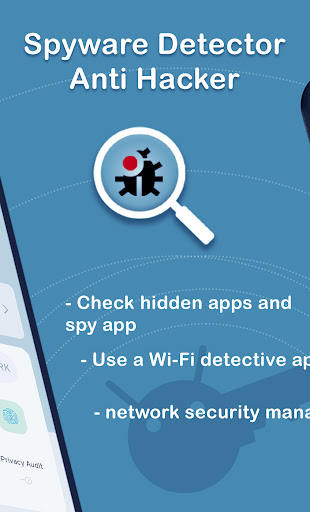

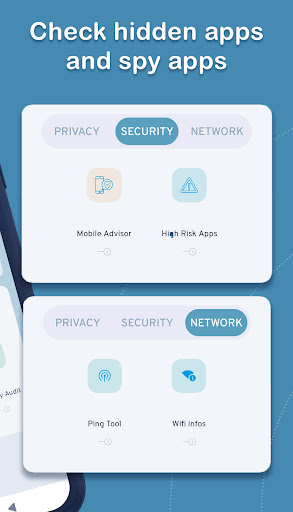
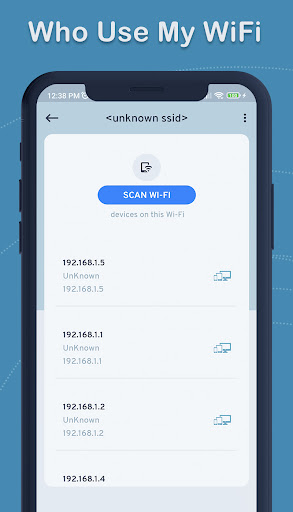

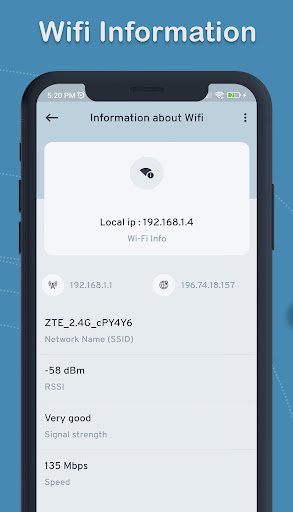
Reviews for Hidden Apps Scanner
keeps crashing does not work
Color scheme is wrong YOU have black fonts on a dark purple background CANNOT read the text
The functions they use are impressive, I just need more time with them 😎👍
Contains full screen video ads that last for 5 or more seconds eating the user's bandwidth and wasting his/her time.
This application said that legitimate picture editing and storage apps were dangerous, and should be removed.
Did the job
Doesn't work
After using can say.
It has a good user interface with a small storage size. It is also fast, allows you to follow a simple pretty forward procedure, keep up with new features.
Spyware Detector This a one of the best spy apps detector I have ever seen | they provide us a great service all the time & they have many options like we can find hidden apps easily in our device | fully appreciated and recommend this app ☺️☺️☺️
Spyware Detector - Anti Hacker is a fantastic Android app! Its robust functionality and user-friendly interface make it a must-have tool. With its powerful scanning capabilities, it quickly finds hidden apps, providing top-notch security. I feel confident knowing my device is protected from potential threats. Highly recommended!
Spyware Detector app is absolutely a wonderful app! I really love using it.
An excellent application that does hidden apps on my phone and also detects hacker programs and protects my phone, so I liked this application very much because it is very useful and I advise everyone to download it
Thank you very much for this beautiful application, which is characterized by ease of use and phone protection, as it detects spyware and also hides applications, so I will always use it because it is one of the best spy detection applications
it worked for the free version of the app
Post a comment
To leave a comment, log in with your social network:
Or leave an anonymous comment. Your comment will be sent for moderation.
Post a comment
To leave a comment, log in with your social network:
Or leave an anonymous comment. Your comment will be sent for moderation.