Added: Denis Rubinov
Version: 1.3.3
Size: 2.6 MB
Updated: 29.03.2021
Developer: Scalisoft
Age Limitations: Everyone
Category: Work
- Handy freehand drawing.
- You can temporarily hide obstructing objects.
- Automatic surface alignment function.
- Supports up to 4 simultaneous clicks.
- No mandatory payments.
- Works on Android since version 2.2
Description
Application Spacedraw was checked by VirusTotal antivirus. As a result of the scan, no file infections were detected by all the latest signatures.
How to install Spacedraw
- Download APK file apps from apkshki.com.
- Locate the downloaded file. You can find it in the system tray or in the 'Download' folder using any file manager.
- If the file downloaded in .bin extension (WebView bug on Android 11), rename it to .apk using any file manager or try downloading the file with another browser like Chrome.
- Start the installation. Click on the downloaded file to start the installation
- Allow installation from unknown sources. If you are installing for the first time Spacedraw not from Google Play, go to your device's security settings and allow installation from unknown sources.
- Bypass Google Play protection. If Google Play protection blocks installation of the file, tap 'More Info' → 'Install anyway' → 'OK' to continue..
- Complete the installation: Follow the installer's instructions to complete the installation process.
How to update Spacedraw
- Download the new version apps from apkshki.com.
- Locate the downloaded file and click on it to start the installation.
- Install over the old version. There is no need to uninstall the previous version.
- Avoid signature conflicts. If the previous version was not downloaded from apkshki.com, the message 'Application not installed' may appear. In this case uninstall the old version and install the new one.
- Restart annex Spacedraw after the update.
Requesting an application update
Added Denis Rubinov
Version: 1.3.3
Size: 2.6 MB
Updated: 29.03.2021
Developer: Scalisoft
Age Limitations: Everyone
Category: Work
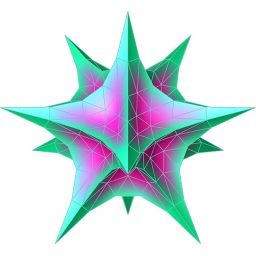







Reviews for Spacedraw
Its was really a Mind Blowing app, just to see an mobile app was able to do 3D modeling and UV and the best part was its free, the few thingd which is making me feel bad was the UI was bit too Hard for me to get over it and I really wish, the developer would make a video about how he made this app work on Phone like, how blender Is Making things Happen, its my humble request developer Make an offical youtube tutorial for this app and add more tools to make our work easy and add more friendly UI
Warned that this app was designed for older phones and might not work. Using on Samsung Note 10+ and presented with completely unintuitive user interface. I am no newcomer to 3D but couldn't even get a cube on screen! Not updated since 2016. Deleted within minutes.
Really interesting but glitchy. After rotating the view it continues to shake and jitter till I open a new file or restart. Additionally I don't think this software is supported anymore because the website is dead. Too bad.
Spacedraw is underrated gem. I accept that learning this app may seems painful [but first time only] Here is nothing in complicated way, every controls are made with brilliant care to increase productivity, we should learn to familiar with controls, please don't underestimate it's power, efficiency and productivity. It has complete & countless drawing features. It has basic fundamentals to advanced level, I'm fan of this app so don't worry I'll make clean tutorial guide for this app sooner.
Would be better if it didn't automatically delete my object the moment I put a texture on it and if it didn't take 10 min of tapping the object to select it. But deleting all my work when it's almost complete makes the app worthless. 0 stars.
This is an AMAZING app,I wished to rate it 4.5 but I cant the problem is I just discovered a bug or something,its when I mirrored an object then i combined them then when I was extruding,one face was just floating where that face used to be and I cant even delete it,also there were 2 vertices just floating and I cant delete them.If you fix it I would LOVE to rate it to 5 stars.
I imagine this app being great for anyone who has experience in 3D building. But for those of us who don't, this app is impossible even after watching the tutorial lol It just wasn't intuitive at all.
Great for modeling on the go. Amazing interface and mechanics. I just really wish the devs wouldn't have abandoned it and would keep updating it.
The app did well, but when I tried to open my .spa files that were 1mb and up I was out of my phone(and I guess that this is only compatible for old devices, so please optimize it for new ones as well).
All I am able to do is make spheres and lines. The user interface is minimal and I have absolutely no idea how to use this app for sculpting. Considering the app was last updated in 2016, I doubt that anyone will work to make this more user-friendly. Don't waste your storage space.
Post a comment
To leave a comment, log in with your social network:
Or leave an anonymous comment. Your comment will be sent for moderation.
Post a comment
To leave a comment, log in with your social network:
Or leave an anonymous comment. Your comment will be sent for moderation.