Added: Denis Rubinov
Version: 3.8.1
Size: 26.6 MB
Updated: 05.05.2023
Developer: Autodesk Inc.
Age Limitations: Everyone
Category: Work
Description
Application A360 - View CAD files was checked by VirusTotal antivirus. As a result of the scan, no file infections were detected by all the latest signatures.
How to install A360 - View CAD files
- Download APK file apps from apkshki.com.
- Locate the downloaded file. You can find it in the system tray or in the 'Download' folder using any file manager.
- If the file downloaded in .bin extension (WebView bug on Android 11), rename it to .apk using any file manager or try downloading the file with another browser like Chrome.
- Start the installation. Click on the downloaded file to start the installation
- Allow installation from unknown sources. If you are installing for the first time A360 - View CAD files not from Google Play, go to your device's security settings and allow installation from unknown sources.
- Bypass Google Play protection. If Google Play protection blocks installation of the file, tap 'More Info' → 'Install anyway' → 'OK' to continue..
- Complete the installation: Follow the installer's instructions to complete the installation process.
How to update A360 - View CAD files
- Download the new version apps from apkshki.com.
- Locate the downloaded file and click on it to start the installation.
- Install over the old version. There is no need to uninstall the previous version.
- Avoid signature conflicts. If the previous version was not downloaded from apkshki.com, the message 'Application not installed' may appear. In this case uninstall the old version and install the new one.
- Restart annex A360 - View CAD files after the update.
Requesting an application update
Added Denis Rubinov
Version: 3.8.1
Size: 26.6 MB
Updated: 05.05.2023
Developer: Autodesk Inc.
Age Limitations: Everyone
Category: Work

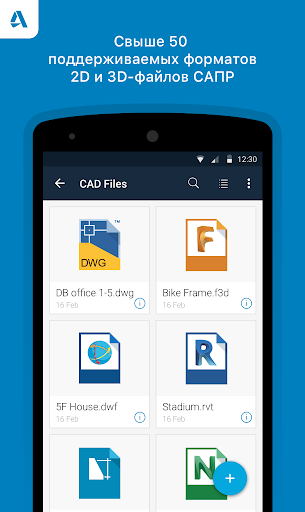

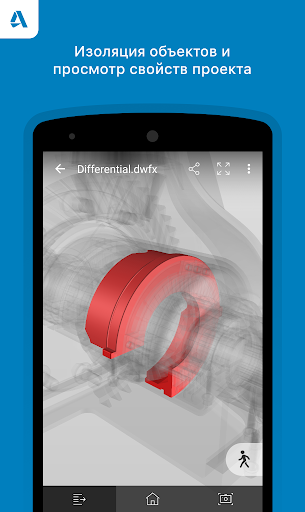
Reviews for A360 - View CAD files
Using A360 on our Samsung Galaxy Tab S8+ and it has been extremely disappointed. The app just crashes every single time we try to open a file.
Useless app, keeps crashing when i try to open a dwf file
the application does not have the same functionality as the web version. the thinest line (arrow) is still too large (thick). does not display text for comments created in both the app itself and the web app ...
I installed but everytime I try open a cad attached from email the apo crashes. I reinstalled a few times and restarted my phone. I have a Samsung galaxy fold which is the latest phone. What is going on!! I'm so frustrated I can't open my models. PLEASE HELP!!!
I can't even log in to the app- after registering and even setting up a profile at the website. It asks for an email address then says "verifying" and immediately reverts to the previous screen.
measurement-tool not works any more :( I'm using that app, Android-A360 and really enjoying it. I'm not a pro, I just amateur. I'm building now my house and really enjoy the option to see the sketch on my phone. Since latest upgrade (v3.4.5) the measurement-tool not works well. cannot see the units (just small dots instead) I tried also to downgrade back to v3.4.4. Yet same behave. i just upgraded (2019 May 20) into v3.4.6, and same behave. is that a bug ? is there any hidden option to show the hidden measurements ? Thanks
can't actually close markups on the phone app. can only hit the X in the upper left, which gives the option to discard or keep editing. typical half-assed product from Autodesk.
Will not open, wont even try to. Crash crash crash. Ugh so sad. I had so much stuff on here..****Update: Well they have officially killed a360. But still don't have a new app for Autodesk Drive. Really wish they did. And wish they would have warned us that our files were going to be deleted from a360 earlier...
$130/yr subscription. expected this to be a viewer, like a pdf viewer where you click the file, it loads, then you can see it. not the case. to see a dwf: create an account>verify your email>sign into account>create a project>upload file to the project>cloud does god knows what to the file>file finally opens on phone. after all that i was content to use it, but turns out there's a $130 fee per year to use it. $130 for a viewer, A VIEWER. not sure what i was expecting from autodesk tbh.
Update broke measuring tool
Post a comment
To leave a comment, log in with your social network:
Or leave an anonymous comment. Your comment will be sent for moderation.
Post a comment
To leave a comment, log in with your social network:
Or leave an anonymous comment. Your comment will be sent for moderation.