Added: Denis Rubinov
Version: 2.8.0
Size: 27.9 MB
Updated: 31.01.2024
Developer: Autodesk Inc.
Age Limitations: Everyone
Downloaded on Google Play: 1059857
Category: Work
Description
Application Autodesk Fusion was checked by VirusTotal antivirus. As a result of the scan, no file infections were detected by all the latest signatures.
How to install Autodesk Fusion
- Download APK file apps from apkshki.com.
- Locate the downloaded file. You can find it in the system tray or in the 'Download' folder using any file manager.
- If the file downloaded in .bin extension (WebView bug on Android 11), rename it to .apk using any file manager or try downloading the file with another browser like Chrome.
- Start the installation. Click on the downloaded file to start the installation
- Allow installation from unknown sources. If you are installing for the first time Autodesk Fusion not from Google Play, go to your device's security settings and allow installation from unknown sources.
- Bypass Google Play protection. If Google Play protection blocks installation of the file, tap 'More Info' → 'Install anyway' → 'OK' to continue..
- Complete the installation: Follow the installer's instructions to complete the installation process.
How to update Autodesk Fusion
- Download the new version apps from apkshki.com.
- Locate the downloaded file and click on it to start the installation.
- Install over the old version. There is no need to uninstall the previous version.
- Avoid signature conflicts. If the previous version was not downloaded from apkshki.com, the message 'Application not installed' may appear. In this case uninstall the old version and install the new one.
- Restart annex Autodesk Fusion after the update.
Requesting an application update
Added Denis Rubinov
Version: 2.8.0
Size: 27.9 MB
Updated: 31.01.2024
Developer: Autodesk Inc.
Age Limitations: Everyone
Downloaded on Google Play: 1059857
Category: Work

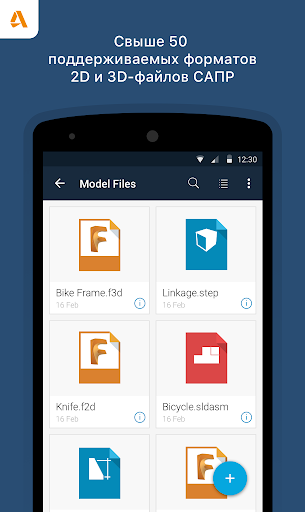

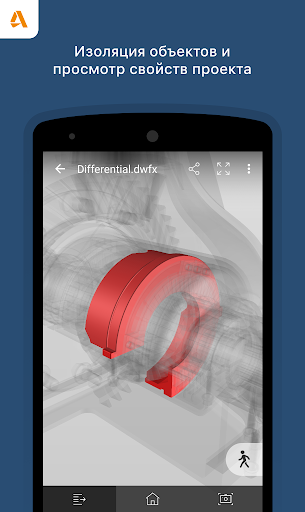
Reviews for Autodesk Fusion
The biggest issue I have with this app is the measurement. I installed this app thinking I can atleast see the sizes and distances of holes when I am not on my PC, but you can not select the center of a curved face in order to do so, making it very inaccurate when you want to know the position of a hole.
Cannot open local files in the smartphone/SD card. Useless. Uninstall
Pros are obvious. View your Fusion360 files on the move, show/hide objects, etc. Cons are that the loaded file doesn't automatically hide objects hidden when you load the file in Fusion360 proper. 3D view manipulation also feels strange, using a combined orbit/pan/rotate method. It would also be nice to be able to view models in AR, similar to how eDrawing works with Solidworks. Good, but not a killer app.
I just started using it and I think it's great. I use it on my galaxy J4. It works great when you open parts but doesn't work well when I zoom in on assemblies. You can only view and comment. That's surprising because Fusion has a web version that allows you to do basic editing so I hope they can add that to the app
Login timeout "feature" is utterly infuriating. Logs me out every 2 weeks. I use a long randomly generated password, and the app doesn't work with autofill for the password. The desktop version won't let me paste my password in, either. Fix this. This is making me look for other options.
all yof your apps, such as F360, A360 and Bim360 are exactly the same with exact same functionality, not sure the i dea of having three differente app. Their one job which is to atleast show the 3d designs, is smooth but with bugs,
Seems to work really well, but I've got one issue. If I have worked on a project on my computer and has hidden some of the components in that design, those hidden part are impossible to show in this app. I wanted to show a project I'd made, to a friend, but only 2 out of 12 parts were visible last time I left my computer, so that's what I could show.
Very limited. Extreme difficult to pan. Such useless experience. Only view can be changed. No option to move parts. I have used onshape mobile app which is miles ahead of this app you can do pretty much everything from making parts to assembling the parts. Please give us the choice 🙏
Was working fine for quite a while, now I can't login anymore. Login button just leads to message "unknown error occurred" and sends you right back to the "login" button. Clearing data/cache doesn't do anything as well as reinstalling the app. What a shame! :(
Terrible slow in opening files - sometimes it feel like waiting forever. Fusion electronics files are not easy to view - not optimized and basically no lables on tracks. Additionally it frequently ask to login again - also very annoying. Overall its a terrible implementation of nice product concept.
Post a comment
To leave a comment, log in with your social network:
Or leave an anonymous comment. Your comment will be sent for moderation.
Post a comment
To leave a comment, log in with your social network:
Or leave an anonymous comment. Your comment will be sent for moderation.