Added: Denis Rubinov
Version: 4.0.1
Size: 5.6 MB
Updated: 29.03.2021
Developer: Atomind Group
Age Limitations: Everyone
Downloaded on Google Play: 849601
Category: Work
Description
Application SDF 3D was checked by VirusTotal antivirus. As a result of the scan, no file infections were detected by all the latest signatures.
How to install SDF 3D
- Download APK file apps from apkshki.com.
- Locate the downloaded file. You can find it in the system tray or in the 'Download' folder using any file manager.
- If the file downloaded in .bin extension (WebView bug on Android 11), rename it to .apk using any file manager or try downloading the file with another browser like Chrome.
- Start the installation. Click on the downloaded file to start the installation
- Allow installation from unknown sources. If you are installing for the first time SDF 3D not from Google Play, go to your device's security settings and allow installation from unknown sources.
- Bypass Google Play protection. If Google Play protection blocks installation of the file, tap 'More Info' → 'Install anyway' → 'OK' to continue..
- Complete the installation: Follow the installer's instructions to complete the installation process.
How to update SDF 3D
- Download the new version apps from apkshki.com.
- Locate the downloaded file and click on it to start the installation.
- Install over the old version. There is no need to uninstall the previous version.
- Avoid signature conflicts. If the previous version was not downloaded from apkshki.com, the message 'Application not installed' may appear. In this case uninstall the old version and install the new one.
- Restart annex SDF 3D after the update.
Requesting an application update
Added Denis Rubinov
Version: 4.0.1
Size: 5.6 MB
Updated: 29.03.2021
Developer: Atomind Group
Age Limitations: Everyone
Downloaded on Google Play: 849601
Category: Work

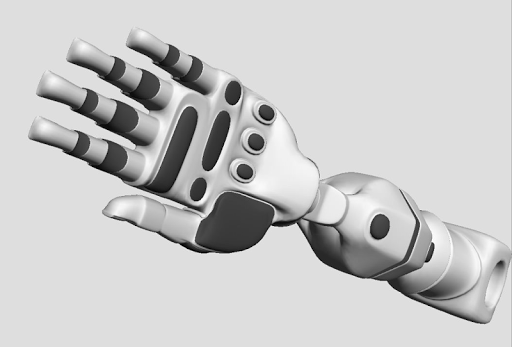
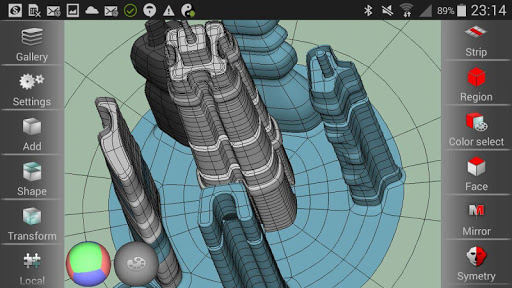

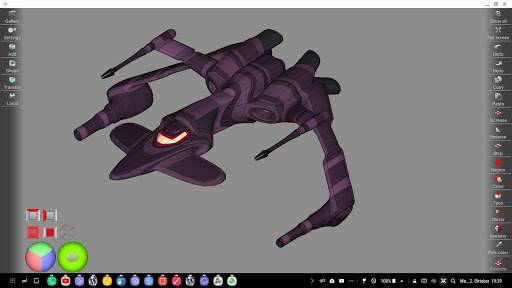


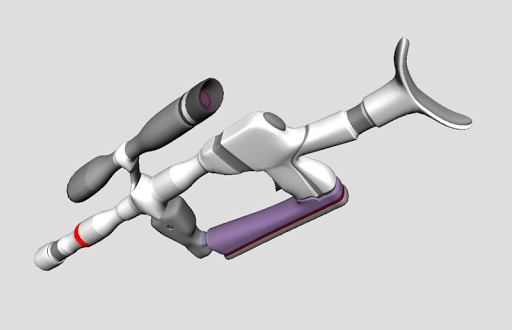
Reviews for SDF 3D
Updated review from 4 to 3 nice app so I wanted to try the Symmetry and Mirror features. A popup appeared asking for a fiver, so I paid for it, but the feature wasn't unlocked? Also nothing in the manual about symmetry or any of the other advanced features I paid for? If I can't get it to work I'll have to ask for a refund.
Great app for conceptual modeling. Intuitive and easy to use. My only issue is that I cannot pinch to zoom. I have to keep using the Show all button.
Only two stars.... The app is actually very nicely designed and it has a got nice amount of options to design almost everything.. But it keeps stopping and all the unsaved progress just vanish... Also it is needed that the developer must make it a little simpler to use.... I m using Gionee F205pro with android oreo 8.+ I will be glad if you do so
(updated) Wow totally worthless, nothing works, you cannot extrude faces, edges or vertices, the hud is not user friendly, it feels like its a homebrew software that's trying to charge you money. Overall poorly developed... Seriously I clicked everything even found a tutorial, nothing worked yo. You need to clean up your layout, the theme didn't make feel like I had something. Go checkout Nomad, I played around with it and bought it after 5 minutes. Sorry btw..
when i export in stl it does'nt show at all, fix this issue its missing full Acii you i tried it exactly as the manual said, at first the image does'nt show when i exported it to other 3d apps that work with STL format, it still does not show I've tried opening it with us model viewer apps and still doesn't work
1am pro 3d artist, well I can say this is great it existed its neat and fast, can do lot of basic shape here on the go further edition on pc, this Is the best #1 ever find Useful in android, as you go Develop further your awesome app just pls dont ruin the core foundation, that make this speedy simple, oh the go 3d modeling app, thank you
Very good app but the only reason I'm giving this 4 stars is because of the zoom. I can zoom in and zoom out. This is hard for beginners like me to do 3D modelling. Pls fix this. Also I can't add new spheres.
Don't waste your time with this app. Not working. There is no export and import image, i can't delete all work together. And it need's to purchase some of tools, not free.
annoying viewport navigation. it defaults more to spinning your object than to rotating it. spent five minutes just trying to orbit but it kept spinning in unpredictable axes no matter where i started to drag.
Love to whittle away the hours with this intuitive app. Easy to do prototypes. Models print perfectly every time. I should buy the full thing!
Post a comment
To leave a comment, log in with your social network:
Or leave an anonymous comment. Your comment will be sent for moderation.
Post a comment
To leave a comment, log in with your social network:
Or leave an anonymous comment. Your comment will be sent for moderation.