Added: Denis Rubinov
Version: 6.21.6
Size: 28.3 MB
Updated: 02.01.2023
Developer: MACHAPP Software Ltd
Age Limitations: Everyone
Authorizations: 13
Downloaded on Google Play: 3855433
Category: Weather
Description
Application Sense V2 Flip Clock & Weather was checked by VirusTotal antivirus. As a result of the scan, no file infections were detected by all the latest signatures.
How to install Sense V2 Flip Clock & Weather
- Download APK file apps from apkshki.com.
- Locate the downloaded file. You can find it in the system tray or in the 'Download' folder using any file manager.
- If the file downloaded in .bin extension (WebView bug on Android 11), rename it to .apk using any file manager or try downloading the file with another browser like Chrome.
- Start the installation. Click on the downloaded file to start the installation
- Allow installation from unknown sources. If you are installing for the first time Sense V2 Flip Clock & Weather not from Google Play, go to your device's security settings and allow installation from unknown sources.
- Bypass Google Play protection. If Google Play protection blocks installation of the file, tap 'More Info' → 'Install anyway' → 'OK' to continue..
- Complete the installation: Follow the installer's instructions to complete the installation process.
How to update Sense V2 Flip Clock & Weather
- Download the new version apps from apkshki.com.
- Locate the downloaded file and click on it to start the installation.
- Install over the old version. There is no need to uninstall the previous version.
- Avoid signature conflicts. If the previous version was not downloaded from apkshki.com, the message 'Application not installed' may appear. In this case uninstall the old version and install the new one.
- Restart annex Sense V2 Flip Clock & Weather after the update.
Requesting an application update
Added Denis Rubinov
Version: 6.21.6
Size: 28.3 MB
Updated: 02.01.2023
Developer: MACHAPP Software Ltd
Age Limitations: Everyone
Authorizations:
Downloaded on Google Play: 3855433
Category: Weather

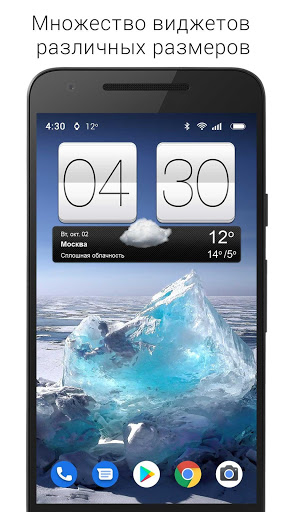
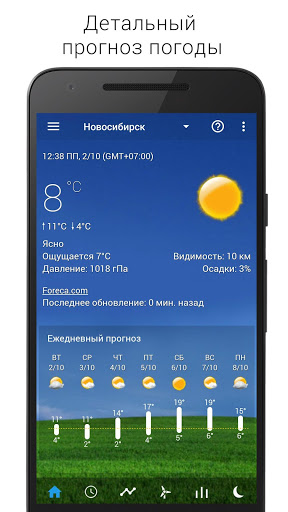
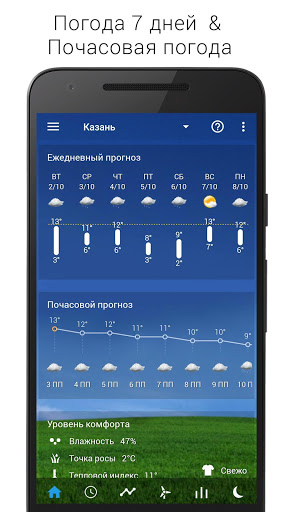
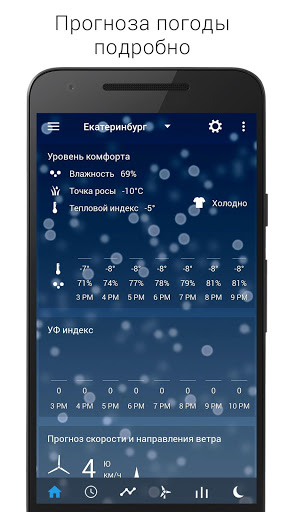
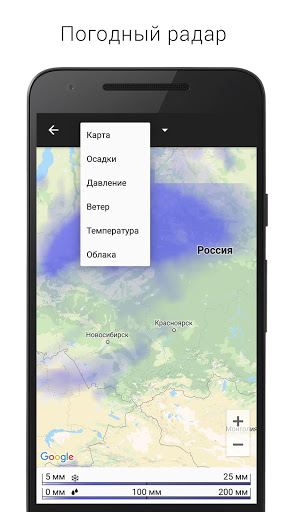

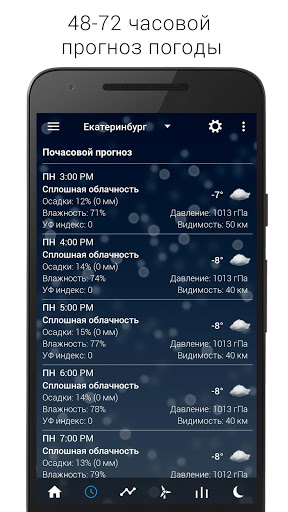
Reviews for Sense V2 Flip Clock & Weather
Lately this app has developed the annoying habit of displaying an ad for Facebook every time i want to check the weather. I cannot see the weather until I click away from the Facebook ad. I am thinking of uninstalling it. Great for checking what kind of a day it will be when I wake up. Nice large clock face so I can see the time without putting on my glasses.
Love your app! Does everything I want it to, however I now have the flip clock showing 24-hour time rather than 12-hour. I haven't been able to find a setting to change it back. When I go to settings my local time is shown in the 12-hour format. Is this due to the recent update? Thanks again for a great app. EDIT: Just found the setting to change the hour format. I clicked the settings icon in the weather area and it came up. Hope this helps someone else. Thanks again.
Ads are LOUD and intrusive. Used to be banners that still would let you use the app, now it's just spamming you and very easily clicked by mistake that takes you to Chrome automatically. But on top of that, app is almost unusable when trying to flip through weather for different location, you can't do anything until a pesky ad has loaded and after that it keeps freezing. Definitely trying to force the paid version of the app, but when it works so horribly it's not great advertisement to purchase
Very nice. Works well. *** UPDATE *** Well, it looks like the app broke. I think it may be timed to when my phone updated to Android 11. Can't open the app to refresh or make any changes. I have the same app on my personal phone that runs Android 10 and it works fine. Hope the developer can fix it.
Very good clock and weather widget. No real complaints except the weather providers are not the most accurate. They are accurate enough to provide temperature and general weather forecast. Interesting I have the old version of this app and this version, and there are often differences in the current weather info using the same weather provider. Still close enough that I depend on this widget for time and current weather.
Way to ruin this app that has worked fine for years until you broke it with needless updates that destroyed the app. Location no longer works, it fetches erroneous locations many hundred miles away on all my devices that have it. The ads are awful. And just greedy on your part after breaking this once great app. Many other settings and features no longer work like they used to as well. And worst of all you can't override the erroneous location data by manually entering the zip code in settings.
This is my favorite weather and clock app! Even after changing phones 4-5 times, I always go back to this app right away. There's so many ways to customize everything from units, themes, colors, and even what opens when you press on different parts of the widget. Definitely the best!
Been using this app for years! I found this app a few years ago and it's one of the first ones I reinstall when I get a new phone. I love the detailed weather information and the clock widget that makes it easy use from the home page. I can follow the weather in as many places as I want in the app. There are a ton of ways to customize the widget and app details. Even my husband, who is hard to find apps for, is happy with the amount of detail he can get from it!
You won't find a better weather app than this one. I really love this app and the many ways you can change the look of it. I get bored easily so this has been a plus. You get all the options. This app leaves no stone unturned. Whatever you want to know or see you can display it. After you touch a part of the clock it opens up into your weather app. You get tons of color choices there also. A very beautiful app. I have never had any technical issues. You should download it, you won't be sorry.
The weather information is extensive, informative and presented in a simple to understand presentation. Combine all this with a app that has, great looks and a multitude of options to create a individual look that can enhance your wallpaper to a higher level. Try this app and stop looking for other inferior substitutes.
Post a comment
To leave a comment, log in with your social network:
Or leave an anonymous comment. Your comment will be sent for moderation.
Post a comment
To leave a comment, log in with your social network:
Or leave an anonymous comment. Your comment will be sent for moderation.