Added: Denis Rubinov
Version: 6.16.1
Size: 29.3 MB
Updated: 02.01.2023
Developer: MACHAPP Software Ltd
Age Limitations: Everyone
Authorizations: 13
Downloaded on Google Play: 63773848
Category: Weather
- Automatic location detection, or manual selection of the city of interest.
- Hourly forecast for 72 hours.
- Forecast for today, tomorrow and 10 days ahead.
- Built-in weather radar.
- Availability of widgets of different styles and sizes.
Description
Application Transparent clock and weather was checked by VirusTotal antivirus. As a result of the scan, no file infections were detected by all the latest signatures.
How to install Transparent clock and weather
- Download APK file apps from apkshki.com.
- Locate the downloaded file. You can find it in the system tray or in the 'Download' folder using any file manager.
- If the file downloaded in .bin extension (WebView bug on Android 11), rename it to .apk using any file manager or try downloading the file with another browser like Chrome.
- Start the installation. Click on the downloaded file to start the installation
- Allow installation from unknown sources. If you are installing for the first time Transparent clock and weather not from Google Play, go to your device's security settings and allow installation from unknown sources.
- Bypass Google Play protection. If Google Play protection blocks installation of the file, tap 'More Info' → 'Install anyway' → 'OK' to continue..
- Complete the installation: Follow the installer's instructions to complete the installation process.
How to update Transparent clock and weather
- Download the new version apps from apkshki.com.
- Locate the downloaded file and click on it to start the installation.
- Install over the old version. There is no need to uninstall the previous version.
- Avoid signature conflicts. If the previous version was not downloaded from apkshki.com, the message 'Application not installed' may appear. In this case uninstall the old version and install the new one.
- Restart annex Transparent clock and weather after the update.
Requesting an application update
Added Denis Rubinov
Version: 6.16.1
Size: 29.3 MB
Updated: 02.01.2023
Developer: MACHAPP Software Ltd
Age Limitations: Everyone
Authorizations:
Downloaded on Google Play: 63773848
Category: Weather

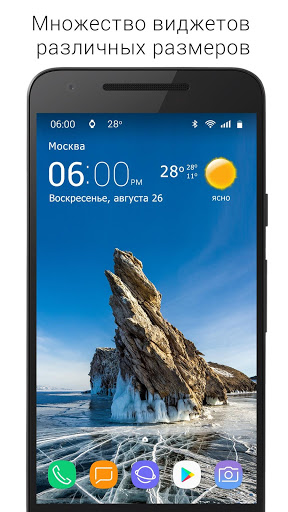
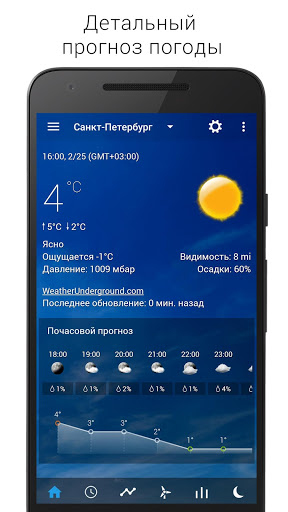
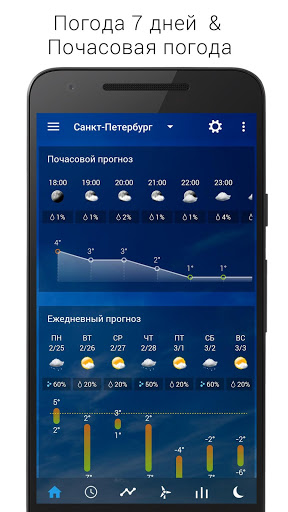
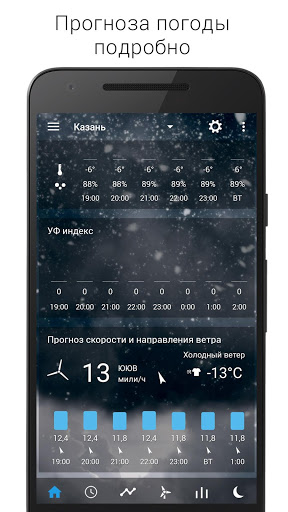
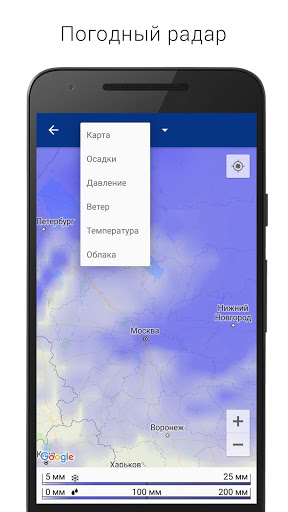

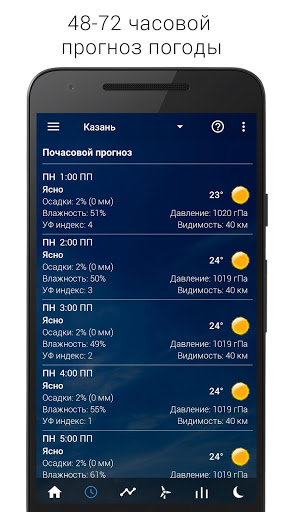

Reviews for Transparent clock and weather
I'm incredibly pleased that one of the widgets has calendar events! This allows me to get the same information as I could before using less screenspace. There is little I would change on this app. I gave it 5 stars because the things I would change aren't actually reasonable. Features and options available already are enormous. It's one of the best storm radar maps I've seen since weather underground and a few others were were bought by IBM and ruined. Just awesome!
Excellent app that can stay placed on the front screen of your phone if you like it there. I like it becasue it shows weekly updates, good for planning outings. PLUS the app itself has so many settings, you name it, it's there. Their support team is very repsonsive! I had an issue with the upcoming holiday posted on my homescreen? No idea how I did it, but they explained how to remove it. Now I am very happy again. So deff use this weather app, I enjoy it very much!
App recently updated with tons of ads. Can't open app without full screen ads. I understand the developers need to make money but do these ads generate enough revenue to justify poor ratings and uninstalls? You can go premium I understand. I don't mind small ads but full screen is an absolute no in my book. I will never click an add from an app. The forecast is anything but accurate and I kept using app because of the great layout and widget
Not very accurate weather forecast. Always getting the daily high temperature wrong constantly. This is because they don't use AccuWeather, only Foreca and some other one I've never heard of. A shame, really, because I liked the fact it had a nice widget interface that showed the time with the weekly forecast, and you could switch to hourly by simply tapping on the weekly part. If they used AccuWeather, I'd be inclined to use this, but until they get with the program, I'm using something else.
Completely inaccurate. Twice this winter the app has called for a fraction of an inch of snow, only to be closer to 10" in reality. First time I let it slide and assumed I had made a mistake, but two days ago I took a screen shot of the forecast and once again they were off by more than an order of magnitude. This would be perfect for anyone who wants to be completely surprised by the weather on a daily basis.
The widget is great, but the data is kind of inaccurate. A lot of time I found it significantly different from other apps, such like Google, and a lot of time I found it showing different weather condition than outside. Tried different sources in settings. Mind provide more/accurate sources?
Only issue of late is if you have the weather widget on multiple screens, the settings do not follow. I have to manually change the settings for each screen for the widget. It would be nice if the settings applied to each screen for the same app/widget... *2 years later and I guess they are still considering to do this in a FUTURE update* 🤔
This is an excellent weather app and I've tried a lot. The price is right for the extra features and no ads if you pay yearly. But it is also a good free app if you just want the basics as the ads are small and unobtrusive. You can really customize the premium version which I like!
I have used AW, WC, WB and many others. This app is excellent compared to them. Small footprint widget. The app has all weather related data that I need. Easy access to other locations. Ads are well placed and do not obstruct weather data. I suggest it not be detrimentally changed.
Update: I finally had to delete the app. The current temp was often off, but just by 5-10 degrees. Yesterday though was the last straw. The app said 63* and it would not change, even after hours and multiple refreshes. But it was really cold. After checking other apps. The real temp was 33*. A 30 degree difference!!! What a joke! Original: I like the color options for the temp.
Post a comment
To leave a comment, log in with your social network:
Or leave an anonymous comment. Your comment will be sent for moderation.
Post a comment
To leave a comment, log in with your social network:
Or leave an anonymous comment. Your comment will be sent for moderation.