
Security Antivirus Max Cleaner
29+
downloads4.1+
version AndroidRequest an update
Added: Denis Rubinov
Version: 3.3.3
Size: 4.3 MB
Updated: 02.01.2023
Developer: Power Both App Inc.
Age Limitations: Everyone
Authorizations: 18
Downloaded on Google Play: 12207081
Category: Tools
- Protection against viruses in real time.
- Search and remove all types of threats.
- No payment required.
- Cleaning the device in one tap.
- Russian translation.
Description
Application Security Antivirus Max Cleaner was checked by VirusTotal antivirus. As a result of the scan, no file infections were detected by all the latest signatures.
How to install Security Antivirus Max Cleaner
- Download APK file apps from apkshki.com.
- Locate the downloaded file. You can find it in the system tray or in the 'Download' folder using any file manager.
- If the file downloaded in .bin extension (WebView bug on Android 11), rename it to .apk using any file manager or try downloading the file with another browser like Chrome.
- Start the installation. Click on the downloaded file to start the installation
- Allow installation from unknown sources. If you are installing for the first time Security Antivirus Max Cleaner not from Google Play, go to your device's security settings and allow installation from unknown sources.
- Bypass Google Play protection. If Google Play protection blocks installation of the file, tap 'More Info' → 'Install anyway' → 'OK' to continue..
- Complete the installation: Follow the installer's instructions to complete the installation process.
How to update Security Antivirus Max Cleaner
- Download the new version apps from apkshki.com.
- Locate the downloaded file and click on it to start the installation.
- Install over the old version. There is no need to uninstall the previous version.
- Avoid signature conflicts. If the previous version was not downloaded from apkshki.com, the message 'Application not installed' may appear. In this case uninstall the old version and install the new one.
- Restart annex Security Antivirus Max Cleaner after the update.
Requesting an application update
Added Denis Rubinov
Version: 3.3.3
Size: 4.3 MB
Updated: 02.01.2023
Developer: Power Both App Inc.
Age Limitations: Everyone
Authorizations:
Downloaded on Google Play: 12207081
Category: Tools
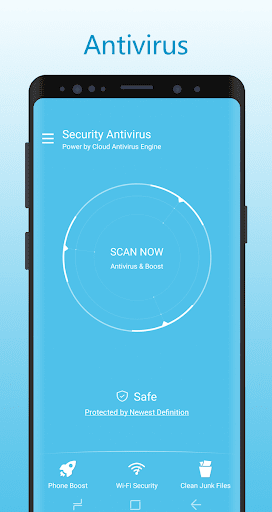
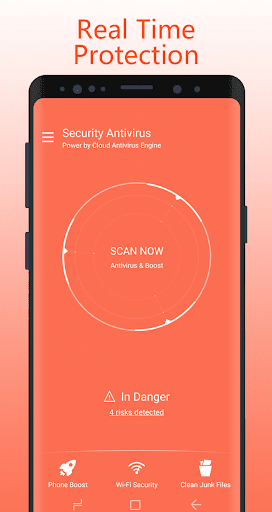
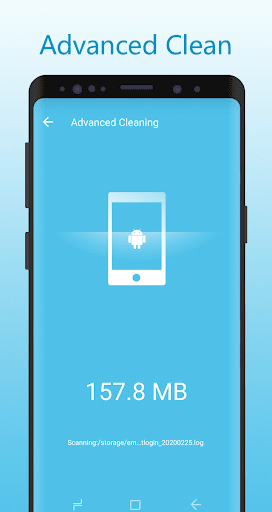
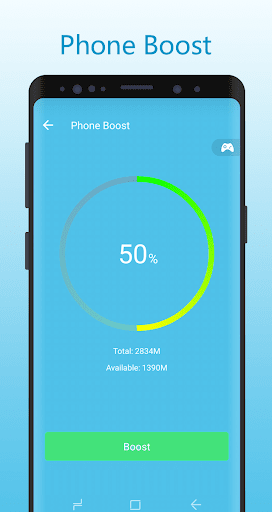
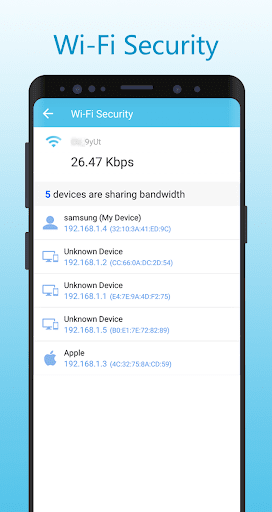
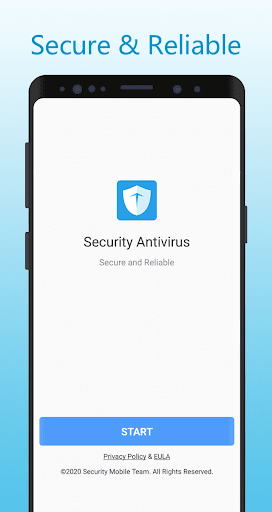
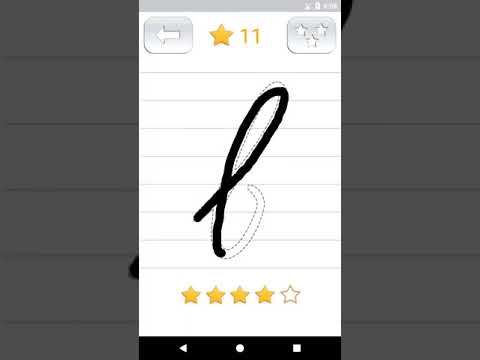
Reviews for Security Antivirus Max Cleaner
I'm so mad rn. When I clicked the Clean Junk Files I noticed that 15 gb was cleaned so I was shocked bc that's a lot. I look at the some apps to see what was happening, guess what? THE EXPERIENCES GOT DELETED! My downloaded videos also vot deleted! Like dude! I am not going to complain if u only that app gave us/me a warning! GASH!!!
Absolutely amazing the best ever that I have found hardly any adverts which is brilliant very understandable the easiest by far and does what it says on the tin as they say in the reviews not many complaints mostly all 5 ⭐ that's why I chose this app I'm a very happy customer
I just bregan using the app. I will give a more concise review once I've had an opportunity to see how it performs. Thanks
I like that I can keep my device clean with low impact on my storage and works with out affecting my device.
Great, so far will see how good in a couple of weeks. Love this app one of the best security app out there. Thank you
This is a great product thats not complicated, just cleans & protects your phone.
Just got this, it looks quick and easy to use.
Post a comment
To leave a comment, log in with your social network:
Or leave an anonymous comment. Your comment will be sent for moderation.
Post a comment
To leave a comment, log in with your social network:
Or leave an anonymous comment. Your comment will be sent for moderation.