Added: Denis Rubinov
Version: 1.4.5
Size: 30.9 MB
Updated: 18.08.2022
Developer: Security Apps Studio
Age Limitations: Everyone
Category: Work
Description
Application Phone Clean - Antivirus was checked by VirusTotal antivirus. As a result of the scan, no file infections were detected by all the latest signatures.
How to install Phone Clean - Antivirus
- Download APK file apps from apkshki.com.
- Locate the downloaded file. You can find it in the system tray or in the 'Download' folder using any file manager.
- If the file downloaded in .bin extension (WebView bug on Android 11), rename it to .apk using any file manager or try downloading the file with another browser like Chrome.
- Start the installation. Click on the downloaded file to start the installation
- Allow installation from unknown sources. If you are installing for the first time Phone Clean - Antivirus not from Google Play, go to your device's security settings and allow installation from unknown sources.
- Bypass Google Play protection. If Google Play protection blocks installation of the file, tap 'More Info' → 'Install anyway' → 'OK' to continue..
- Complete the installation: Follow the installer's instructions to complete the installation process.
How to update Phone Clean - Antivirus
- Download the new version apps from apkshki.com.
- Locate the downloaded file and click on it to start the installation.
- Install over the old version. There is no need to uninstall the previous version.
- Avoid signature conflicts. If the previous version was not downloaded from apkshki.com, the message 'Application not installed' may appear. In this case uninstall the old version and install the new one.
- Restart annex Phone Clean - Antivirus after the update.
Requesting an application update
Added Denis Rubinov
Version: 1.4.5
Size: 30.9 MB
Updated: 18.08.2022
Developer: Security Apps Studio
Age Limitations: Everyone
Category: Work


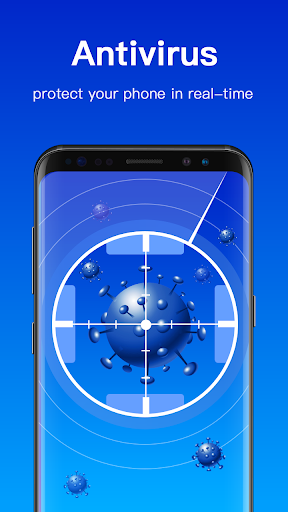
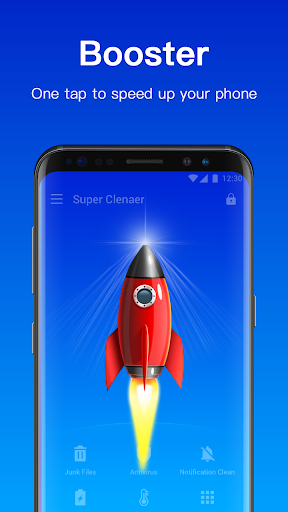


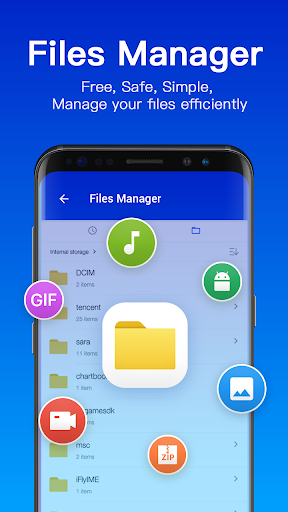
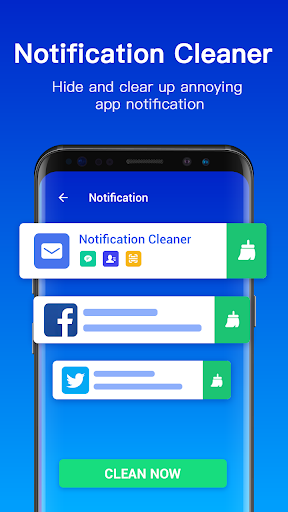
Reviews for Phone Clean - Antivirus
Optimise your phone to get the best use of mobile data and functions improving your time management, saving battery life and getting the tasks completed.
It's very good app and I like it it works for me it does what I wanted to do so whoever gets on here we'll have to figure it out to themselves bye
Don't download this app it's won't clean anything it's showing again & again never clean virus junk cool 😔😡
Works really well. Gives me reminders and warnings.
Easy to use and lots of functions to speed up your device
'Never try, never know'! Now was starting try!! Hopefully can solve all my problems. Tq.!!
This the app recommended for my Samsung Galaxy J7V. It works very well like it's suppose to do so. Performance is so swiftly. I love it! A thumbs up...👍🏻
Absolutely running really good for me working just fine you find a virus this morning though so I had to download a super cleaner I don't know how it's going to work I think it's going to end up costing me money ???
the ads suck but god damn do i love cleaning my files and using that private browser
Not free, just a 3 day trial, and it's very expensive, especially to me who's loved my old clean master app, which has sadly disappeared, which I am very disappointed at, has used it on all my androids it was free, did both clean and anti virus it also did the job, without too many adds which wasn't intrusive or full videos. I am not has impressed with this & unistalling before my 3 day trial ends tomorrow. It's anti virus and cleaner app finding again.😬
Post a comment
To leave a comment, log in with your social network:
Or leave an anonymous comment. Your comment will be sent for moderation.
Post a comment
To leave a comment, log in with your social network:
Or leave an anonymous comment. Your comment will be sent for moderation.