Added: Denis Rubinov
Version: 3.0.5.8
Size: 84.9 MB
Updated: 04.02.2024
Developer: ESTsoft Corp.
Age Limitations: Everyone
Authorizations: 29
Downloaded on Google Play: 22094147
Category: Tools
Description
Application Dr.Capsule Antivirus, Cleaner was checked by VirusTotal antivirus. As a result of the scan, no file infections were detected by all the latest signatures.
How to install Dr.Capsule Antivirus, Cleaner
- Download APK file apps from apkshki.com.
- Locate the downloaded file. You can find it in the system tray or in the 'Download' folder using any file manager.
- If the file downloaded in .bin extension (WebView bug on Android 11), rename it to .apk using any file manager or try downloading the file with another browser like Chrome.
- Start the installation. Click on the downloaded file to start the installation
- Allow installation from unknown sources. If you are installing for the first time Dr.Capsule Antivirus, Cleaner not from Google Play, go to your device's security settings and allow installation from unknown sources.
- Bypass Google Play protection. If Google Play protection blocks installation of the file, tap 'More Info' → 'Install anyway' → 'OK' to continue..
- Complete the installation: Follow the installer's instructions to complete the installation process.
How to update Dr.Capsule Antivirus, Cleaner
- Download the new version apps from apkshki.com.
- Locate the downloaded file and click on it to start the installation.
- Install over the old version. There is no need to uninstall the previous version.
- Avoid signature conflicts. If the previous version was not downloaded from apkshki.com, the message 'Application not installed' may appear. In this case uninstall the old version and install the new one.
- Restart annex Dr.Capsule Antivirus, Cleaner after the update.
Requesting an application update
Added Denis Rubinov
Version: 3.0.5.8
Size: 84.9 MB
Updated: 04.02.2024
Developer: ESTsoft Corp.
Age Limitations: Everyone
Authorizations:
Downloaded on Google Play: 22094147
Category: Tools

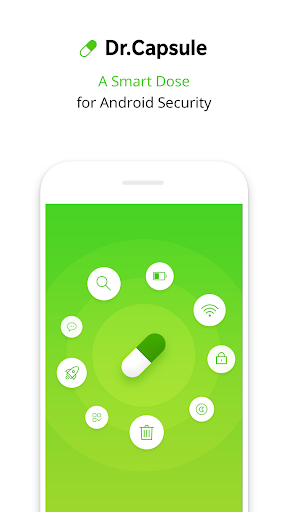
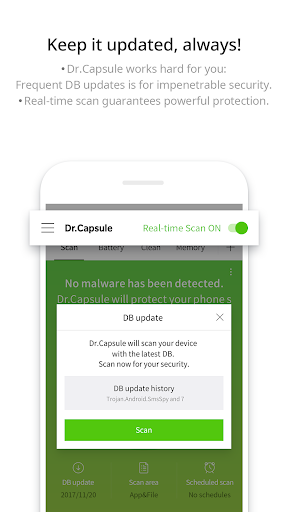
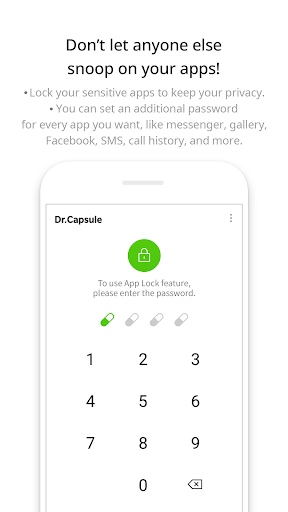
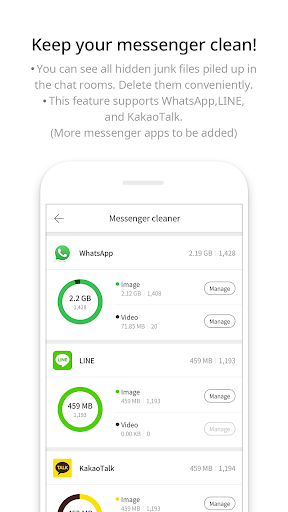
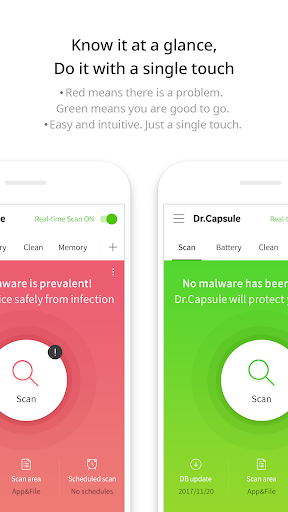
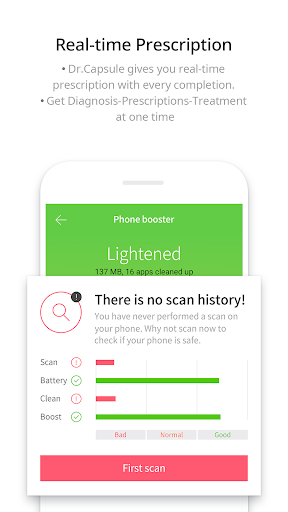
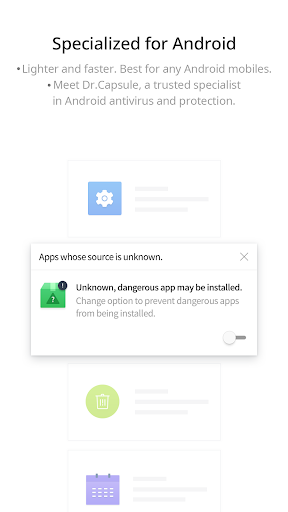
Reviews for Dr.Capsule Antivirus, Cleaner
It's good but for a phone with little space. It takes so much of it. Updated review. It sure does still takes so much space I can't install on phone with low memory despite deleting all other apps I have.
Excellent 👍👌 I never ever get the kind of app . keep it up.and don't find any difficulty during cleaning of Junk mail files etc 👍 Thanks ************************************* As on today 12/08/21, I wish to say , that since February 21, I am using Dr Capsule and found that no one can make such App , because with this I am extremely satisfied as I didn't go to any vendor, Mobile repairing personal to clean up any type of Junks, Hang-up, etc, However my device is 5 years old . Keep it up.
I have used Dr. Capsule, routinely since being introduced to the app. It works very well for Android devices.
This app works great I haven't had a problem with it yet for 3 months
I'm enjoying this app that so far seems to be so good. 4 stars only because I want to see how app does as time passes.
It's the best app I've ever used. Never had any problems with it. Great Dr. Capsule Antivirus always recommend to my family and friends. Thanks goodness for this great product.
I never experienced any bad thing about this app anytime I click on it he's always make me feel excited
So long time I use this application Very useful to easyly phone cleaner and remove junke files and bettary running long time
Very easy to use and no ads. That's why we recommend this application✓😊🪐🧸
Kindly include face detection AppLock (new feature) to your app. Thanks
Post a comment
To leave a comment, log in with your social network:
Or leave an anonymous comment. Your comment will be sent for moderation.
Post a comment
To leave a comment, log in with your social network:
Or leave an anonymous comment. Your comment will be sent for moderation.